Share your ideas on how to improve SmartGit!
This is no support platform! To report bugs or request support, please contact us directly. If in doubt ask us.
First search for a similar request and add your votes or comments there.
Take the time to describe your request as precisely as possible, so users will understand what you want. Please note that we appreciate your time and input, but we don't give any guarantees that a certain feature will be implemented. Usually, a minimum requirement is a sufficient number of votes. Hence, please don't comment like "when will this be implemented", but vote instead.
Follow the stackoverflow.com writing guidelines.
Thank you for your help!

Add ability to copy tag message
It's irritating entering details for a tag, and then not effectively being able to use them later when I'm documenting release notes. I can see the details if I hover over the tag in the branches pane, but as soon as I move the cursor (e.g. to type), the rollover text disappears.

Graphical overview of revisions, branches, tags
TortoiseGit provides a Revision Graph. This provides a quick overview of the existing branches (local and remote/remotes). From this overview, logs for specific branches/tags can be opened and it is very easy to switch.
Especially for new Git users this overview can be very helpful.
It would be nice to add something like this to SmartGit.
The manual and its features can be found here:
https://tortoisegit.org/docs/tortoisegit/tgit-dug-revgraph.html

Add tabs to log window
Change the log window to contain tabs with different repo's/files' logs, instead of having multiple separate windows.
For integration of the Log window into the main window, vote for: http://smartgit.userecho.com/topics/145

Include branch commit comments when merge-squashing
When merge-squashing a branch back to develop or master it would be nice to include all commit messages from the branch inside the squashed commit. Sort of similar to the way Tower app does it. That way you don't lose the commit messages.

Compare: change Syntax highlighting using a menu with submenus instead of a dialog with long list
The SmartGit provides two ways to change highlighting scheme: first in preferences, second in edit window by clicking 'Syntax language' under view menu.
Both are not convenient enough in some particular cases. The first one is requires setting up for all formats you could have but not only standard. The second one requires too many actions.
Also in these approach there is no way to quickly change scheme from 'Changes' area. So the common way for 'Editor' window and 'Changes' areas expected.
The way how it can be improved to be more convenient:
1. Right click on diff panel -> Mouse over Syntax highlight -> Pick scheme. (Example from Sublime Text 3)
) (Two clicks one move)
or 2. Right click on diff panel -> Syntax highlight (opens window) -> Press '<Symbol>' for quick search-> <Symbol>scheme -> enter or Ok click.
or 3. Combobox somewhere in changes area with possibility to select scheme + Press '<Symbol>' for quick search
The handiest one is the third. The first one is on the second place.

In Log for a new repo, by default all branches and remotes should be selected in Branches
The problem with showing the Log for only 1 branch is that when you see the tree, it's natural to believe that you're seeing the whole thing. So yesterday I saw that my branch, `development`, was on the latest commit but didn't have a remote branch. I tried pushing and pushing, but every time I'd get an error about a non-fast-forward push. I couldn't understand why this was happening, because there was no origin/development branch around. Only then did I realize that the tree was not complete...

Log: User tools on the popup menus of the Files view [SG-9939]
If you want to invoke a tool on a file in a certain commit, vote for https://smartgit.userecho.com/topics/868
As already present in the main window.

Quick way to show the files that are being worked on in this branch
I asked if we could open files from the log, but that's apparently not possible because they might have been moved since that commit, etc. we can only copy "relative path".
Then I thought I could sort by "Last Changed On", but that's the filesystem modification date, not the last time it was changed in the git history. If you check out a different branch, all files changed in that branch are marked with the current datestamp, rather than the last time they were modified in the history.
If you could show the last time they were modified as a column in the Files view, that would work.

Conflict Resolver: another view on conflicts
The only thing that i find often inconvenient in SmartGit - the way conflicts are displayed and handled in Conflict Resolver.
SmartGit view:
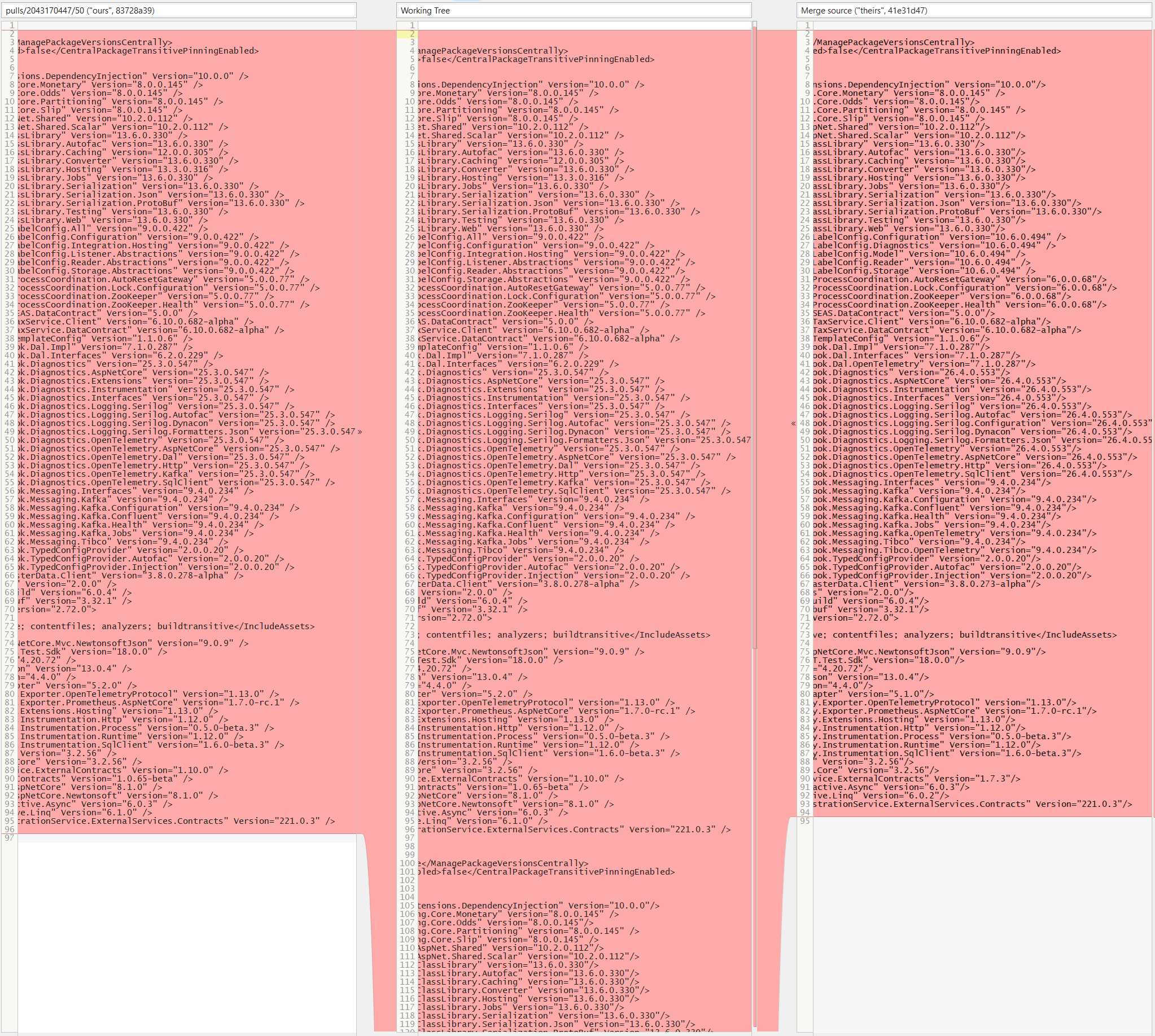
JetBrains GitClient view:
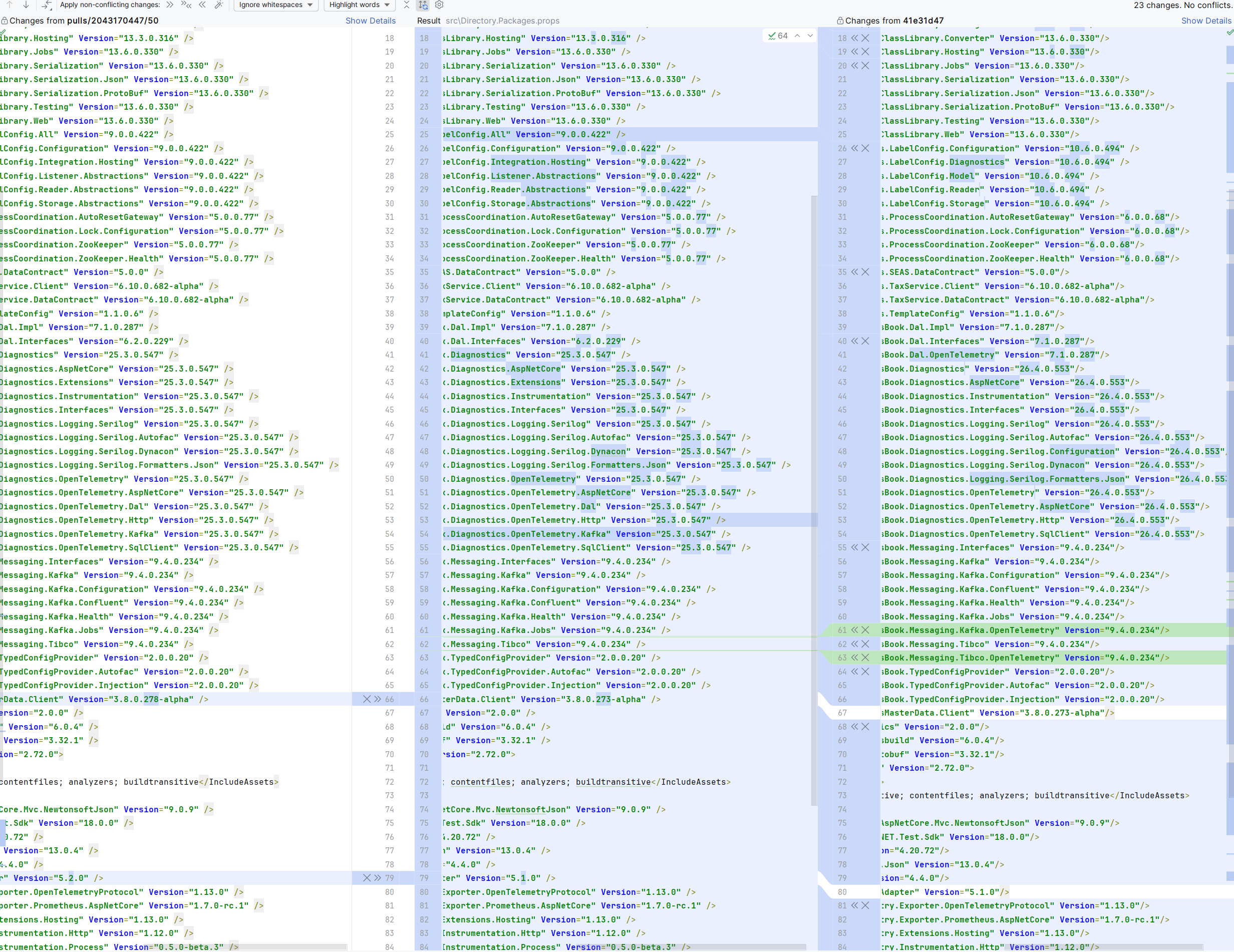
The later has much more clear (and less scaring :) LOL) picture of the conflicts.
Would be perfect if we are able to switch to yet another view on the conflicts that would be similar to the one on the second screenshot!
Thank you!
Customer support service by UserEcho



