Share your ideas on how to improve SmartGit!
This is no support platform! To report bugs or request support, please contact us directly. If in doubt ask us.
First search for a similar request and add your votes or comments there.
Take the time to describe your request as precisely as possible, so users will understand what you want. Please note that we appreciate your time and input, but we don't give any guarantees that a certain feature will be implemented. Usually, a minimum requirement is a sufficient number of votes. Hence, please don't comment like "when will this be implemented", but vote instead.
Follow the stackoverflow.com writing guidelines.
Thank you for your help!

Standard window: sort files by status
I want modified files on top
in the Older UI's this is possible, in the standard window it is not.

Standard Window history perspective : add checkout commit
In the log window, I use really often the "checkout" contextual option :
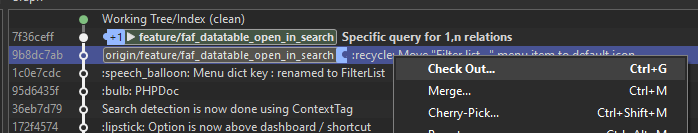
This is a good way to revert work without loosing it, and check for a previous behavior for example.
Unfortunately this option is not yet present in the standard window when right clicking on a current branch commit. Can it be added here also ?

Standard Window : allow to checkout a Pull Request directly
In the standard Window, "history" perspective, the "My History" window displays all the Pull Request I'm involved in, this is pretty cool 8). But if I want to checkout this PR, I can't directly in this block, and it's complicated to do manually :( (open the PR in the browser, check the branch name, open the All branches window, checkout the branch)
Can this be added ?
If it could be possible to also checkout PR based on a branch in a fork it would be even cooler 8)
What PHPStorm does for example is perfect (adds a remote to the fork and have the tracked branch in that remote, so that when you checkout the PR branch by default you push to the fork)

Setup repository with custom --git-dir
This feature should be pretty easy to implement, maybe a text box in repository setup?
Why such feature?
Most of time I'm working with some project repository in which I have other files generated by my IDE which I can not commit to this repo (other people might not be interested in those files).
In order to save those project's IDE settings I create another repository inside same directory but with different --git-dir for example ".git_IDE". In a fact this setup is two separate repository in one common directory.
I use SmartGit to work with the project but when I want to save the settings file I switch to command line and do for example:
git --git-dir=git_IDE add ide_settings
git --git-dir=git_IDE commit -a
git --git-dir=git_IDE push
It would be nice to have option in SmartGit to select defaul --git-dir per repository.

Adjust word selection when renaming branches
When renaming branch (select branch, `F2`) selecting word (Ctrl+Shift+Left/Right) only seems to break the word on `-`. This makes it a small annoyance when renaming feature branches into "done that branches" (kept for local tracking purposes). F.ex `feature/123_branch` -> `_/123_branch`.

Log (File): remember option "Include Merge even if File was not changed"
Version: 21.1
Description: git log <path> will do History Simplification, i do not like it. I want to see all commits related to <path>. When i check option "Include Merge even if File was not changed", exit window. And log file again, the default option is changed back to "Include Merge Only if File was Changed".
Related links: https://stackoverflow.com/questions/70076905/why-git-doesnt-show-revert-and-reverted-commit
https://github.blog/2022-08-31-gits-database-internals-iii-file-history-queries/
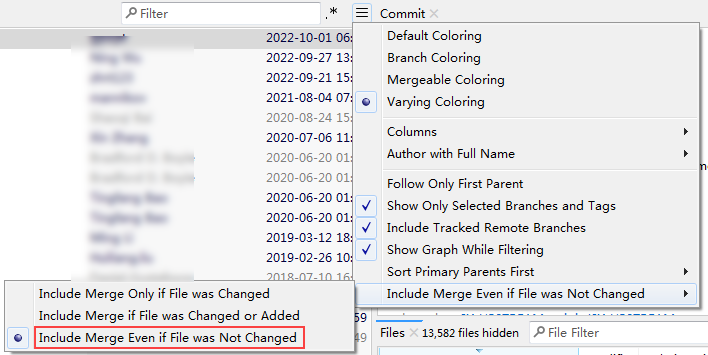

Optionally open index editor when double clicking modified file
The Index Editor lets me compare changes *and* stage lines/undo stuff which are the two things one might want to do when looking at uncommitted changes.
However, I often accidentally double click the file instead of using the shortcut for Index Editor, thus opening the Compare view which doesn't let me do changes and which I therefore only ever want to use when looking at files of already done commits.
IMO Index Editor should be the default window to open for uncommitted changes. At least it would be great if one could configure SmartGit that way.

Cancel a request (e.g. fetch) when not connected to VPN
When not connected to a VPN where my repo is, SmartGit just hangs in "Fetching..." for 2 minutes and I must force exit it if I don't want to wait for it to show me a "Command failed" popup with message "Command Fetch failed!" message. Event when I connect to the VPN in meantime it still continues to hang. Because of it I must take care that I am connected to the VPN before I do some action related to a remote repository.
So, the potential resolution will be to automatically break the request or to have an option to cancel it (with similar warning like it is on force exit attempt)

When viewing logs, add a way to highlight search results rather than filtering the list
When viewing logs, add a way to highlight entries rather than filter the list. This will make it much easier to find a commit in the list and examine it relative to other commits and branchs.
Benefits:
- You can easily locate a commit and see other changes that happened before and after it.
- You can more easily find two commits and examine the changes that occured between them.
- You can look at a commit and quickly determine where is lies within the history of the branch(s).

Sort Tags in folders
For each release of our SW (every 6 months), we create tags for the version Alpha0..n, Beta0..n, ReleaseCandidate0..n
This creates a lot of tags and what makes the search unpleasant in the "Branches" window. It would be nice if we could create folders to gathers all tags belonging to one SW release.
Customer support service by UserEcho



