Share your ideas on how to improve SmartGit!
This is no support platform! To report bugs or request support, please contact us directly. If in doubt ask us.
First search for a similar request and add your votes or comments there.
Take the time to describe your request as precisely as possible, so users will understand what you want. Please note that we appreciate your time and input, but we don't give any guarantees that a certain feature will be implemented. Usually, a minimum requirement is a sufficient number of votes. Hence, please don't comment like "when will this be implemented", but vote instead.
Follow the stackoverflow.com writing guidelines.
Thank you for your help!

push again
I'm using smartgit behin a company proxy. This proxy has sometimes connection issues like
Commit: unable to access 'https://github.com/...': Received HTTP code 407 from proxy after CONNECT
Would it be possible to have kind of a 'auto repeat until success' feature für push(pull commands?

Standard Window: Add Remote
In the new standard window, I cannot find an option to add a remote branch. I have to do it in the Working tree window.

Two line stash list
With the stash prefix including the date and time, the single line stash list format doesn't allow much room for reading the note with the stash.
Please consider an optional 2 line stash list, with the stash comment on the 2nd line.

Log, Graph: make refs compacted in white box "x refs" accessible
It should be possible to easily invoke operations on those refs which are displayed compacted using the white "x refs" box.

Documentation for bisect
There's a menu item for bisect, but 0 documentation how it's supposed to be used.

Branches view: Auto-scroll-to-checked-out-branch is frustrating
I work with multiple repositories where I switch between them multiple times a day. Typically the first thing I want to do when switching to a repository is to check out a particular branch on it. So I usually start scrolling/drilling-into branches to find what I'm looking for. But SmartGit has multiple background tasks it runs when switching to a repository, and after each task completes, it auto-scrolls the branches list make the currently-checked-out branch be at the top of the list.
This gets very frustrating as this is my typical workflow:
1. I open a repository
2. I scroll branches to try to find one
3. SmartGit finishes a task ("Refreshing...") and auto-scrolls branches list
4. I scroll again to try to find one
5. SmartGit finishes another task ("Initializing Subtree-Cache...") and auto-scrolls branches list again.
6. Now it seems done with background tasks and I can scroll again.
It would be great if it only auto-scrolls to the selected branch once, immediately upon opening a repository, and not again multiple times as background tasks complete.

Windows explorer context menu "SmartGit log" command
Hi
I know there are several tools to customize the Windows explorer context menu.
The command I would need is "smartgitc.exe --log C:\path\to\repository\path\to\file", as documented in the SG help.
However, it would be very nice if, during the installation, SmartGit would allow to add this command by itself, therefore without the need of an external and possibly unsafe program (which by the way I cannot install so easily because I don't have admin rights in my company and I have to justify the need of a "not authorized" tool).
Thanks in advance.

Changes view: add a new small panel with differences of currently selected lines
It's especially usefull when comparing long lines that differs only a few symbols.
Unified mode is an overkill for this purpose. I need only one certain row to compare, not blocks of code.
If someone don't need it this panel can be hidden as well as in Unified mode.
See how it's done in Beyond Compare:
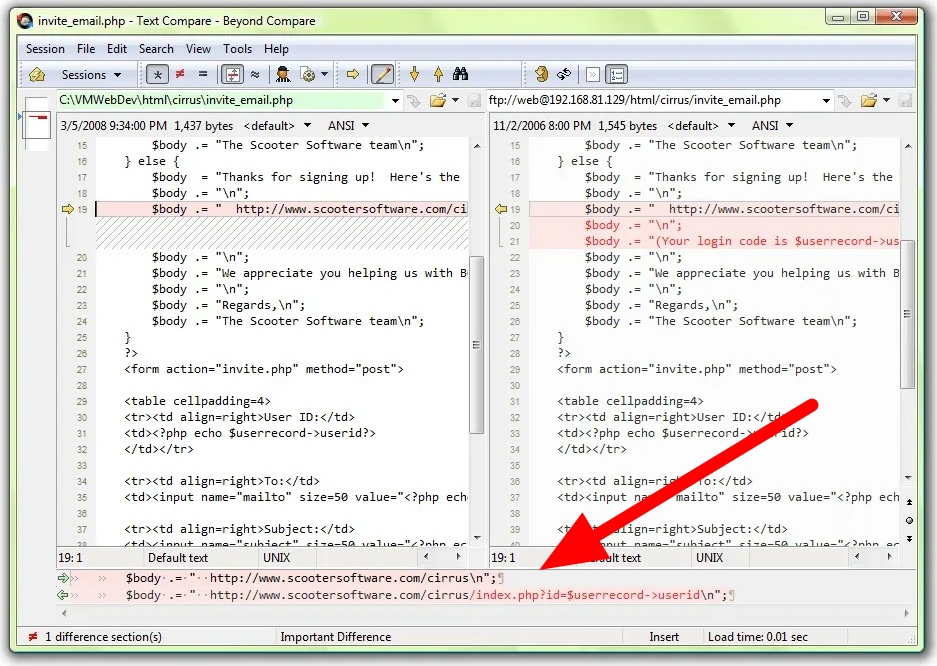

Add external tool variable for current branch for file commands
I would like to be able to configure an external tool to work on a file, in the branch I am looking at it in.
For example, I would want to create a command the shows the file I am looking at in GitHub. I have the remote url already, and the path to the file, and the root of the repo to make the relative path, the only bit I'm missing is which branch I'm looking at.

Allwow scrollbars to be always visible (but only when overflow is needed), without hiding
Scrollbar hiding animation is unnecessarily distracting (flickering) but more importantly scrollbars are covering commit time in YYYY-MM-DD HH:mm mode) making it impossible to see what time commit was done, without waiting for fade animation to complete.
I could not find a way to disable scrollbar hiding and hovering over (in my case commit graph) contents using advanced settings, so I assume this is not possible and hopefully this feature request can be considered.
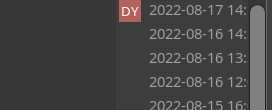
Customer support service by UserEcho



