Share your ideas on how to improve SmartGit!
This is no support platform! To report bugs or request support, please contact us directly. If in doubt ask us.
First search for a similar request and add your votes or comments there.
Take the time to describe your request as precisely as possible, so users will understand what you want. Please note that we appreciate your time and input, but we don't give any guarantees that a certain feature will be implemented. Usually, a minimum requirement is a sufficient number of votes. Hence, please don't comment like "when will this be implemented", but vote instead.
Follow the stackoverflow.com writing guidelines.
Thank you for your help!

Ability to suppress "Error-prone config" warning
I've started receiving an error message saying my git config is "error-prone", after moving the .git folder to a non-standard location:
For the repository the .git-admin directory is not located below /Users/xxxxx/.git, but at /Volumes/xxxxx/.git instead. This indicates an error-prone configuration and will most likely result in confusion and strange behavior. You should re-clone the submodule from scratch.
I'd like to be able to suppress this warning - I moved the .git folder deliberately and as my least-bad choice.

Rebase feature branch onto older revision of master
Let's say, I have a feature branch b1 based on branch master. After rebasing it to the newest version of master, I realize there's a problem and want to go back. But I cannot rebase b1 onto an older revision of master because the path from the new base commit to my feature branch head includes the commits of master.
Currently, I create a new branch at the new base commit and cherry-pick all the commits of my feature branch. That works but requires to create a new branch with a new name.
I'd propose to add a rebase option that allows to choose the branch to be rebased (maybe only visible if there's the need for it). Rebasing then starts with the first commit of that branch. If there is a sequence of branches (b1 based on master, b2 based on b1, and so on), smartGit could offer a list to chose from.

Changes window should show most recently selected file, not topmost
When there are multiple files in the Files window, I may want to select a group of them using Shift + Up/Down or Ctrl + Click. This works fine; however, the Changes window does not show the most recently selected file, it shows the topmost selected file. So if I want to look at the files as I select them, I have to start from the bottom and go up. This is inconvenient. I should be able to select them in any order and see the most recently selected file in the Changes window. Thanks for the awesome tool!

Ubuntu: open in smartgit from nautilus background context (like in Windows ver.)
In Ubuntu/nautilus it would be nice to have "Open in SmartGit" when right-clicking on the background (like in the Windows ver.).

Quick checkout with a search (like in Intellij IDEA)
Intellij IDEA has a very convenient feature, that allows to open dialog with a list of branches and the user is able to search through this list and do a checkout without the necessity to use the mouse.

Compact text branch display
In several places, there is a text listing of branches that the current commit is on. Problem: local branches and tracked branches are separately listed, which makes the list long and difficult to understand.
Suggestion: list the tracking and tracked branches together. So, instead of:
> master, origin/master
have something like:
> [origin/]master

Add support for custom app URLs
It would be nice if you could share a link to a commit to someone, and have it get opened in SmartGit on click.
For example, Unibox does something similar using links like: `unibox://message/iulian@<redacted>.com/12976154771018448553-1784412223445418743`.
Maybe something like `smartgit://commit/git@gitlab.com:Group/Subgroup/Project.git/5e6cec9e`, and have SmartGit search the other person's repositories in order to find a repo with the same remote as in the URL.

Modify Commit: don't select Index after starting a modify
Currently, when you select a commit, right click it, and select modify, the Index gets selected, which is very annoying, because I often need to go back and select again the commit that I want to modify (e.g. to verify what files it changed, etc.).

Add support for APNGs
https://en.wikipedia.org/wiki/APNG
Currently, SmartGit also correctly displays them as simple PNGs:
> The first frame of an APNG file is stored as a normal PNG stream, so most standard PNG decoders are able to display the first frame of an APNG file.
so this would be a low priority, nice to have, enhancement.

warn on expired gpg signing keys instead of just failing
Currently when a signing key expires, smartgit only shows the attached message.
The log file also only outputs that gpg2 failed to sign a commit.
I'm not sure if you actually get more output by git/gpg if it fails to sign a commit with an expired key. If so showing that info or logging it at least would be nice.
In either way it would also be nice if smartgit does warn that this might be the reason, or could just make a quick check in the settings dialog if the specified key is still valid.
I know that it's a little bit of extra feature, but this really threw me off when it just stopped working after some years and the "user experience" is really bad. I just happened to invoke gpg2 -k and finding that the entry for my key is actually expired. Just re-running the smartgit command displayed below to debug it by yourself is obviously not possible as the tmp file is gone.
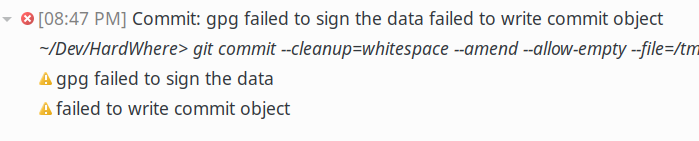
Customer support service by UserEcho




