Share your ideas on how to improve SmartGit!
This is no support platform! To report bugs or request support, please contact us directly. If in doubt ask us.
First search for a similar request and add your votes or comments there.
Take the time to describe your request as precisely as possible, so users will understand what you want. Please note that we appreciate your time and input, but we don't give any guarantees that a certain feature will be implemented. Usually, a minimum requirement is a sufficient number of votes. Hence, please don't comment like "when will this be implemented", but vote instead.
Follow the stackoverflow.com writing guidelines.
Thank you for your help!

gitflow "finish release" should merge release "branch" into master instead of release "tag"
the finish release button executes the following commands
git checkout --ignore-other-worktrees master
git merge --no-ff -m "Finish Release-1" release/Release-1
git tag -f Release-1 refs/heads/master
git checkout --ignore-other-worktrees develop
git merge --no-ff -m "Finish Release-1" Release-1
git branch -D release/Release-1
this results in a graph looking like this (red box)
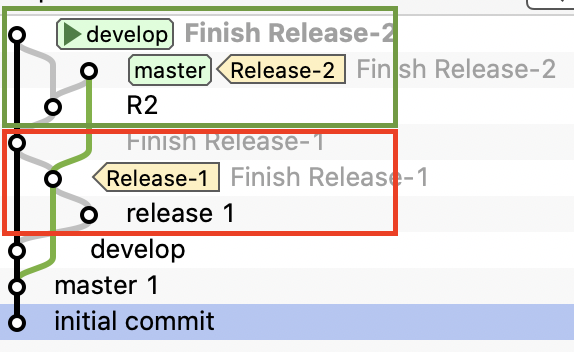
this would be closer to gitflow
git checkout --ignore-other-worktrees master
git merge --no-ff -m "Finish Release-2" release/Release-2
git tag -f Release-2 refs/heads/master
git checkout --ignore-other-worktrees develop
git merge --no-ff -m "Finish Release-2" release/Release-2
git branch -D release/Release-2
this results in a graph looking like this (green box)

Support alternative default brach for gerrit
Please add support to change default Gerrit branch. Current default in SmartGit is `master` which is used when branch has no tracking target, but that may lead to issues when default branch on Gerrit side is named differently, eg.: `main`.
It becomes tedious when I want to have several temporary branches with different history for the default branch (all require me to setup the tracked target branch).

Syntax highlighting: Support for R Language
Could you please add R language to the syntax highlighting? That would be fantastic. Thanks.

The "Commit & Push" button on the "Commit" window should be enabled for local-only branches
If you commit to a local-only branch, the "Commit & Push" button is disabled. Should be enabled; if clicked, bring up the "Do you wan to configure tracking"? dialog.

Fix file tab "relative directory" order on folders with name containing hyphen
In my project, I have folders named "consumer" and "consumer-web".
In File tab, when I order by "relative directory", the result is not what is expected.
The list shows:
1/ files directly in "consumer" folder
2/ files in "consumer-web" folder
3/ files in sub-folders under "consumer" folder
What I would like to see :
1/ files directly in "consumer" folder2/ files in sub-folders under "consumer" folder
3/ files in "consumer-web" folder
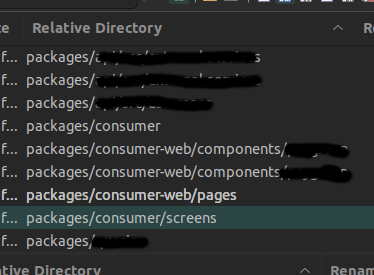

Ability to suppress "Error-prone config" warning
I've started receiving an error message saying my git config is "error-prone", after moving the .git folder to a non-standard location:
For the repository the .git-admin directory is not located below /Users/xxxxx/.git, but at /Volumes/xxxxx/.git instead. This indicates an error-prone configuration and will most likely result in confusion and strange behavior. You should re-clone the submodule from scratch.
I'd like to be able to suppress this warning - I moved the .git folder deliberately and as my least-bad choice.

Rebase feature branch onto older revision of master
Let's say, I have a feature branch b1 based on branch master. After rebasing it to the newest version of master, I realize there's a problem and want to go back. But I cannot rebase b1 onto an older revision of master because the path from the new base commit to my feature branch head includes the commits of master.
Currently, I create a new branch at the new base commit and cherry-pick all the commits of my feature branch. That works but requires to create a new branch with a new name.
I'd propose to add a rebase option that allows to choose the branch to be rebased (maybe only visible if there's the need for it). Rebasing then starts with the first commit of that branch. If there is a sequence of branches (b1 based on master, b2 based on b1, and so on), smartGit could offer a list to chose from.

Changes window should show most recently selected file, not topmost
When there are multiple files in the Files window, I may want to select a group of them using Shift + Up/Down or Ctrl + Click. This works fine; however, the Changes window does not show the most recently selected file, it shows the topmost selected file. So if I want to look at the files as I select them, I have to start from the bottom and go up. This is inconvenient. I should be able to select them in any order and see the most recently selected file in the Changes window. Thanks for the awesome tool!

Ubuntu: open in smartgit from nautilus background context (like in Windows ver.)
In Ubuntu/nautilus it would be nice to have "Open in SmartGit" when right-clicking on the background (like in the Windows ver.).

Quick checkout with a search (like in Intellij IDEA)
Intellij IDEA has a very convenient feature, that allows to open dialog with a list of branches and the user is able to search through this list and do a checkout without the necessity to use the mouse.
Customer support service by UserEcho




