Share your ideas on how to improve SmartGit!
This is no support platform! To report bugs or request support, please contact us directly. If in doubt ask us.
First search for a similar request and add your votes or comments there.
Take the time to describe your request as precisely as possible, so users will understand what you want. Please note that we appreciate your time and input, but we don't give any guarantees that a certain feature will be implemented. Usually, a minimum requirement is a sufficient number of votes. Hence, please don't comment like "when will this be implemented", but vote instead.
Follow the stackoverflow.com writing guidelines.
Thank you for your help!

Remove "git clone" from front of copied repo URL
When cloning from bitbucket.org, clicking on the BitBucket [Clone] button provides a combination URL + command that looks like:
git clone git@bitbucket.org:myorg/my-repo-name
It would be nice if SmartGit would recognize this format when using Repository > Clone > Remote Repository and remove the "git clone " from the front so we don't need to do it manually each time.

Setting to control number of context lines when in compact diff mode
It would be really helpful if we could manually control how many context lines are shown when using Compact diff mode. I believe right now it displays 3 lines above and below the chunk, but this is often not enough to quickly know where in the code the diff is, especially if 1 of those 3 lines is a blank line.
I often find myself clicking the "Show Hidden Lines", which is cumbersome when I'm doing it for every chunk, or switching off Compact mode.

Usability: Smartgit dialogs: Descriptions for functions should be absolute
Hello
Thank you very much for allowing to use SmartGit in private open source projects for free.
It would be much easier if we could also register topics in German, I would have bet SmartGit has a German origin :-)
I have a small usability suggestion:
This kind of dialog information is very annoying:
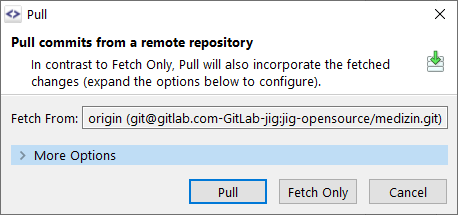
The explanation is formulated in such a way that it looks like one must understand two things at the same time:
"Pull ... in contrast to Fetch Only, ..."
Because "Fetch only" is mentioned, one looks for the description of Fetch only, too.
» In the end, this wording leads to reading the explanation several times and still not being sure if one understands it :-(
It would be much more useful if the Dialog explains both functions for itself, for example:
- Fetch only (git fetch) is safe: it just gets the latest metadata from the original (it does not transfer files)
- Pull (git pull) does a git fetch followed by a git merge. Therefore, server files are merged to your local files.
Thanks a lot, kind regards,
Thomas Schittli

Use same window when switching between Log Window and Working Tree Window
I use both the Log Window and the Working Tree Window in my workflow. There is no reason to use two different windows for these views. Switching between these views could function more like switching between Main and Review Perspectives.

Exclude directories on SmartSynchronize
Hi there,
I'm often comparing different React front end projects from different repos and use SmartSynchronize to do that, been using SmartGit and SmartSynchronize for years, it's great.
I would love it if SmartSynchronize could be configured to exclude analyzing certain directories such as node_modules perhaps in the SmartSynchronize preferences or somewhere else, much like how a .gitconfig can be used to exclude node_modules by adding that directory name to that file.
Thanks,
MikeM

Add keyboard shortcuts for nearly each action in the application
Most of actions in the application is not covered with hotkeys.
Could you please add it in a list Edit -> Preferences -> Keyboard Shotcuts?
Initially, by default, I could leave it empty but it should be configurable in settings.
I expect to be able to configure it myself.Some usefull hotkeys for: "open in Git-shell", "Edit in Index Editor" (not to be confused with Ctrl + Alt + T), and many others...

Option to create pull requests in web browser
The hosting provider integration feature to create pull requests is nice, but there are often more fields needed than are provided in the SmartGit UI. Would it be possible to have the pull request automatically open in a browser window so that the creation process can be finished in the hosting provider native UI?

Stop tracking file
It would be useful to be able to delete and stop-tracking a file that was committed accidently/wrongly.
Customer support service by UserEcho



