Share your ideas on how to improve SmartGit!
This is no support platform! To report bugs or request support, please contact us directly. If in doubt ask us.
First search for a similar request and add your votes or comments there.
Take the time to describe your request as precisely as possible, so users will understand what you want. Please note that we appreciate your time and input, but we don't give any guarantees that a certain feature will be implemented. Usually, a minimum requirement is a sufficient number of votes. Hence, please don't comment like "when will this be implemented", but vote instead.
Follow the stackoverflow.com writing guidelines.
Thank you for your help!

Commit-hook: parse for warnings case insensitive
Please change the behaviour of the parsing of the results of the (pre-)commit hooks for SmartGit. One of our scripts echoes a "WARNING:" instead of the currently accepted "warning:" as prefix. Therefore that warning is not reflected properly in the SmartGit-UI while committing. Please make the parsing case-insensitive.

Log, Commits view: provide "Commit" action when right clicking on working tree item (context menu)
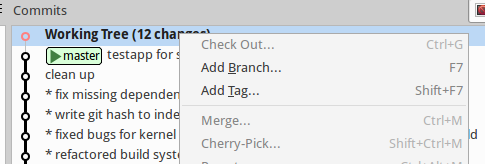
It would be nice to have the "Commit" action in the context menu of the "Working Tree" item in the log view (version 18.2.+).

Allow the "Find Object" window to match submodules from a open repository
Currently, while using the Working Tree Window, if I have a repository with several submodules, and I hit to open the "Find Object" dialog, it only show the side bar repositories, but does not show any submodules from the opened repositories for selection.

Make Fuzzy Matching match first the beginning of word, instead of matching middle words first
If I would like to select some repository/submodule like "WrapPlus" on the `Repositories` view like this:
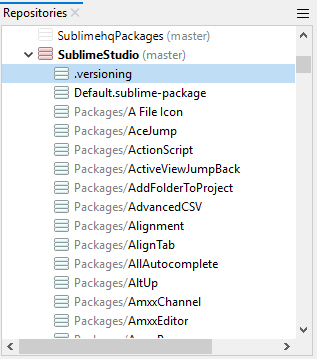
I would first type w, then, I would expect for it to first match the first repository starting with W like this:
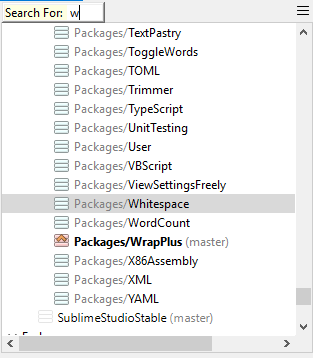
But what it actually does, is to match the first submodule with `w` on the middle like this:
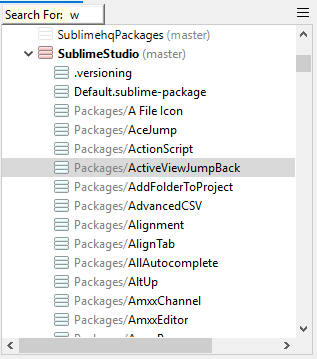
If I write more letters up to `write`, it still not selecting the repository I would like to select:
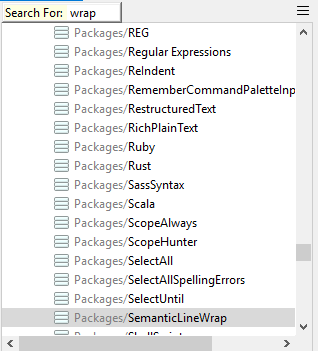
The only way for it to select the repository I want to is to type more than half of the repository name:
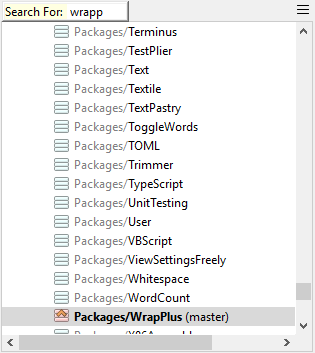
This is why I never use this feature because it is more easy to scroll with mouse than type almost the whole name.
If it matched first from the beginning of the word, I would just have to type `wr` for the correct repository to be selected, instead of `wrapp`
If you do not like to break the old behavior, a low level property to change this behavior would be extremely very welcome.

Command-Line Options to open file in File Compare
Add command-Line Options to open file in File Compare.
Something like
smartgitc.exe --blame C:\path\to\repository\path\to\file:400
but that shows current (non commited) modification on passed file like on double-click in main window

Push: optionally disable the Force Push warning popup
I'm primarily working with GitHub PRs where I squash review-adjustments before the PR get's merged. So Force-Pushing is part of my daily work. The additional warning popup is a bit disturbing there, as the keyboard-only navigation to the check-box is a bit cumbersome on macOS.
The actual master branch has a branch-protection enabled, so I wouldn't be able to force-push by accident there.
So, it would be great if I could disable that popup entirely.

GitLab: Show full namespaces in "GitLab Projects" window
GitLab provides functionality for creating nested groups of projects (subgroups).
Such subgroups correspond to multi-level namespaces.
In its current version (18.2 RC 2), SmartGit recognizes only the top-level namespace.
So, if "Project" is in "mygitlab.com/Group0/SubGroupA/Project.git", its "Namespace" in the window "GitLab Projects" will read: "Group0".
Instead, for the purpose of structure, I propose the namespace should read the full name of the namespace: "Group0/SubGroupA".
Otherwise, a different project, with the same name, in the same top-level group "Group0", but in a different subgroup "SubGroupB",
will not be distinguishable from the first one!
Compare:
| Project Location | Name | Namespace (now) | Namespace (proposed) |
| mygitlab.com/Group0/SubGroupA/Project.git | Project | Group0 | Group0/SubGroupA |
| mygitlab.com/Group0/SubGroupB/Project.git | Project | Group0 | Group0/SubGroupB |
That's exactly the awkward situation my team and I have run into recently.
Essentially, this means I can't use GitLab subgroups and create projects of the same name without running into confusion with SmartGit.
I hope I am not alone looking for the solution!
---
NB
This situation is not as farfetched as it may seem at first.
My team has been developing an embedded hardware product series S, which includes a number of separate hardware units (modules) M1, M2, M3,..., MN.
In terms of GitLab, each module is in a separate project of the same name. All modules make up the series - subgroup "S" of some other group.
Recently, series S is being completely redesigned and upgraded, both hardware- and embedded software-wise. At the same time, we can't abandon the old series S.
Therefore, we create a separate subgroup "S-New", with separate projects for redeveloped modules.
However, names of the modules should not change: customers are conservative with the modules names, because each unit name means a very specific industrial application area.
And here we are...

Apply stash from Context menu
On the context menu on a stash in the log window, there are Drop Stash and Rename Stash, but not Apply Stash.

Preference: add Proxy excludes
It would be great, if we can not only configure the host and port of a proxy server.
Especially in bigger companies are the proxy server often only needed for the internet and not the internal network with the SCM servers like Git, Hg or SVN.
At the moment the users of these companies must everytime when they want to work on a repository in the internet or check for updates activate and configure the proxy server. And back/deactivate after that to work on the internal projects.
Alternative SmartGit could detect the Windows 10 system proxy settings.

Option to disallow resets from non root log view.
Despite being aware of the issue, every so often I perform a repository reset when the log I am viewing is not a log of the entire repository. Such an action ends up deleting more commits than intended. Given my work habits, I NEVER want to perform a reset when viewing a portion of a repository's log. It seems to me it should be easy for you to detect this situation and prohibit it. An alternative solution would be to provide a visual indicator when viewing a partial log. This could work similarly to the yellow background that appears as soon as something is entered into the File Filter box of the main window.
Customer support service by UserEcho




