Share your ideas on how to improve SmartGit!
This is no support platform! To report bugs or request support, please contact us directly. If in doubt ask us.
First search for a similar request and add your votes or comments there.
Take the time to describe your request as precisely as possible, so users will understand what you want. Please note that we appreciate your time and input, but we don't give any guarantees that a certain feature will be implemented. Usually, a minimum requirement is a sufficient number of votes. Hence, please don't comment like "when will this be implemented", but vote instead.
Follow the stackoverflow.com writing guidelines.
Thank you for your help!

SmartSynchronize: Mark files for comparison from explorer context menu
Unlike ExamDiff there seems to be no possibility to mark files for comparison from the context menu of windows explorer. That would be a great extension.
Use case:
Select one file in windows explorer, use right click to open the context menu and then click on "Add to Comparison".
After that add another file to comparison using the context menu and select "Compare against xyz.ztx"

Log, Details: show "On Tags" similar to "On Branches"
When doing support on a product, you're quite often confront to questions like "in which version does this fix/enhancement is integrated ?". When you got he sha, the "git tag --contains <sha>" command gives a good answer.
I added this as a new tool, but I think this could be useful to others, so maybe integrate this directly in Smartgit ?

Commit authoring: support for GitHub's "Co-Authored-By"
When merging a pull request in GitHub, both the PR creator and the committer appears in the new commit ("By" = PR creator, and "committed by" = the one that merged the PR)
It happens that I need to commit something that was made by another developer, so I would love to be able to do exactly the same : set the "By" to the real author of the code, and my name only appearing as the committer.
Also, when working in pair, it would be nice to be able to add the other developer as author...
Would be perfect to be able to pick the name/email from the log (people that did already commit).
May the "Co-Authored-By" be useful for this ?

Log: filter should (optionally) not hide but gray unmatched commits (SG-12145)
E.g. to have all commits from a specific user highlighted.

Different icons for «Log Graph» & «Working Tree»
When both windows are open, it's hard to distinguish one from the other, f.e. when switching between them by Alt+Tab:
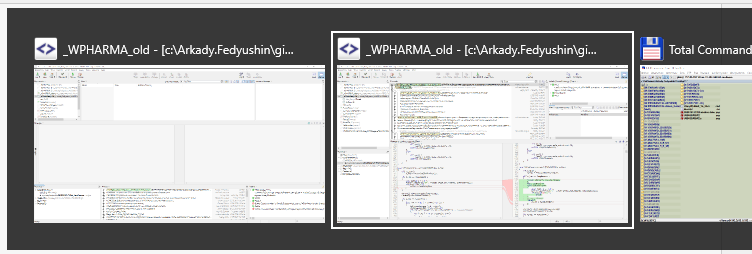
It would be convenient if, f.e., one of windows icons were painted with some color:
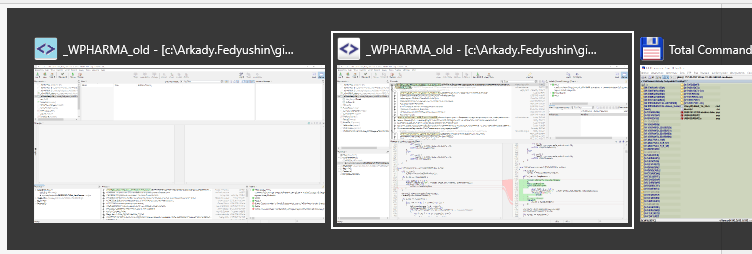

Multi-repository Support: Branch Renaming
Let's say that you have a bunch of old feature branches that you want out of the way but you don't want to delete them either.
So you go one by one renaming 'feature-123' to 'old/feature-123' ... tedious.
It would be nice to be able to do that for multiple branches by adding a prefix to all of them at once or perhaps something more sophisticated with pattern matching & substitution like this SO discussion https://stackoverflow.com/questions/45118089/git-rename-multiple-branches
For other Branch-related operations, vote for https://smartgit.userecho.com/en/communities/1/topics/1277-

GitHub: view all pull requests for all repositories
Hi,
I would like to see a view that would list all PR's from all repositories that SmartGit knows of, very useful when your working in projects with many repos and many PR's to review

Goto/Jump/Cycle through open repositories
When groups are collapsed, there is no easy way to find an open repository (specially if one is using nested groups; see https://smartgit.userecho.com/communities/1/topics/291-highlight-group-name-of-opened-repository, too).
It would be great to have either (or all :-)) of:
* A function (menu entry, toolbar button, keyboard shortcut) to jump to the next open repository (invoking the action multiple times would cycle through open repositories)
* A list of open repositories in the window-menu
* Integration into "Find Object", e.g. either list open repos first or use a special command like "open" to list open repositories

Log, Commits: "Working Tree (3 changes)" --> "Working Tree (1 change, 2 untracked)"
git status lists "modified" files separate from "untracked", and does this for a reason.
SmartGit seems to add these two counts to one "changed" count.
When I committed all my modified files, I often have some untracked files (i have good reasons not to ignore or stash them), which always makes me think: did I forgot to commit something or are they just the untracked? and I need to check the files list.
If SmartGit would count them separate as git status does, that would save the hassle.

merge --ours without conflicts
When working with several active release we usually develop the feature in the oldest active release and the merge things upwards to newer versions.
For this usecase we need an option to ignore the whole merge in newer releases if it's not needed in here. Git provides this via `git merge --ours `
Customer support service by UserEcho



