Share your ideas on how to improve SmartGit!
This is no support platform! To report bugs or request support, please contact us directly. If in doubt ask us.
First search for a similar request and add your votes or comments there.
Take the time to describe your request as precisely as possible, so users will understand what you want. Please note that we appreciate your time and input, but we don't give any guarantees that a certain feature will be implemented. Usually, a minimum requirement is a sufficient number of votes. Hence, please don't comment like "when will this be implemented", but vote instead.
Follow the stackoverflow.com writing guidelines.
Thank you for your help!

Branches view: Multiple branches-views with pre-defined filters
There are thousands of branches in hundreds of groups with “path-like names”. It is very tedious to find the branchs you want in the branches-view (The overview is miserable). And most of the times you are only interested in the branches of a handful of subfolders anyway.
Of course, you can also press CTRL + P and then enter the relevant subfolder to quickly see the desired branches. But unfortunately this is also very cumbersome if you want to merge the respective branch into your current branch:
- You have to click into the branches-view.
- You have to press CTRL+P and enter the subfolder you are looking for (and rememeber those names).
- YouI have to select the desired branch. (Unfortunately, in this view you don't have the option to merge the selected branch with your current branch).
- So you have to reveal the branch.
- Finally you can merge the desired branch into your current branch.
Desired behavior:
I would like to define a filter for the branches-view and attach the filtered view as a separate tab in Smartgit (with a self-defined title). This way we could have multiple tabs for the branches-views (each with different filters and title).
Not only would this greatly improve the overview, but it would also reduce the number of steps that need to be taken:
- Click into the filtered branches-view and select the desired branch.
- Merge the desired branch into the current branch.

Totals in Files Window
It could come useful to have totals for commit in Files view.
I.e. counts: total, renamed, changed, removed, added.
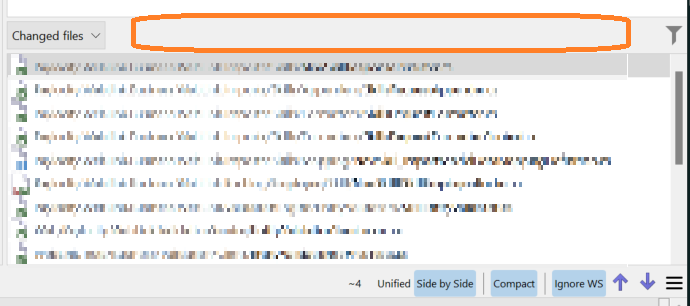

Create/close feature branches on multiple, selected repositories
We use SmartGit for interacting with many (>100) repos for any given project.
It would be very useful to be able to create branches (e.g. a feature branch) with the same name across multiple repositories, e.g. If I am working on a ticket, THING-1234 and it affects multiple repositories it would be great if we could select a subset (or all) of the repositories in the group (or a folder containing repositories) and create the same branch across all of them (e.g. feature/THING-1234).
Similarly it would be very helpful to finish features or releases for a selection of repos, without needing to do it one at a time.
As an added bonus it would be really helpful if SmartGit could perform this action on multiple repos in parallel, rather than sequentially.

Add possibility to submit merge request from "History" perspective in Standard Window
Hello,
I like the Standard Window which combines Logs and Local views.
However, what I miss is the ability to submit and review the Merge Requests, which prevents me from fully switching to the Standard Window.
Please consider adding these features to the "History" perspective view?

Disable fast-forward-merge checkout dialog?
Is it possible to disable this dialog when checking out a branch?
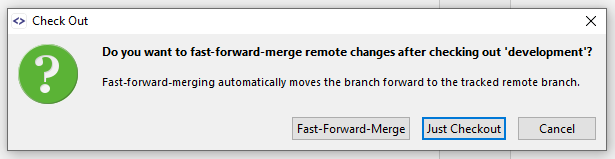
I never want to fast forward merge when checking out a branch. This is just an extra click that I have to make many times a day.

Syntax Highlighting: support for Elixir
Add support for the Elixir language.
Or, as many other requests have mention: change your highlighting engine to something that supports user-defined grammars or borrows from the wider ecosystem (VSCode and Eclipse have one way, LanguageServers are another...)

Changes view with optional Mini-map
When trying to navigate fast to differences, its always hard to exactly get your mouse over the narrow scroll bar. a wide one would make it much more user friendly like VScode.
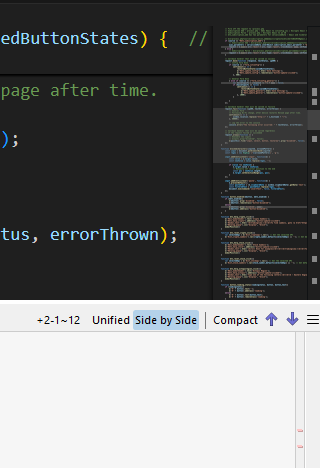

Conflict Solver: allow to set Ignore Whitespace by default
Comparing files with a lot of whitespace changes (due to different settings in .clang-format) produces a lot of noise in the conflict view. There is a view option to "Ignore whitespace", but I can't find a way to set this toggle as the default setting.
Is there a chance to add this defaulted option?

Feature Request: Fast User Switching
In our assembly facilities, we are frequently sharing a computer between multiple users. In this context, it would be useful to quickly switch between user names/emails, or select a user for each commit. SourceTree had such a feature, which was useful.

Add a copy Full commit data contextual menu entry
I would be nice to have an option in the contextual menu of a commit to copy the "Full commit data", similar the "copy to clipboard" -> "Full data" feature in Tortoise Git (and Tortoise SVN).
Customer support service by UserEcho


