Share your ideas on how to improve SmartGit!
This is no support platform! To report bugs or request support, please contact us directly. If in doubt ask us.
First search for a similar request and add your votes or comments there.
Take the time to describe your request as precisely as possible, so users will understand what you want. Please note that we appreciate your time and input, but we don't give any guarantees that a certain feature will be implemented. Usually, a minimum requirement is a sufficient number of votes. Hence, please don't comment like "when will this be implemented", but vote instead.
Follow the stackoverflow.com writing guidelines.
Thank you for your help!

Repository View: Add Directory Tree Hierarchy option
Currently multiple repositories are organized by manually arranged groups on the "Local Repositories" tab. For my multi-repo workflow, I usually end up working with several clones clustered in directories that have all their dependencies together for an active task. This means that I might have multiple `foo` clones in various commit states on my disk. Because of this, it is often hard for me to tell which `foo` repo corresponds to which directory with the current SmartGit multirepo management system.
Rather than having things manually arranged into groups, it would be helpful to have a button that just sorts all the SmartGit-tracked repositories into collapsible file trees that match the directory structure on disk. This would be independent of the current manually user-defined groups which I can see as having distinct logistical value for some workflows.
Originally, I thought that this was how it worked, because on first install, that was how all the manual groups were configured. However, subsequent repository additions have required me manually dragging the files in the right place. This is kind of tedious, especially if I batch clone a bunch of repos from the command line and want to add them later into SmartGit.
If this proves too invasive to have independent options, I would be satisfied with an automated solution to sort the manual groups to match the directory structure.
Loving SmartGit, by the way! Such a huge improvement over SourceTree!

Changes view: show changed file permissions
Current Behavior:
SmartGit’s Changes pane currently displays the unchanged file content twice when only a file’s permissions have changed. However, it does not show the actual mode difference (e.g., 100644 → 100755), making it difficult to audit permission changes without switching to external tools like the Git CLI.
Proposed Enhancement:
Display the exact file mode change inline in the Changes pane, such as:
File mode changed: 100644 → 100755
This should appear clearly above or alongside the diff view when no content changes are present.
Benefits:
- Improves visibility of non-content changes
- Helps developers catch unintended permission toggles
- Reduces reliance on Git CLI for metadata inspection
- Enhances trust and transparency in cross-platform workflows

Update the color contrast for search text

Currently the color contrast between the searched text and the background for added content is really bad and thus it took me 2 minutes just to find where the `next find` is pointing at. Please update this to take into account the background color so it "pops" at me and tell me where to look at.

Create GitHub pull request also from Worktree Window
At the moment it is only possible to create a GitHub pull request from the log window. Please also implement this option in the working tree window

Branches view: show local branches first
In the branches section, add the option to sort all local branches to the top of the list.
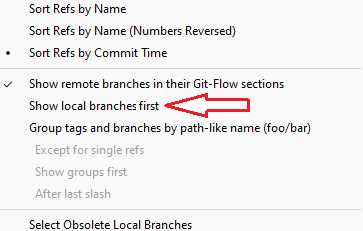

Pull/ fetch more than one submodule in parallel
I have around 25 Submodules in a big Project.
If possible do the git calls to Submodules in parallel.
The Submodules have nearly never Changes but come from different Locations and it seems most of the runtime is lost in the Time for Authentification.
git.exe -c credential.helper= -c "credential.helper=C:/Program\ Files/SmartGit/bin/smartgitc.exe --credential=somenumber" -c credential.useHttpPath=true fetch --progress --prune --recurse-submodules=no origin

Changes view: remember "Ignore Whitespace" option also for local files
When traversing changes either in working tree or stage, SmartGit resets "Ignore Whitespace" toggle after switch to next file back to default state which is untoggled.
This is to emphasise not missing unexpected or other kind of important w/s changes.
However from time to time one would need to traverse files quickly, to skim through changes at glance which is often not possible when w/s are highlighted.
I'm unsure how to approach the solution. E.g.: low lever setting for reset behavior, put it to hamburger menu of diff window, diff setting, double click on toggle would make it permanent, …




Standard window: Tree view option in Files View
File Views lacks Tree View option. When validating code changes not only code is checked but also files structure and files placement.
When file path gets obscured by ellipses having tens (or hundreds) of files it gets quite impossible to validate placement, replacements or movements of files is correct.
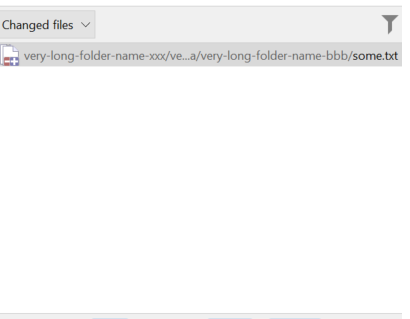
Simple, classic, tree view would come handy for these cases.
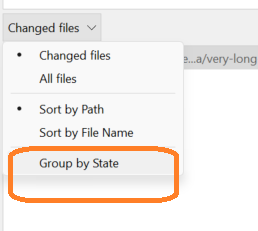

Fixup a past commit and rebase autosquash
Ability, when committing changes, to fixup a past commit (if there are no merge conflcts for subsequent commits)
Suppose I have committed
A > B > C
..in that order. I realize I missed something on commit B, if I want to fix it I have to introduce a new Commit D, and make an interactive rebase to move commit D so it becomes A > B > D > C and merge commit B and D (we often refer to part of this process as a fixup)
I suggest improvements to the smartgit interface to be able to perform this automatically. Note that this procedure is now facilitated by the --fixup param when committing as explained here
Idea : in the commit window, we already have a "select" menu that can help copy previous messages. Introduce a similar "fixup" select menu, which allows selecting a commit similarly to "select", but when a previous commit is selected this way, transform the "commit" button so it becomes a "fixup" button and actually performs
git commit --fixup=[selected commit ref] # Commit indicating a fixup
git rebase -i --autosquash [selected-commit-ref]~1 # merge fixup commit into broken commit(ans similarly for the other button "fixup and (force) push"
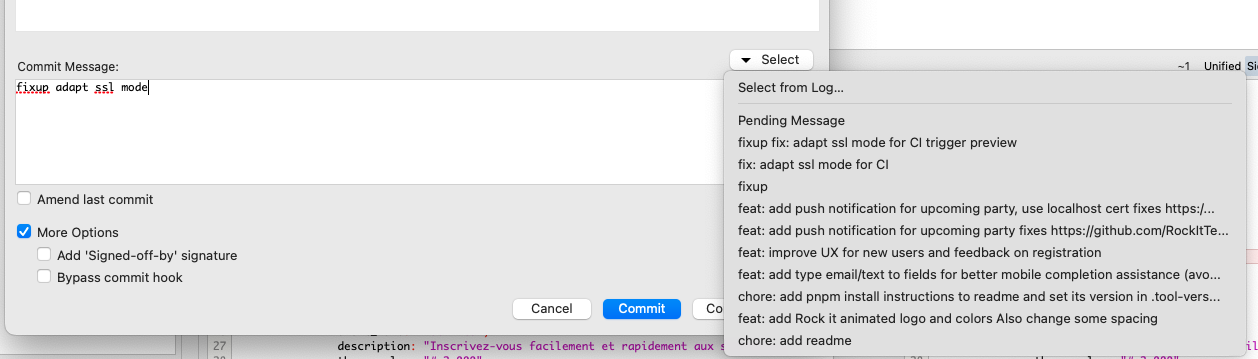
References
https://stackoverflow.com/questions/3103589/how-can-i-easily-fixup-a-past-commit

Working Tree Window: Bring back alternating row colors
At least as of v21.1.x the Working Tree window used alternating table row colors for the various files displayed. Could that be brought back in the current version(s), either as a setting or property of some sort? Or is there a way to do it already in the current version somehow?
Thanks,
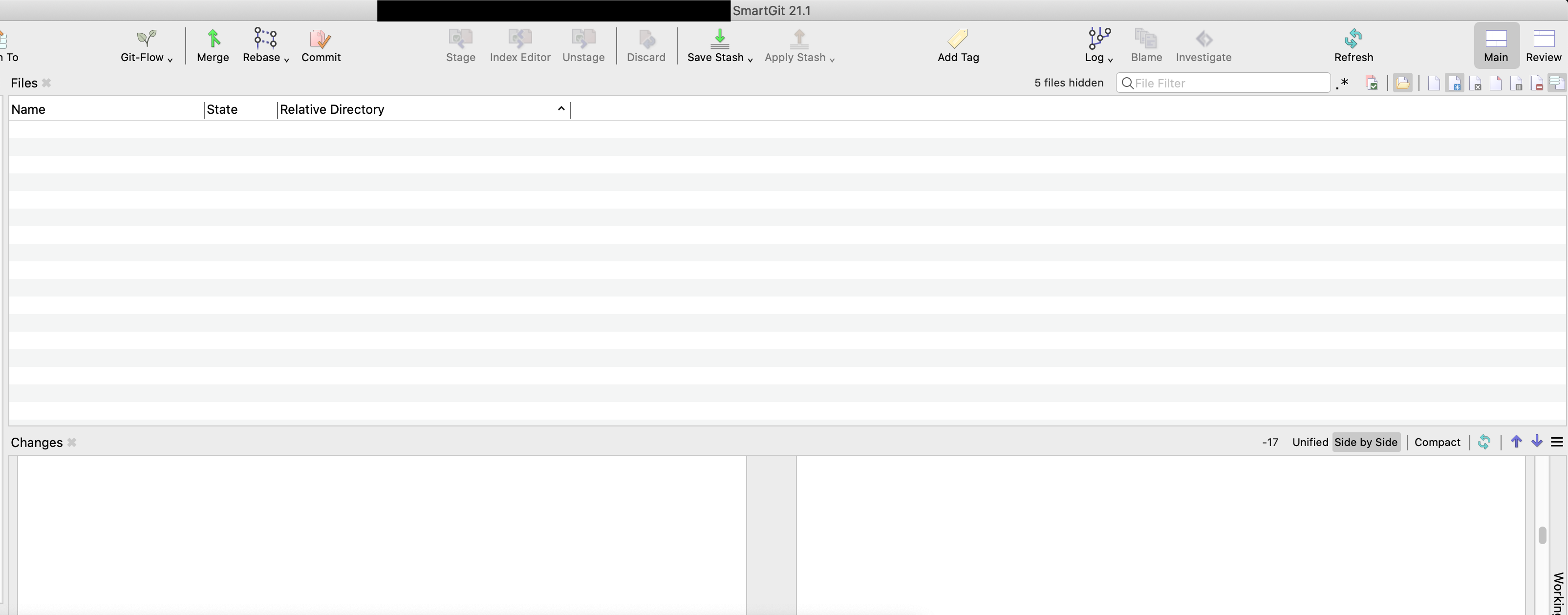
Customer support service by UserEcho




