Share your ideas on how to improve SmartGit!
This is no support platform! To report bugs or request support, please contact us directly. If in doubt ask us.
First search for a similar request and add your votes or comments there.
Take the time to describe your request as precisely as possible, so users will understand what you want. Please note that we appreciate your time and input, but we don't give any guarantees that a certain feature will be implemented. Usually, a minimum requirement is a sufficient number of votes. Hence, please don't comment like "when will this be implemented", but vote instead.
Follow the stackoverflow.com writing guidelines.
Thank you for your help!

Add a copy Full commit data contextual menu entry
I would be nice to have an option in the contextual menu of a commit to copy the "Full commit data", similar the "copy to clipboard" -> "Full data" feature in Tortoise Git (and Tortoise SVN).

Open multiple repositories in explorer
Sometimes I want to open multiple repos (6-15) in windows explorer from the Repository view in the LogGraph view. Therefore I have to right click each one and say "Open in Explorer". It would be nice if that option would also be shown if you select multiple repos which would then of course open also multiple explorer instances.

Copy repository group name by Ctrl+C
Now, pressing Ctrl+C on repository group in Repositories windows has no effect.

Ability to "star" a branch
Ability to visualy separate branch(es) in the branches tree. Like favorite or star whatever you want to call it. I want to have a short list where its easy to pick from

Missing smart feature: optional automatic background-check: Check all Repositories for changes
Hello
I miss a smart feature:
If you work in several projects, it is very tedious and time-consuming SmartGit to check in whether there have been changes in one of the repositories: you have to select and check each one manually.
It would be great if you could activate a SmartGit background check for Repositoeries that:
- Adjustable e.g. every 60 minutes
- Each repository checks whether:
- Local changes have been made
- There have been changes on the git server
- The authentication is still OK
- (Annoying Editor: this is 4.)
The recorded information is then displayed for each repo
Thanks a lot, kind regards,
Thomas

Feature branch commit amend by default
When I work on a feature branch, I always amend a single commit:
- I don't want to have to deal with commit messages each time I push a small change to my feature branch
- In the end, when I merge my feature branch, all commits are squashed to a single one, so the commit messages are lost
Each time I commit, I need to check the "amend" checkbox in the commit dialog.
I would like to have an option "Always amend commit on a feature branch", so this checkbox would always be checked.
It could be turned off by default.
Thank you, I love your product :)

Have line spacing options (e.g. 100% 125%, 150%) for code/text, graph, repository, etc. views
Currently, all the views are tighty packed with text and hard to read. A bit more line spacing might go a long way of making information more readable. Using a slightly smaller font with that still allows for the same amount of information to be on screen.

Standard window: Expand/collapse merge nodes in all branches view
I just discovered the ability to expand & collapse merge nodes in the "Only current branch" log view, and I love it, thanks!
And now I really wish I had that feature in the "all branches" mode also. Unlike the "only current branch" mode, it would default to expanded as today, but allow merges to be collapsed.

SmartSynchronize, File Manager - show tooltip for truncated paths
Dear SyntEvo,
I would like to express my appreciation for SmartSynchronize. While I understand it is foremost a diff tool, for me, it has become an indispensable file manager in my daily workflow on Linux. SmartSynchronize (as a file manager) strikes a perfect balance between simplicity and functionality.
However, I've encountered an issue that I believe could enhance the user experience. The navigation bar struggles to handle long paths effectively. Navigating through extensive directory structures is a routine part a programmer's job. Unfortunately, the current design falls short when dealing with paths like:
/build/workdirs/projname-branch-server-native-gcc11-linux-libgen-customer/src/module/submodule/dir/subdir
When I delve into deeper directories like module/submodule, the navigation bar truncates crucial parts of the path, forcing me to rely on memory to recall my location (twice - there are two panels).
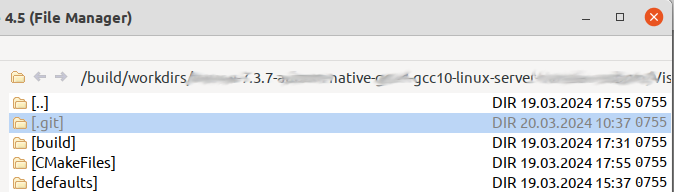
To address this issue, I propose two potential solutions:
- to display the end portion of the path instead of its beginning, offering a clearer indication of the current directory; and
- to mplementing a tooltip feature that provides the complete path when hovering over truncated segments.
Combining both approaches would undoubtedly provide the optimal solution. Nothing beats a good tooltip, though. ;-)
Once again, thank you for your attention to this matter and for the continued development of SmartSynchronize.
Best regards,
Peter

Subword navigation shortcuts (e.g. Ctrl+Alt+Left/Right)
As an alternative to Specific word boundary settings for hyphen & underscore detection (https://smartgit.userecho.com/communities/1/topics/1685-specific-word-boundary-settings-for-hyphen-underscore-detection, if link doesn't review it means it's still being reviewed by moderation), we could add commands with customisable shortcuts to navigate per subword (separated by hyphen/underscore *even* if current word boundary setting skips them).
Default shortcuts could be Ctrl+Alt+Left/Right (may conflict with some desktops), or empty. Personally I'd use Alt+Left/Right but I'll have to remove existing competing shortcuts (in fact it's just Alt+Left that is mapped to reveal previous commit, others like File Compare: Take Left/Right Block are more contextual so it's ok).
In this case the best combination would be to set all boundary settings to skip hyphens and underscores (either via options as suggested in the thread linked above, or hardcoded to always skip if everyone agrees), and so users can navigate full words with Ctrl+Left/Right and then more precisely over subwords with the new commands/shortcuts.
And of course both suggestions are compatible: we could define behavior for Ctrl+Left/Right to the most useful ones for us, and use sub-word navigation when we need to.
Customer support service by UserEcho


