Share your ideas on how to improve SmartGit!
This is no support platform! To report bugs or request support, please contact us directly. If in doubt ask us.
First search for a similar request and add your votes or comments there.
Take the time to describe your request as precisely as possible, so users will understand what you want. Please note that we appreciate your time and input, but we don't give any guarantees that a certain feature will be implemented. Usually, a minimum requirement is a sufficient number of votes. Hence, please don't comment like "when will this be implemented", but vote instead.
Follow the stackoverflow.com writing guidelines.
Thank you for your help!

Standard Window: assign colors to repositories (colored tabs)
In the Standard Window there is a top row where each opened repository is represented by a tab. Currently I work with at least 6 tabs opened. Some of them are grouped to some specific parts of my project. Thus I would like to have a way to easily/faster discriminate among them depending on what I want to do. Ordering is one way. Also some of them may left with non-staged files because I need to focus on other repositories or complete tests. Other may be related with high/low priority issues. Thus I would like a fast way to annotate them i.e. by their category or status, and this way is via custom coloring.
As I am thinking it, there should be a color palette in preferences where user can have a predefined set of colors (for light and dark theme correspondingly for optimal-view purposes) and also be able to create his own custom colors. Then to easily right click on any repository tab and select the background and foreground(letters) color he wants for each tab, via a pop-up color-picker window. As far as the repository tab stays open, in different sessions, the color should remain. If closed should be reset to default colors the next time is opened. (Or this could be a preference if someone wants the tab colors to be retained after closing a repo, and reloaded after opening it again).
This is a feature, which I have seen in other apps I work with, like MobaXTerm when opening multiple terminals (if anyone wants to get an idea).

Add a stage-changed (stage-all) command in Standard Window to stage all files at once
Hi.
Coming from other git handlers (i.e. like git-gui, etc) I can't find a 'stage-changed' command in order to automatically stage all the changed files in the Standard Window. One solution is to select all files and press the stage button. I also noticed that in Worktree window, the stage button opens a pop-up window to select which files to stage, by having as default all files selected. Thus there are workarounds. But, in the Standard Window, a simple button to stage all changes would be really useful.
Unless you have this functionality already - and I don't see it - please add it! There is no reason to stage one-by-one the files as a default behavior. The default behavior I think is to stage all files, unless we have a reason to stage specific files. And there is no reason to open second window (which we may need to close afterwards) just for a stage-all case.
Thanks!

Add option to remember last size, customize default size of dialogs like Save File As or auto extend
Issue: the Save File As (Ctrl+S on file in diff view) window popup is too small to read long paths:
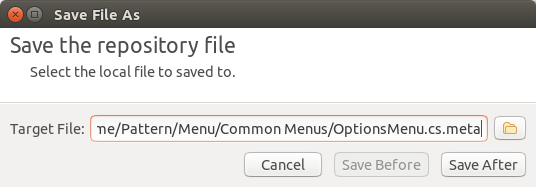
I need to either click inside the text field and move to the left word by word with Ctrl+Left, or resize it to see more text:
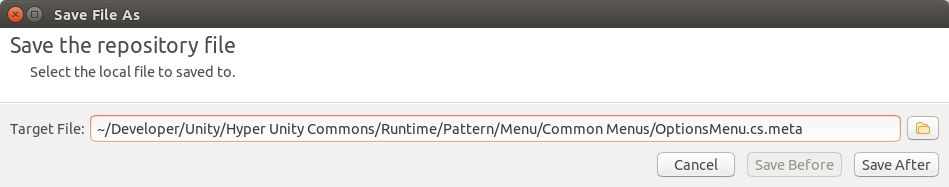
However, this new size is forgotten next time I Save File As.
A. It would be nice if last popup size was remembered. Or, if not everyone wants this, at least add a Preference option to remember last popup size.
B. Alternatively, there could be a numerical option to specifically set Save File As popup width.
C. Alternatively, there could be an option to auto-extend the popup size to show the full path text (to the limit of the monitor width)

Azure DevOps: add support for pull_request_template.md
we are using pull_request_template.md files. when creating a pull request, if this file is present, the PR should include this content
I wanted to update this with a link:
Improve pull request descriptions with pull request templates - Azure Repos | Microsoft Learn
I see there is a similar request. here:
Support GitHub PR Templates / General / SmartGit (userecho.com)
The templates are in different files, but the 'ask' is probably the same. I should point this feature is extremely important for companies that have compliance / ISO workflows... The create PR feature from within smart git is not very useful if you have to 'copy paste' the template after the PR is made.

Branch's name in Title of Main window
It will be comfortable to see Brunch's name in Title of Main window in Task panel
For Example:
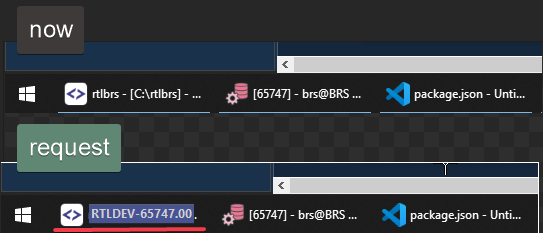

Allow resizing any pane (including Commit pane) to any small size as long as it doesn't break UI
As noted in https://groups.google.com/g/smartgit/c/Sy3h_ticc3w?pli=1 the commit pane cannot be resized under a certain size. Unfortunately the reply only mentioned vertical size, and I'm not sure I fully understand the reason (it could show more options, but I don't know which ones). In addition, I care about horizontal size, as I'm placing SmartGit on the left half of my monitor which leaves only 1280px width; not much to read repository names. Look below how the Commit pane is huge compared to the others:
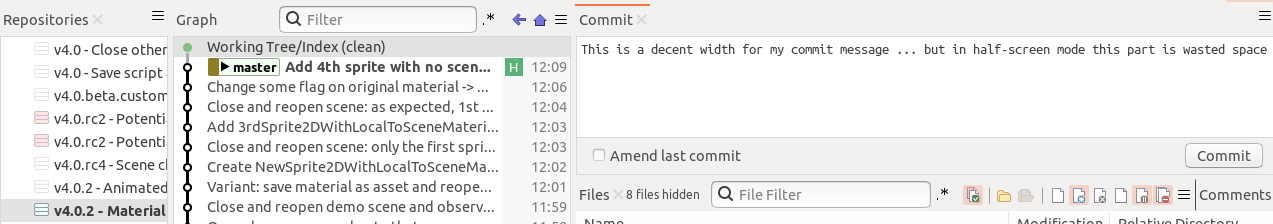
I don't want to change view mode or move all my panes around just for when I temporarily move SmartGit to a half monitor. I would rather have the possibility to resize things however I want, and take the responsibility to make some parts less readable than others. Plus, I don't see a reason for the minimum with on Commit pane: there is more than enough space there.

Customizable icons for repository groups
It would be great to make it possible for repository group icons to be either with customizable colors or with customizable icon images (from a predefined set of icons for instance)
So, it would make the tree of repositories easier readable and navigable.

Edit Message dialog: add option 'Signed-off-by' signature
Hi, I contribute to a few projects that require the "Signed-off-by:" footer in the commit message.
I'm forever forgetting to add it manually though, so have to ammend commit messages to add it, force push, etc.
While I know there's an option to add this in the Local->Commit dialog box, I always use the Commit pane in the main window which doesn't expose this option.
Also, the "Edit commit message" dialog box also does not have an option for this, and it's tedious to type it manually (without typos).
It would be great if there was a per-project setting to always add this (similar / next to to the options to add GPG signing to commits)
Separately, it'd be handy if the checkbox to add this was also added to the "Edit commit message" dialog.
Cheers,
Andrew

Visually distinguish commits with submodule changes in parent project
In the log, if a commit includes a submodule pointer commit, tag with the submodule name and use a different symbol or other graphical representation on the graph.
Customer support service by UserEcho





