Share your ideas on how to improve SmartGit!
This is no support platform! To report bugs or request support, please contact us directly. If in doubt ask us.
First search for a similar request and add your votes or comments there.
Take the time to describe your request as precisely as possible, so users will understand what you want. Please note that we appreciate your time and input, but we don't give any guarantees that a certain feature will be implemented. Usually, a minimum requirement is a sufficient number of votes. Hence, please don't comment like "when will this be implemented", but vote instead.
Follow the stackoverflow.com writing guidelines.
Thank you for your help!

Customizable icons for repository groups
It would be great to make it possible for repository group icons to be either with customizable colors or with customizable icon images (from a predefined set of icons for instance)
So, it would make the tree of repositories easier readable and navigable.

Edit Message dialog: add option 'Signed-off-by' signature
Hi, I contribute to a few projects that require the "Signed-off-by:" footer in the commit message.
I'm forever forgetting to add it manually though, so have to ammend commit messages to add it, force push, etc.
While I know there's an option to add this in the Local->Commit dialog box, I always use the Commit pane in the main window which doesn't expose this option.
Also, the "Edit commit message" dialog box also does not have an option for this, and it's tedious to type it manually (without typos).
It would be great if there was a per-project setting to always add this (similar / next to to the options to add GPG signing to commits)
Separately, it'd be handy if the checkbox to add this was also added to the "Edit commit message" dialog.
Cheers,
Andrew

Visually distinguish commits with submodule changes in parent project
In the log, if a commit includes a submodule pointer commit, tag with the submodule name and use a different symbol or other graphical representation on the graph.

Use the Changes pane to compare separate files
In the Log window, when you select 2 separate files from the same commit, the Changes pane could show the diff between them, instead of showing nothing.
This means that:
• the Changes pane won't be useless in this case, and that
• this would be like a quicker version of the Show Changes context menu item.

Word navigation (ctrl+left/right): do not stop before and after every space
It seems that in recent version of SmartGit, word navigation stops before and after every space.
This means that if you have a commit message "Added level 2" with the caret after 2, you need to press Ctrl+Left 3 times to go before "level".
I would rather have the caret skip any space before the next word in the pressed direction, as in other editors, so you press Ctrl+Left/Right as many times as there are words to skip.
In general, such editors also skip multiple spaces before a word. Although YMMV and you may want not to skip if there are 2+ spaces or more. Personally I'd just skip them and let the user go back with Ctrl+Left then Ctrl+Right, or reversely.
Generally speaking, if the user still wants to stop at the other boundary of the word, they can always play with Left/Right and Ctrl+Left/Right for an extra adjustment, it shouldn't take more than one extra input.

Change View: Show AVIF and WEBP image previews, like PNG, JPG, and GIF
AVIF and WEBP are modern image formats that are gaining in popularity. It would be nice to be able to preview the selected images in the SmartGit Changes view prior to committing. Actual image diffs would be great, but just being able to view the image would help a lot.

Log/WT: improve combination of branch renaming w.r.t. branch on origin and tracked branch
When renaming a local branch, it often needs to be pushed to origin under that name and the tracked branch of the local one needs to be set to the new one on origin with that name.
That all needs a lot of clicks and typing in the new branch name by hand. I would propose to extend the Push To window by
- a third bullet point (besides Tracked or matching branch and Custom Ref): "To branch with same name as the one to be pushed"
- another option (besides Force pushing): "Set tracked branch to selected branch on origin (Push To target)"
I hope you'll find a better wording for these points.
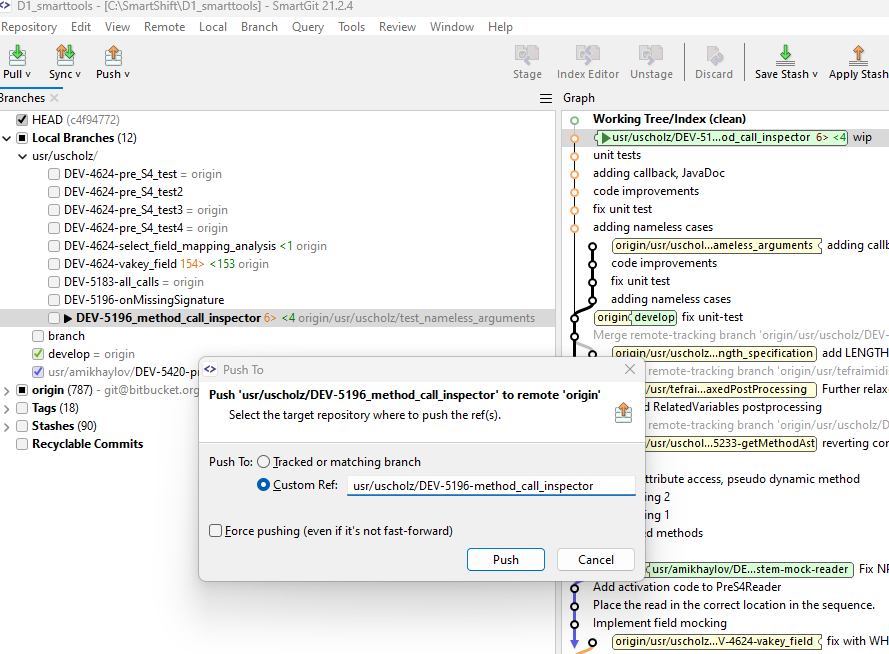

More issue tracker support (beside JIRA)
Currently, SmartGit only for JIRA supports
- selecting an issue with message as commit message
- marking issues as resolved on push
If you want to have this feature for other issue trackers, please write one reply per issue tracker and vote for that

Log: show full string of "Relative Directory" using tooltip
I would like to be able to quickly view the contents of columns with long strings such as "Relative Directory" by using tooltips. It is difficult to see the contents without widening the column.

Option to set default remote
In a repository with multiple remotes defined, when trying to Push a new branch created in SmartGit, the selected remote is always origin.
I know that Push To can be used to manually select a different remote, but still it would be useful to be able to specify which remote is to be used as default, and automatically select it if there is no tracked branch configured.
Thanks
Customer support service by UserEcho


