Share your ideas on how to improve SmartGit!
This is no support platform! To report bugs or request support, please contact us directly. If in doubt ask us.
First search for a similar request and add your votes or comments there.
Take the time to describe your request as precisely as possible, so users will understand what you want. Please note that we appreciate your time and input, but we don't give any guarantees that a certain feature will be implemented. Usually, a minimum requirement is a sufficient number of votes. Hence, please don't comment like "when will this be implemented", but vote instead.
Follow the stackoverflow.com writing guidelines.
Thank you for your help!

Add "Find Object" (Ctrl/P) to the ribbon.
I use Ctrl/P several times a day. It was hard to find when I first started using SmartGit.

Drag/Drop diff between entries in the Graph window.
I recently switched from Perforce to SmartGit. I miss not being able to drag a submission over over a different one and display diffs between these two versions. To be useful, the diff needs to use the external tool that I've selected (e.g. Araxis diff).

Ubuntu 19.10: New default File Manger (Nautilus is no longer the default)
The file manager is now just Files. Maybe you should rename the option "Reveal in Nautilus" to a "Reveal in a File Explorer".

Search branch name while typing in "Add branch.."
This is a common workflow here: create a branch off current branch to rebase
- Having branch "Feature longname" we're going to rebase it onto developement and name it "Feature longname-r-1"
- Click on [Branch] button and in the Add branch at current HEAD commit modal type "Feature long"
Expected: the branch names are searched and "Feature longname" string is inserted in the text box so we just add "r-1" and be done.

Index vs Working Tree - swap places
Every tool has the Index on the left and the Working Tree on the right. Why was this configuration designed as the default?
Is it possible to swap their places (The Working Tree on the left, the Index on the right)? This would be more logical for me and also be consistent with other tools I have to use.
Please make swapping the location of these panes easily configurable.

Allow checking out by default as detached head
When I press Enter on a commit in Graph, I always want to check it out without creating a new branch. I have that option in the dialog, but the default is a branch, and I wish there was a checkbox "Set this choice as default".

Submodule: option to add its children recursively
When adding a submodule to the current repository (parent), a submodule can be added, which will be added, initialized, fetched and checked out. If such a repository contains further submodules, they are shown as uninitialized submodules.
SmartGit should support adding / checking out submodules inclusive sub-submodules like clone does.
Suggestion:
- add an boolean option / checkbox to the submodule-add dialog for recursive initializations.

Also keep offering misspellings suggestions words when using Language -> Use All
When using Language -> Use All, Smartgit stops offering misspellings suggestions. Its only works by setting the language to either `Portuguese` or `en_US`:
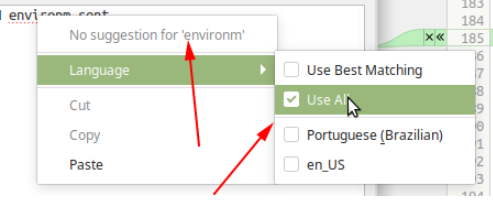

Support Stage/commit renamed files with "core.ignoreCase=false" on case-insensitive file system
I set "git config core.ignorecase false" in my repositories and I am trying to first stage their new names:
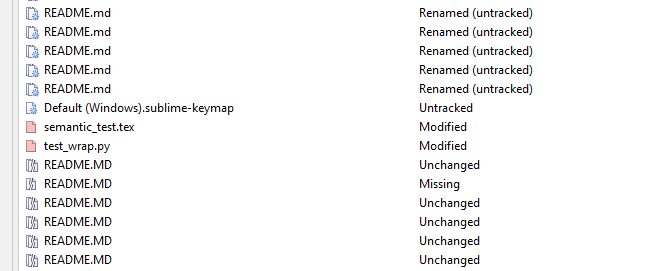
When I select all new names and hit Stage, Smargit issues a command adding both the new and old file names.
The result of the command can be seem next. I am renaming files (in submodules) fixing their case name, for example, from README.MD to README.md, and similar case name fixies.
Adding New names: (Smartgit console)
Alignment> git.exe add --force -- README.md readme.md
AmxxChannel> git.exe add --force -- README.MD README.md
AmxxEditor> git.exe add --force -- README.MD README.md
ApplySyntax> git.exe add --force -- README.md readme.md
BracketHighlighter> git.exe add --force -- README.md readme.md
BufferScroll> git.exe add --force -- README.md readme.md
C++ Completions> git.exe add --force -- README.md readme.md
CaseConversion> git.exe add --force -- README.md readme.md
ChannelRepositoryTools> git.exe add --force -- README.md readme.md
ClearCursorsCarets> git.exe add --force -- README.MD README.md
ClipboardScopeCopy> git.exe add --force -- README.MD README.md
DefaultSyntax> git.exe add --force -- README.MD README.md
ExportHtml> git.exe add --force -- README.md readme.md
FixProjectSwitchRestartBug> git.exe add --force -- README.MD README.md
FixSelectionAfterIndent> git.exe add --force -- README.MD README.md
ForceRewriteSublimeSettings> git.exe add --force -- README.MD README.md
GotoLastEditEnhanced> git.exe add --force -- README.md readme.md
HexViewer> git.exe add --force -- README.md readme.md
IndentSize> git.exe add --force -- README.md readme.md
KeepPastedTextSelected> git.exe add --force -- README.MD README.md
Language - English and Portuguese> git.exe add --force -- README.MD README.md
Octave> git.exe add --force -- README.MD README.md
OpenAutoCompletion> git.exe add --force -- README.MD README.md
OverrideCommitCompletion> git.exe add --force -- README.MD README.md
PackagesManager> git.exe add --force -- README.md readme.md
RememberCommandPaletteInput> git.exe add --force -- README.MD README.md
RichPlainText> git.exe add --force -- README.MD README.md
ScopeHunter> git.exe add --force -- README.md readme.md
SelectAllSpellingErrors> git.exe add --force -- README.MD README.md
SideBarEnhancements> git.exe add --force -- README.md readme.md
SkipCloseForClonedViews> git.exe add --force -- README.MD README.md
SQLKeywordUppercase> git.exe add --force -- README.MD README.md
StudioChannel> git.exe add --force -- README.MD README.md
SyncViewScroll> git.exe add --force -- README.md ReadMe.md
TerminalShortcuts> git.exe add --force -- README.md readme.md
VBScript> git.exe add --force -- README.md readme.md
ViewSettingsFreely> git.exe add --force -- README.MD README.md
WordCount> git.exe add --force -- README.md readme.md
As you can see, the above command is adding both new and old names of the files.
However, after running the above, the working tree lost the renamed status of the files and only the new names were staged as new files, instead of renamed files.
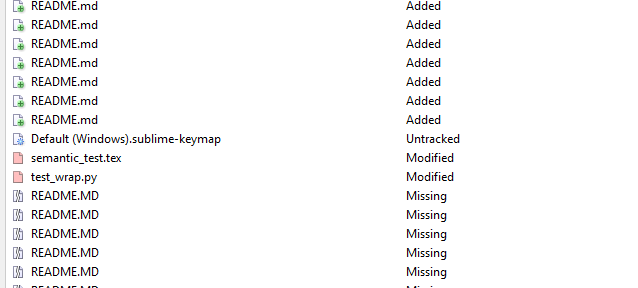
The old file names are still marked as untracked/Missing.
Then, if I try to stage the old names with Smartgit, nothing happens:
Old names: (Smartgit console)
Alignment> git.exe add --force -- readme.md
AmxxChannel> git.exe add --force -- README.MD
AmxxEditor> git.exe add --force -- README.MD
ApplySyntax> git.exe add --force -- readme.md
BracketHighlighter> git.exe add --force -- readme.md
BufferScroll> git.exe add --force -- readme.md
C++ Completions> git.exe add --force -- readme.md
CaseConversion> git.exe add --force -- readme.md
ChannelRepositoryTools> git.exe add --force -- readme.md
ClearCursorsCarets> git.exe add --force -- README.MD
ClipboardScopeCopy> git.exe add --force -- README.MD
DefaultSyntax> git.exe add --force -- README.MD
ExportHtml> git.exe add --force -- readme.md
FixProjectSwitchRestartBug> git.exe add --force -- README.MD
FixSelectionAfterIndent> git.exe add --force -- README.MD
ForceRewriteSublimeSettings> git.exe add --force -- README.MD
GotoLastEditEnhanced> git.exe add --force -- readme.md
HexViewer> git.exe add --force -- readme.md
IndentSize> git.exe add --force -- readme.md
KeepPastedTextSelected> git.exe add --force -- README.MD
Language - English and Portuguese> git.exe add --force -- README.MD
Octave> git.exe add --force -- README.MD
OpenAutoCompletion> git.exe add --force -- README.MD
OverrideCommitCompletion> git.exe add --force -- README.MD
PackagesManager> git.exe add --force -- readme.md
RememberCommandPaletteInput> git.exe add --force -- README.MD
RichPlainText> git.exe add --force -- README.MD
ScopeHunter> git.exe add --force -- readme.md
SelectAllSpellingErrors> git.exe add --force -- README.MD
SideBarEnhancements> git.exe add --force -- readme.md
SkipCloseForClonedViews> git.exe add --force -- README.MD
SQLKeywordUppercase> git.exe add --force -- README.MD
StudioChannel> git.exe add --force -- README.MD
SyncViewScroll> git.exe add --force -- ReadMe.md
TerminalShortcuts> git.exe add --force -- readme.md
VBScript> git.exe add --force -- readme.md
ViewSettingsFreely> git.exe add --force -- README.MD
WordCount> git.exe add --force -- readme.md
Smartgit runs the command, but the files are not staged either as Removed or Renamed files.
The old file names are just kept hanging there on the working tree as nothing happened:
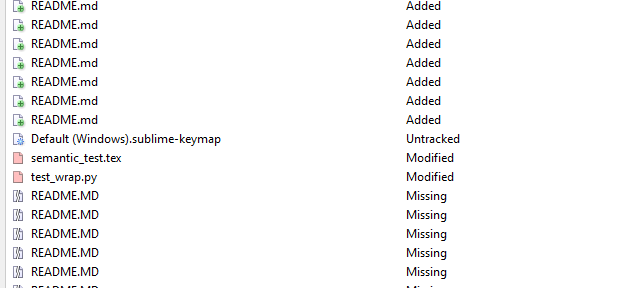
And If commit this, the files are marked as new files add instead of renamed files.

Stop resetting my scroll position when refreshing
When I have a repository with countless submodules and Smartgit is doing a background refresh, it always keeps resetting my vertical scroll.
Here:
1. I am scrolling with my mouse up to the top, but Smartgit keeps scrolling back down.
2. And when I am scrolling down to the bottom, Smartgit keeps scrolling back to the top.
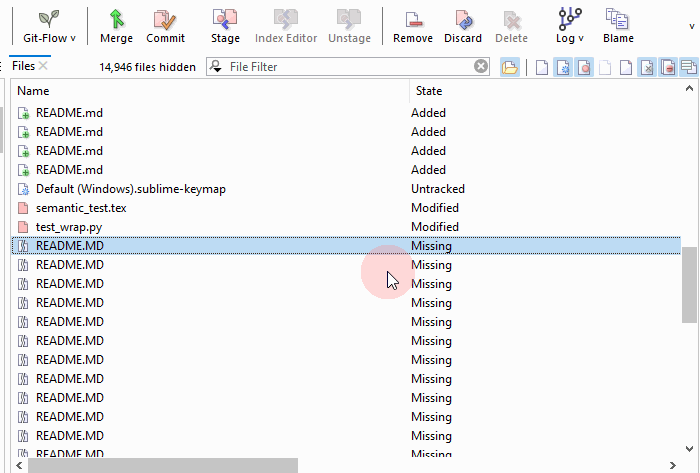
Customer support service by UserEcho




