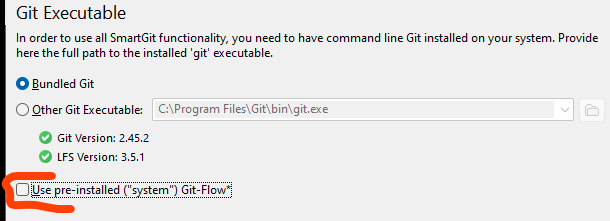Share your ideas on how to improve SmartGit!
This is no support platform! To report bugs or request support, please contact us directly. If in doubt ask us.
First search for a similar request and add your votes or comments there.
Take the time to describe your request as precisely as possible, so users will understand what you want. Please note that we appreciate your time and input, but we don't give any guarantees that a certain feature will be implemented. Usually, a minimum requirement is a sufficient number of votes. Hence, please don't comment like "when will this be implemented", but vote instead.
Follow the stackoverflow.com writing guidelines.
Thank you for your help!

Pull submodules too
During pulling the root repository, pull its submodules too, with their default pull settings.
Maybe, add checkbox "Pull all submodules with their default pull settings"
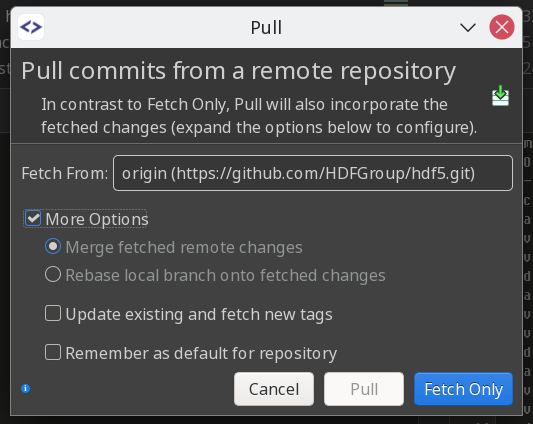

add support for `git worktree add`
as described here https://stackoverflow.com/questions/6270193/how-can-i-have-multiple-working-directories-with-git/30185564#30185564 git can create separate directories off the same .git folder.
when trying to add one of those directories to smartgit, you get the message:
---------------------------
Add or Create Repository
---------------------------
Should 'Revit' be initialized as a new Git repository?
---------------------------
The specified directory does not appear to be a valid Git repository.
---------------------------
[[&Initialize]] [Cancel]
---------------------------
likely because it does not recognize the .git FILE.

Mark compared commits by color
When 2 commits are selected, we can compare files inside them by content.
But it's not clear which commit is on the left side of Changes window and which is on the right .
Now:
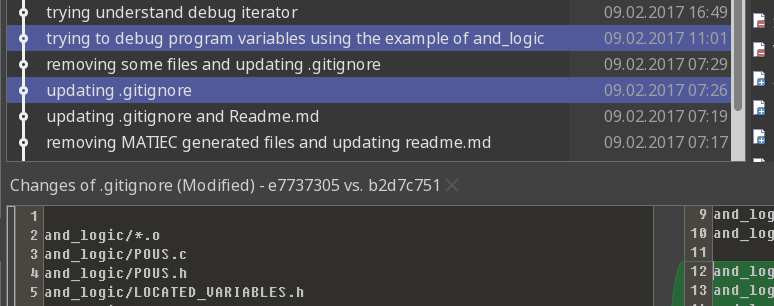
Want smth like:
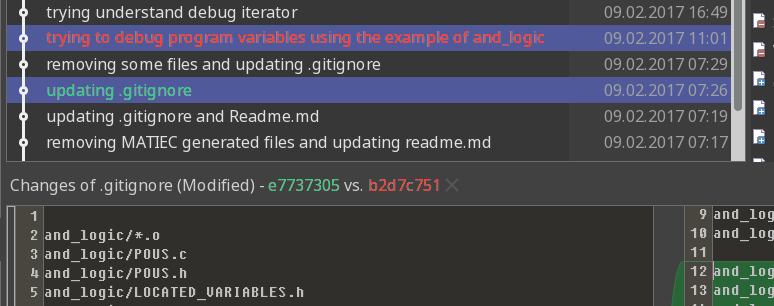

Move focus between windows
Moving between windows by Ctrl+Shift+<digit> is not quite handy.
Please add 4 features: Move focus between windows (to up, down, left, right).
Maybe assign shortcuts Ctrl + Arrows by default.

Do not automatically scroll down on commit
When I have multiple files with changes to commit, they are placed in red at the top of the window. Then I select some files to make some commits group by group. Every time, I make a commit, the scroll is moved down to the place on the list of unchanged files, since the committed files are still selected and these files are moved to unchanged files. This forces to me to move the scroll up again to continue with the next commit.
My proposal is to keep the scroll on the top of window, regardless the commit or if the selected file is moved due to status changed.

Add repository to currently selected virtual group
If virtual group selected, add or create does not put the physical repository under that selected virtual group

More clearly describe what password you're asking for
From time to time SmartGit asks me for "the master password".
I have so many passwords for different things, I have no idea what password it wants - or indeed what is really popping up this dialog, is it the OS asking for the password to my vault even?
In fact, I think it's asking for the github password for the account that I'm using - I wish it would say so much more clearly.

In Graph pane, when branches are grouped due to display width, enable right-click menu to access other branches
In the Graph pane, when there are too many branches on a commit the "less important" ones are grouped into an "X branches" button:
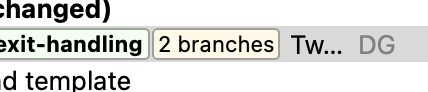
If you click on this button, it shows the extra branches in a popup:
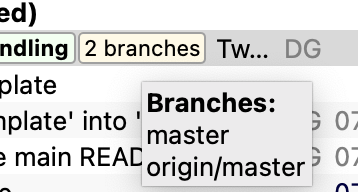
But, there's no way to take actions on these additional branches; you must look for them in the Branches pane. Three things get in the way of manipulating them directly in the Graph pane:
- If you right-click on the "X branches" button then a menu appears, but the "Check Out..." choice brings up a dialog where you must either create a new branch or work on a detached head
- As soon as you move your cursor off of the "X branches" button the popup goes away
- Even if the popup remained, it's unlikely that right-clicking on a branch name would bring up a menu and let you operate on that branch.
Proposal:
- If you right-click on the "X branches" button, show an actual popup menu listing the available branches
- Each branch name has a submenu giving the usual options for right-clicking such a branch

Git-Flow: support hooks
I'm trying to add hooks for the git-flow process, but they do not seem to be run when using smartgit.
I assumed smartgit uses gitflow-avh since the docs refer to it (here). So I added a pre-flow-feature-start hook to simply write to a file when a new feature is started (as described here). This works fine from the CLI, but with smartgit nothing happens.

Show submodules with modified content in the commit files window
When performing a git status . command in CLI, we can see submodules that have new commits and submodules that have modified content and/or untracked content

It would be great if SmartGit can show this in the files dialog. As it stands, I only see submodules with new commits which makes it possible for me to miss some submodule commits that I need to make.
Customer support service by UserEcho