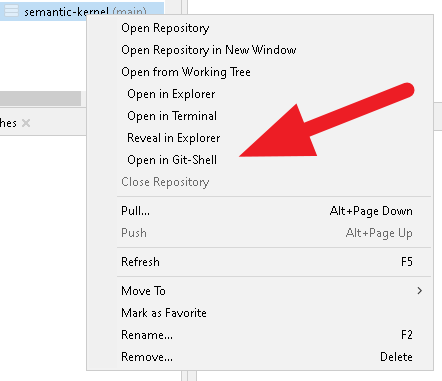Share your ideas on how to improve SmartGit!
This is no support platform! To report bugs or request support, please contact us directly. If in doubt ask us.
First search for a similar request and add your votes or comments there.
Take the time to describe your request as precisely as possible, so users will understand what you want. Please note that we appreciate your time and input, but we don't give any guarantees that a certain feature will be implemented. Usually, a minimum requirement is a sufficient number of votes. Hence, please don't comment like "when will this be implemented", but vote instead.
Follow the stackoverflow.com writing guidelines.
Thank you for your help!

Add feature to show/hide all branches with a certain prefix
On a Graph-panel, I want to hide all commits from a certain folder "release" in one click.
Now it's not possible
You have to uncheck each checkbox for each branch for that.
I suggest to add a checkbox for a folder to do that.
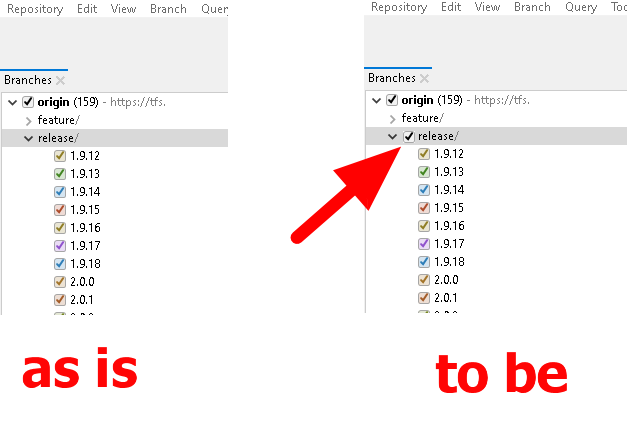

Custom Open action on a repository
A lot of us are using different IDE-s for repos, I use 3, and it would be great if I would be able to right click the repo name, and select "Open -> MY CUSTOM ACTION" which I would configure in the settings (hm I didn't check if this exists actually will check, but in case it doesn't...) so I can add "Visual Studio Code" and have it in the menu so I can "Open > Visual Studio Code" right from the SmartGit.

Allow middle click on windows title when show changes to close
Hi there,
I want to suggest a behavior on Show Changes windows that allows the user to use a middle click at any position on the title to close windows (it's like close tab behavior on the browsers)
Regards,

Allow setting shortcut for external tools
Hi dev team,
I often work on many repositories and use external terminals to execute commands, build, test, etc.
Very useful if allowed to set a hotkey for it, then I just click on repository and press hotkey instead of right-clicking and selecting "Open in Terminal"
Regards,

Automatically fetch avatars from GitHub for those using the GH noreply e-mail to author commits
I encountered the dialog box inquiring if I'd like to switch to using the complimentary noreply email address when contributing to a repository there today and it raised some thoughts I thought worth sharing. Naturally this is all anecdotal and possibly dated as well, but though in principle I very much like the concept of GH's noreply email, in general I rely too heavily on the presence of avatars/Gravatars/Libravatars in the log to keep track of who's doing what to feel like I can make use of it. I had done a brief trial run with it in the past and as I tend to prefer a number of other repository hosts to GitHub, quickly decided to abandon it once I saw that it essentially eliminated any trace of my identity on those sites and reduced me to a generic avatar in their commit logs. As it seems obvious that I can't add the address to my Gravatar/Libravatar accounts if I can't receive email sent to it, I gave the matter no more thought. I'd like to ask, though:
Is there anything stopping SmartGit and the other Syntevo products from fetching/displaying my avatar from GitHub when obviously that noreply address is tied to my GitHub account?
Mostly I'm referring to this in regards to repos hosted elsewhere than GH. (I'm not sure if you already do this for GH repos, but I seem to remember that you do) If this became available then I would definitely appreciate the freedom to make use of the noreply address in certain circumstances since the SmartGit behavior impacts me much more than the other hosts' websites. I'd even be content if this behavior was managed as a flag in the Advanced Settings list. Thanks for taking the time to review my idea/request; you make fantastic products that I'm proud to be a customer of.

Add option to colour tags on different colors - by regex for example
I mark commits wich are deployed on different environment (PROD, test etc) by tags. Tags are of course have different masks in name, but look very very similarly. If different environments have tags different color it will be much more comfortable.

Activate feature "Edit in Index Editor" in Working Tree for Untracked files
This feature is already exists and now it is disabled for untracked files but what if I need to do a small change right here in the window without switching to editor.

Add hotkeys for existing features
Add hotkey for feature "Edit in Index Editor" in Changes-window in main window of an application
Now there is no hotkey for this feature
Ideally, all the features (or most of them) should be assignable for hotkeys (even withoud default hotkey but with ability to assign it in preferences). It simplifies working with any application.
Another frequently used hotkey is hotkey to "Open in Explorer" for "Repositories" panel.
Customer support service by UserEcho