Share your ideas on how to improve SmartGit!
This is no support platform! To report bugs or request support, please contact us directly. If in doubt ask us.
First search for a similar request and add your votes or comments there.
Take the time to describe your request as precisely as possible, so users will understand what you want. Please note that we appreciate your time and input, but we don't give any guarantees that a certain feature will be implemented. Usually, a minimum requirement is a sufficient number of votes. Hence, please don't comment like "when will this be implemented", but vote instead.
Follow the stackoverflow.com writing guidelines.
Thank you for your help!

Submodule changes between two main project commits [SG-15921]
Hi
we have a project with multiple submodules.
Between two project releases it may happen that the submodules have been updated more than once.
If I select in the log the commits of two releases, I can normally see from which state a submodule has changed to which state (the two hashes). But If I want to see which files have been changed in that submodule, I have to remember the two hashes of the submodule, open the submodule log, select the commits referred to those two hashes and finally I can see the changed files.
I would like SmartGit to kind of automate this process, letting me see immediately the changes in the submodule between two main project commits. Important to note, I would like to open those changes in a separate log window, so that I can keep the main project log open.

"Conventional" commit message support
Would be nice to allow formatting commits in the window according to conventiona-changelog format.

Add an option to prune local tags
Since git 2.17.0 an option was added to git fetch to remove local tags that are not present on the remote server.
https://git-scm.com/docs/git-fetch
This option is --prune-tags and should be used with --prune.
Unfortunately there is no option in SmartGit to use this feature.
SmartGit only offers two related options:
- "Prune obsolete remote tracked branches": this adds the --prune flag for branches ex:
- git fetch --prune
- "Update existing and fetch new tags": this call --force with the --tags option
- git fetch --prune --no-tags
- git fetch --tags --force
Using both options local tags will always remain after fetching from the server and the only way to prune is via command line.
This is a useful feature for the following scenario:
- UserA push tagA to origin
- UserB fetch tagA from origin
- UserA delete tagA from origin
- UserB fetch from origin, tagA stays on his local repository.
- UserB has no way using SmartGit to know that tagA was deleted. His next push will push tagA again.
Thank you

Add aarch64 (arm64) and armv7hl (arm) libswt gtk support
Hello smartgit support team :)
Can you add arm64 (aarch64) support jar?You can find it here:
https://rpmfind.net/linux/rpm2html/search.php?query=libswt-atk-gtk-4763.so()(64bit)
download the file:
https://rpmfind.net/linux/fedora/linux/updates/28/Everything/aarch64/Packages/e/eclipse-swt-4.7.3a-5.fc28.aarch64.rpm
extract it.
at usr/lib/java/ you will find:
swt.jat.
cp and replace (and rename) at smartgit/lib/org.eclipse.swt.gtk.linux.x86_64.jar
then it will work on aarch64 machine.
The same can be done with arm in this file location:
http://rpmfind.net/linux/rpm2html/search.php?query=libswt-gtk-4763.so
so can you add that smartgit will search also this file names when it load libswt-gtk-4763.so:
org.eclipse.swt.gtk.linux.aarch64.jar
org.eclipse.swt.gtk.linux.armv7hl.jar
and create them from swt.jar that is correspond to architect:
org.eclipse.swt.gtk.linux.aarch64.jar -> https://rpmfind.net/linux/fedora/linux/updates/28/Everything/aarch64/Packages/e/eclipse-swt-4.7.3a-5.fc28.aarch64.rpm (swt.jar inside)
org.eclipse.swt.gtk.linux.armv7hl.jar -> http://rpmfind.net/linux/fedora/linux/updates/28/Everything/armhfp/Packages/e/eclipse-swt-4.7.3a-5.fc28.armv7hl.rpm (swt.jar inside).
This will be really helpful to run it also for arm base computer! thank you! :)

New Journal and Log view: Always show commit author on log view
Since the version 18.1.0, SmartGit change how log entries are display: it will skip Author information if it's identical to the above commit.
This kind of modification is too related to SmartGit's user preferences, personnaly I think it is a regression. It could be nice that SmartGit's developers add an option to enable or disable this behavior.
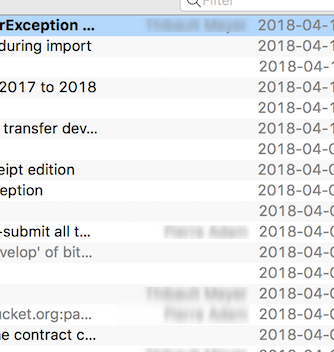
Initial discussion: https://groups.google.com/forum/#!topic/smartgit/ITb73VdKhKA

New Journal and Log view: Ability to change order of columns
Flexibility to have date and author first.

Emoji support
A picture is worth a thousand words and carefully selected emojis in commit messages can really help sift through commits quickly.
Windows 10 and Mac keyboards support typing in emojis directly but its obscure and relies heavily on system fonts.
It'd be great to see support for emoji text codes like :bug: or any other emoji from https://www.webpagefx.com/tools/emoji-cheat-sheet/ in commit message prompts.

Commitizen support
Similar to git flow support, it would be great to have support for commitizen: https://github.com/commitizen/cz-cli.

Syntax Highlighting: support for TypeScript language
Add support for TypeScript language

Being able to view multiple changed files at once
Currently if you have multiple changed files in your working copy at once, and you select all of them, it will only show the diff of the first file. Using Show Changes (F4) will open a new window for every file you've selected which is not very convenient.
Ideally the diff in the main view contains the changes for all selected files, not just the first, like so:
Alternatively it would also work if using Show Changes for multiple files would open one window with all the diffs contained within, so you can still easily navigate between the files but close the view with one click.
Either of these solutions would make it more convenient to evaluate what changes are currently in the working copy and if there's some changes that can be discarded.
Customer support service by UserEcho




