Share your ideas on how to improve SmartGit!
This is no support platform! To report bugs or request support, please contact us directly. If in doubt ask us.
First search for a similar request and add your votes or comments there.
Take the time to describe your request as precisely as possible, so users will understand what you want. Please note that we appreciate your time and input, but we don't give any guarantees that a certain feature will be implemented. Usually, a minimum requirement is a sufficient number of votes. Hence, please don't comment like "when will this be implemented", but vote instead.
Follow the stackoverflow.com writing guidelines.
Thank you for your help!

Support floating views
As a user of SmartGit I'd like my git client to have the possibility to have its certain (and any) windows on different monitors in any layout I decide to have, which gives more space for that particular window instead of squashing every window on just one monitor. Just take a look how people who create GitAtomic do it. It simply works phenomenal there and I actually think about switching to their soft if that functionality I'm mentioning here won't be implemented soon in SmartGit.

Copy/Paste commits to trigger certain commands like rebase
As mentioned in Log: Rebase by drag and drop between Branches and Commits panels, drag-n-dropping commit(s) onto far branches in Smartgit is very hard.
One of the solutions is to let copy source commit(s) by Ctrl+C and then drop them onto the target commit by Ctrl+V.

modified file name (preview) in commit graph
Add a column next to the commit message in the commit graph which displays the list of changes files.
by default or opt-in

Allow to remove this new message: The working tree is in merging-state.
It is taken my precious vertical space. The behavior old of showing the Abort button on the toolbar was very awesome!
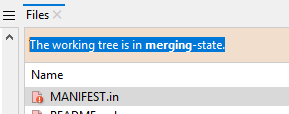

Log, Filter: allow to save more than 10 search patterns
Prtety simple, saving more than 10 search patterns in the log view seems to clear the older ones, I'd like to be able to save more!

Dark scrollbars in dark theme
The dark theme is nice, but all scrollbars are still light, and so is the window title bar. The scrollbars especially are very eye-catching and distracting. Naturally the lightest and most high-contrast elements stand out most - it's like the scrollbars were the most important thing and in comparison everything else recedes to the background.
For examples of what I think it should look like, try Visual Studio or JetBrains Rider in dark mode.
(On Windows, and yes, I have set Windows to dark mode.)

Log Graph - show text from further lines in gray
It would be great if SmartGit would show lines >1st from the commit message with different colors when a user is browsing the log.
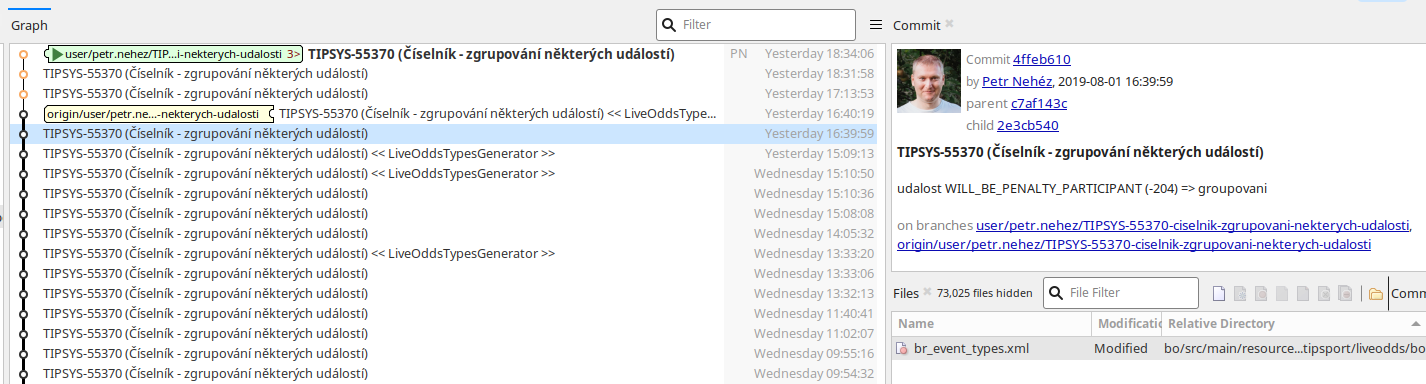
We use the 1st line as the issue description and then following lines contain additional information.
Would it be possible to implement such coloring so that additional lines would be shows e.g. with gray color?
Thanks for considering.

Show grouped branches first
In the branches tab, sort all grouped branches to the top of the list.
After every group is listed, then show all "singles" branches which aren't grouped under a root.
If that's not clear, I'm basically asking you to sort the list the way Windows Explorer handles folders/files.
Folders are listed first, and then below that you see the files.
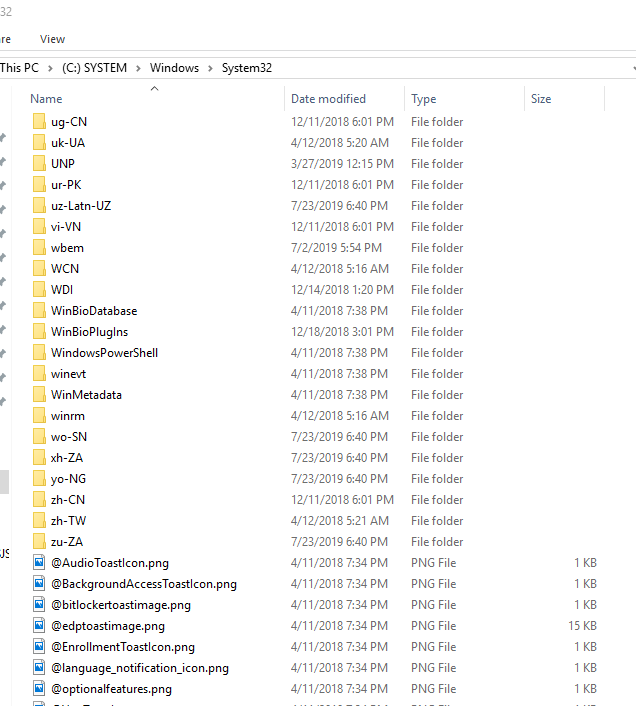

SmartSynchronize - Add in-place copy and in-place rename
Please, add the in-place copy and in-place rename features as implemented by e.g. Total Commander and Midnight Commander - the functionality is assigned to Shift+F5 and Shift+F6 shortcuts.
I'm aware that files can be copied and renamed in-place using F5 or F6 keys - but hey, the usage is not that fluent.
And, please, don't invent your own shortcuts if there is a long-term tradition of their assignment. Shift+F5 stays for Create Link in SmartSynchronize - and this is not good, because people may use other commanders (possibly on other systems) at the same time and the muscle memory works (in this case, it works against SmartSynchronize, as it is a new kid on the block). Moreover, the users of "commanders" are quite conservative, I believe - if they were not, they'd be using the more "modern" file managers, e.g. Windows Explorer, Dolphin, Nautilus, etc.
Customer support service by UserEcho





