Share your ideas on how to improve SmartGit!
This is no support platform! To report bugs or request support, please contact us directly. If in doubt ask us.
First search for a similar request and add your votes or comments there.
Take the time to describe your request as precisely as possible, so users will understand what you want. Please note that we appreciate your time and input, but we don't give any guarantees that a certain feature will be implemented. Usually, a minimum requirement is a sufficient number of votes. Hence, please don't comment like "when will this be implemented", but vote instead.
Follow the stackoverflow.com writing guidelines.
Thank you for your help!

Shorten Commit Message Texts in Log/Graph
Currently, the Graph view of our develop-branch looks like this:
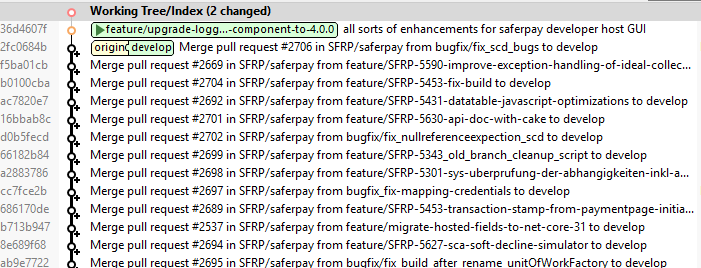
With other words: a lot of redundant information, because „Merge pull request #xxx
in bla bla from“ usually is not relevant. Just needs a lot of space and forces to make the Graph view unnecessary wide.
Suggestion: allow to configure a regex-replacement that is used to convert the real commit message to a shortened one.
Of course, there should be some link indicating the short text. Clicking it, should show the full message.

Accelerator per project basis
We use smartgit in different teams, which all have their customized accelerator. For example one uses the accelerator "Create Release Candidate Tag", which will execute a powershell script to find an appropriate name.
Another team likes to use the same accelerator, which shall be able to behave differently, but shares the same accelerator button (tooltip).
Is it possible to check in accelerator shortcuts on a per-project basis so the settings will stay at project-level?

External tool: add support for ${repositoryRootPath} variable in command input field
Please consider adding support for ${repositoryRootPath} variable in command input field.
We have the same bat file in multiple projects and it would be convenient to be able to call it from the tool menu

Make Ctrl+Z undo works when focused on some text field
For example, If I am typing on this search input field:
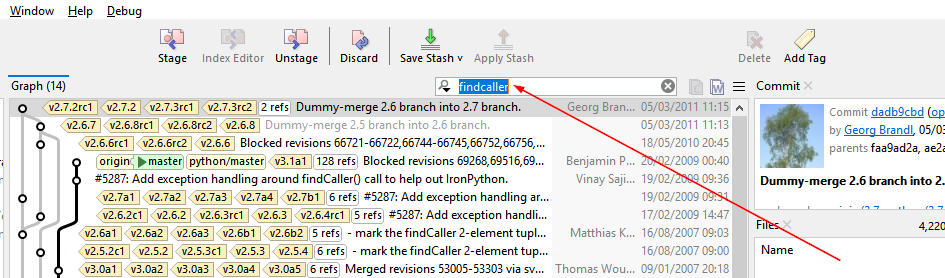
And I hit `Ctrl+Z`, Smartgit will try to discard changes on some open file instead undo my typing.
I am not focused on something which I can type, it is ok for `Ctrl+Z` to not undo typed text.
But if I am in an input field, I expect to `Ctrl+Z` to undo text, not discard changes in some random file.

fixup! no longer auto-squashes in interactive rebase
I was able to open the interactive rebase dialog and have "Commit message" and "fixup! Commit message" automatically squash up until a very recent SmartGit update.
This probably broke with the "Auto-Squash" feature with identical commits. I would rather stay with the standard git format of using "fixup! " prefix.

Highlight filter
Many times, when you are checking commits files, you don'r realise that you had a filter set (you forget to remove it), and you are seeing the real last commits. Could be nice that smartgit remain you that you are filtering, and you are not seeing the full list of commits.

Allows vertical scrollbars to scroll down more by default
In my OS by default, the scrollbars show like this:
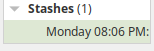
Which is fine. However, when my mouse is near the last item, the scrollbar enlarges/become bigger and almost cover the last item 100%, making it very hard to select it:
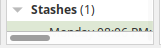
I suggest allowing the scrollbar scroll down beyond the original limit:
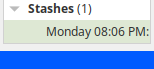
So when the scrollbar enlarges, it does not hide the last item:
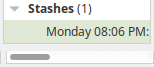
# cat /etc/os-release
NAME="Linux Mint"
VERSION="19.1 (Tessa)"
ID=linuxmint
ID_LIKE=ubuntu
PRETTY_NAME="Linux Mint 19.1"
VERSION_ID="19.1"
HOME_URL="https://www.linuxmint.com/"
SUPPORT_URL="https://forums.ubuntu.com/"
BUG_REPORT_URL="http://linuxmint-troubleshooting-guide.readthedocs.io/en/latest/"
PRIVACY_POLICY_URL="https://www.linuxmint.com/"
VERSION_CODENAME=tessa
UBUNTU_CODENAME=bionic

Allow to select different file ranges with Ctrl and Shif
@Marc Strapetz.deleted the topic Allow to select different file ranges with Ctrl with reason: No more reply from user.
But I have no idea about what that topic was because I cannot see it anymore.
@Marc Strapetz What reply you are waiting?
How can I see the topic gain to reply to you?

In Graph tab, allow to drag&drop a commit onto another to 'move and squash'
In the Graph tab we can nicely interactively drag&drop commits. We can also squash neighboring commits. It would be nice if these two where quickly doable in one step, apart from the interactive rebase dialog. To me that is an often occurring use case as I often commit a small commit fixing an older unpushed commit.
Currently, if a commit is dragged over a commit, as opposed to between two commits, the mouse pointer icon changes to 'prohibition sign'. How about if instead the prohibition sign, I could drop the dragged commit, squashing it with the destination commit?
At least for me, since the above use case is important to me, additionally even cooler would be if I could directly "commit" to any given unpushed commit, which behind the scenes would do a temporary commit, move it, squash it.

Commit selects all modified files by default all the time
More often than not, a commit means to commit everything. It often happens that I commit the single selected file rather than everything because I failed to first select all the files. Or I am looking at the index and that is what I commit.
Maybe a warning "you will not commit everything, is that what you want?" Maybe an alternate "instant commit" that picks up all the modifications.
Customer support service by UserEcho



