Share your ideas on how to improve SmartGit!
This is no support platform! To report bugs or request support, please contact us directly. If in doubt ask us.
First search for a similar request and add your votes or comments there.
Take the time to describe your request as precisely as possible, so users will understand what you want. Please note that we appreciate your time and input, but we don't give any guarantees that a certain feature will be implemented. Usually, a minimum requirement is a sufficient number of votes. Hence, please don't comment like "when will this be implemented", but vote instead.
Follow the stackoverflow.com writing guidelines.
Thank you for your help!

Option to not open a new copy of SmartGit when the current one is busy.
I frequently open another window of SmartGit because I don't notice it's busy when I go to open another repository. It's incredibly annoying. Could we get an option to simply toast a message that it's busy rather than open a new copy of SmartGit?

Graph Date Display
In the graph window, would it be possible to change (or make in an option to change) the date display from the day name (e.g. Thursday, Friday) to the actual date? The window does do this for commits older than a week (06/30/20 instead of Monday). The issue is, when looking at older screen shots (in a meeting or presentation) nobody knows what Thursday or Friday means.
Thanks!

SmartSynchronize blank comparison
A comparison window with blank views where you can simply drag and drop text in to compare with each other – like in Meld – would be very nice.

Hide low priority branches
I am often working on repos with a large number of branches (>400). I would like the ability to mark branches as low priority and to hide them in the branches pane.

Show more than 5 items when reopening the old repositories
Why only 5 items? You could show the last 30 or 100 entries.
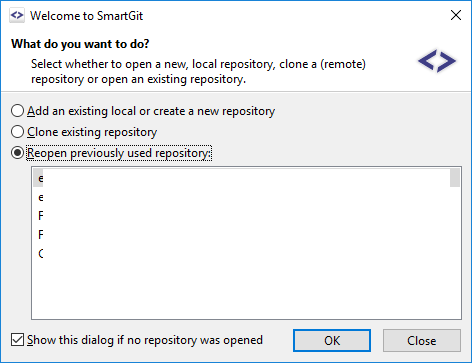

Option to restore the separate "index" and "working tree"?
The new "feature" in 20.1.2 (coming I suppose from https://smartgit.userecho.com/communities/1/topics/990-log-combine-working-tree-and-index-items-in-graph) came as a bad surprise for me. Is it possible to make an option to restore the previous presentation?
It was the only git client that showed the index as I imagine it. This change makes SmartGit more like other clients, but losing simplicity and clarity in my opinion.

Allow opening the conflict solver without an actual conflict
The 3-way view in the conflict solver, and especially the base changes view, are extremely useful when investigating whether a change is still relevant during a rebase. It would be very useful if we could open the conflict solver on a staged file without an actual conflict, while rebase is paused.

Repository | Search Repositories: don't automatically search whole file system
When you open "Repository => Search for Repositories", you can't search to a specific directory while the default search has not completed.
But it appears the default directory for the initial search is the drive where is located my current repositories already added to smartgit. So this default search takes a very long time because it searches the whole drive.
It would be nice to not run a default search at all when the user opens "Repository => Search for Repositories"

Better integration with external diff/merge tools on working tree and conflict resoving
First of all, I really like SmartGit. As a long time command line fanatic, I find that SmartGit replaced the vast majority of the operations I used to perfrorm via CLI. Yet, there are places where I need to go back to CLI and the following two are examples to that. This is related to the SmartGit integration with external diff/merge tools (like Beyond Compare), which is all in all quite decent. Yet, I think it lacks in two aspects:
1. Difference with work tree files: When showing the difference between two commits (using "Show Changes" on the files), SmartGit generates temporary files. This is also the case when comparing a commit with the working tree. However, in this case, it would be much better if the working tree files were given themselves to the external tool and not temporary copies of them. This would allow the editing of the working tree files inside the tool, which is commonly used. This feature is also very much required, due to the inability to compare multiple files in a commit with working tree (can only do it one by one).
2. Conflict resolving: This is a bit harder to explain, but there's a big difference in the results I'm getting when opening conflict resolver from SmartGit (opening the external merge tool) and opening it from command line (using "git mergetool"). The latter works as expected, while the one opened from SmartGit is all over the place.

list of different commits between branches
Is it possible to get the list of commits that are different between branches ?
the command in the cli is :
git log <BranchA>..<BranchB> --oneline
Customer support service by UserEcho


