Share your ideas on how to improve SmartGit!
This is no support platform! To report bugs or request support, please contact us directly. If in doubt ask us.
First search for a similar request and add your votes or comments there.
Take the time to describe your request as precisely as possible, so users will understand what you want. Please note that we appreciate your time and input, but we don't give any guarantees that a certain feature will be implemented. Usually, a minimum requirement is a sufficient number of votes. Hence, please don't comment like "when will this be implemented", but vote instead.
Follow the stackoverflow.com writing guidelines.
Thank you for your help!

Allow existing repo actions on selected groups
Currently, the user can select multiple repos and perform the same action on all of them, such as pull. Instead of selecting the individual repos, please allow the same repo actions on the selected groups.

DeepGit: history of a chunck of code
With intelliJ git client it is possibile to view the list of commits where a chunck of code has been modified.
With SmartGit it is possibile only to see the history of commits where a file has been modified i.e. it is not possibile view only commits relative to the chunck of code i want to analize.
As for example if the first 10 lines of a file has been modified only two times and the other part of the file has been modified 50 times it would be usefull to have only the commit where the first ten lines has been modified.

Changes view: ignore built-in binary detection for text files according to .gitattributes
SG displays and requires clicking "Force Compare" for a text file that git by default says is binary due to first line length is long, even though .gitattributes defines it as text.
Since .gitattributes has the file defined as text, SG should automatically diff it.

File Compare: detect external file content changes and reload if necessary
Most times when I am editing a file in the File Compare window, I jump to my text editor/IDE because I need advanced tools.
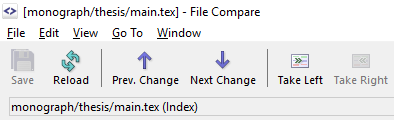
But when I come back to the File Compare window, my changes are not reloaded on the right pane:
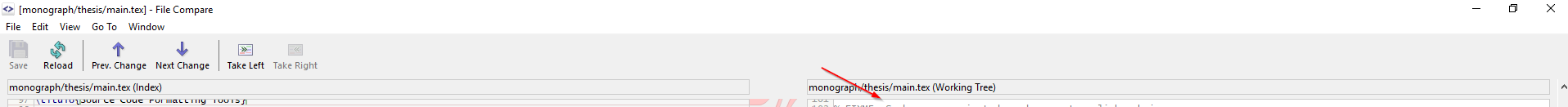
Then, I have to copy and paste the entire buffer.
It would be a nice option if Smartgit detected the file on the right had changed, and then ask to reload it.

GitLab, Merge Merge Request: option to only merge when pipeline succeeds
The gitlab integration is great, but when doing a "merge merge request", the merge request is immediately merged. It would be great to have the option to use GitLab's "merge when pipeline succeeds".

Remote Tag support
Git itself does not have "remote tags" as an explicit concept but one can workaround it by introducing custom refs, like 'rtags'. This basically requires to add an additional fetch-refspec like:
[remote "origin"] ... fetch = +refs/tags/*:refs/rtags/origin/*
This makes Git always reflect and update the server-side state of tags on pulls and pushes.
Now, SmartGit could interpret this special "rtags" refs and apply the same logic to it as it does for remote and local branches:
- evaluate ahead/behind/diverged state for tags
- in the Log, have puzzle-piece display of tags
- forced-push checks for tags
- ...

Add support for Git includeIf.path option
SmartGit does not Support includeIf.path introduced with Git v2.13 (released May 2017) and it’s ruining my workflow between my personal and work projects (I use the same laptop).
Using:
[include]
path = ~/.gitconfig-personal
Works just fine, but using:
[includeIf "gitdir/i:~/Workspace/**"]
path = ~/.gitconfig-personal
Does not work at all…
The .gitconfig-personal file includes my e-mail address and when I use SmartGit, since that file is not included when working with a repository inside ~/Workspace/, SmartGit complains of missing e-mail address.
This is a problem with SmartGit because although SmartGit complains about the missing e-mail address, I can still commit and my e-mail address will be added successfully to the commit by git.exe (because git.exe reads the includeIf directive properly, while SmartGit does not).
Also, please take into consideration that if you have a configuration like this:
.gitconfig
[user]
name = Ricardo Amaral
email = name@personal.com
[includeIf "gitdir/i:~/Workspace/Work/**"]
path = ~/.gitconfig-work
.gitconfig-work
[user]
email = name@work.com
The e-mail being used by Git for any folder outside of ~/Workspace/Work/ will be name@personal.com but any Git repository inside ~/Workspace/Work/ will use name@work.com. In other words, after parsing the full Git configuration (taking into consideration "include" and "includeIf" directives), the parameters that precedence (if found duplicates) are the ones on the bottom of the

GitHub/others: allow to easily check out pull request source
Hi,
Can you put a button on his small menu, to allow me checkout on the pull request on a branch locally?
I would like to perform some updates on it, but first I need to checkout on it locally.
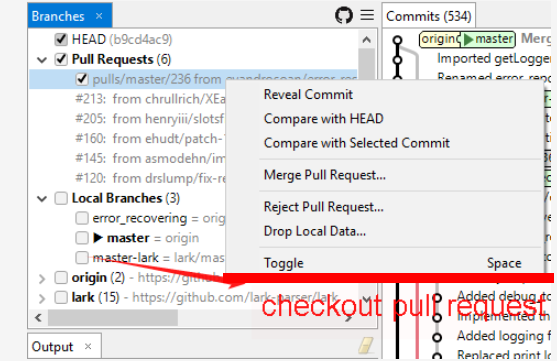
Currently I open the command line and run:
https://help.github.com/articles/checking-out-pull-requests-locally/
> git fetch lark pull/236/head:pull/236
From https://github.com/lark-parser/lark
* [new ref] refs/pull/236/head -> pull/236
> git checkout pull/236
Switched to branch 'pull/236'

Show newly-added branches and tags in Log window
In the Log Window, if I right-click on a commit and added a branch, one would expect that the newly-added branch to appear in the graph. However, if the current setting is "Show Selected Refs", the branch is not shown because the new branch in unchecked by default.
I strongly believe that new branches should be checked by default, and appear immediately on the graph, regardless of the "Show Selected Refs" setting. The locality of the action (or context) outweighs the setting -- it left me wondering whether I did create the branch successfully or not.
Customer support service by UserEcho




