Share your ideas on how to improve SmartGit!
This is no support platform! To report bugs or request support, please contact us directly. If in doubt ask us.
First search for a similar request and add your votes or comments there.
Take the time to describe your request as precisely as possible, so users will understand what you want. Please note that we appreciate your time and input, but we don't give any guarantees that a certain feature will be implemented. Usually, a minimum requirement is a sufficient number of votes. Hence, please don't comment like "when will this be implemented", but vote instead.
Follow the stackoverflow.com writing guidelines.
Thank you for your help!

Add sparse changes view
This is similar to https://smartgit.userecho.com/topics/159-changes-view-optionally-show-as-unified-diff/ as that unchanged lines are hidden. But is different from it because I still want two panes listing both files.
Sometimes there are small changes at the beginning and at the end of a big source file (add a method, add a import). Current changes view forces me to search for those tiny (they are really tiny for big files) side markers indicating a change. This is counterproductive if I want to get a quick impression on what has changed.

Improve default local branch name on remote branch checkout
When I checkout `master` from my `fork` remote, the default local branch name is `master-2`, which isn't very helpful in identifying it. `master-fork` would be better.

Push (SVN): autostash dirty index/working tree [SG-9731]
I’m trying to use SmartGit to work with remote SVN repository. Everything works fine except the fact that the SmartGit can’t perform “push to remote” if working index is not clean. I have to perform “Save Stash” -> “Push” -> “Apply Stash” as a workaround, which is pretty annoying to perform manually and seems like extremely easy to automate (at least as a temporary bugfix). I’ve used Tortoise SVN before and it had an ability to commit+push not all modified files. I would be happy if it would be possible to do in SmartGit

Log: symbols for count of addition / changes / deletions
Some other GIT clients show a summary of changes/actions in the log list, which is sometimes very useful [1].
SmartGit shows this information once a commit is selected, but not in the list.
I suggest that this information is shown (as an option) also in the list itself, so that it's easier to find e.g. the last commit where files were deleted. If it's an expensive operation, that could be labeled behind the column name in the context menu, so that users are aware that this column might hurt performance.
[1]:
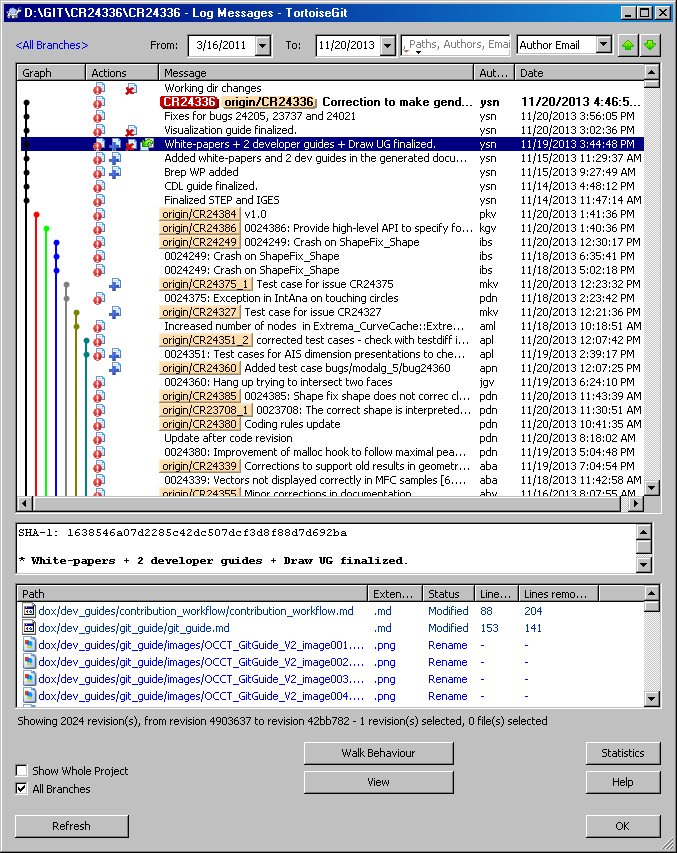

repository gets update only when pull. Souce tree displays already committed items even before pull.
repository gets update only when pull. Souce tree displays already committed items even before pull.

Button "Sync" should first make a Pull, then a Push
When I press the button Sync and there are changes to be pulled, it always complains that are changes to be pulled before the Push.
Why don't change the order that the events happen? First Pull, second Push.
Customer support service by UserEcho







