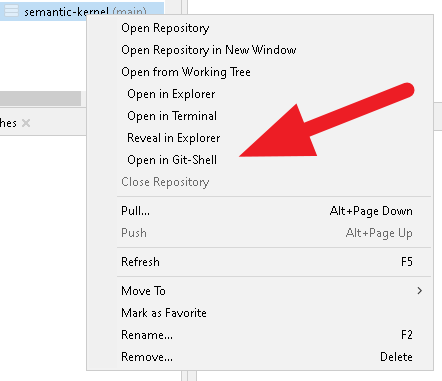Share your ideas on how to improve SmartGit!
This is no support platform! To report bugs or request support, please contact us directly. If in doubt ask us.
First search for a similar request and add your votes or comments there.
Take the time to describe your request as precisely as possible, so users will understand what you want. Please note that we appreciate your time and input, but we don't give any guarantees that a certain feature will be implemented. Usually, a minimum requirement is a sufficient number of votes. Hence, please don't comment like "when will this be implemented", but vote instead.
Follow the stackoverflow.com writing guidelines.
Thank you for your help!

record conflict resolution steps
In the following situation, I have to repeat manual work. It could be automated:
- I have a feature branch and merged in develop at some point
- Merging in develop resulted in conflicts that I resolved
- Some time later, the feature branch is rebased on the then-latest develop
- The conflicts I've resolved when merging in develop now appear again and need to be resolved again.
Could the steps to resolve the merge conflicts be recorded and applied again on reabase?
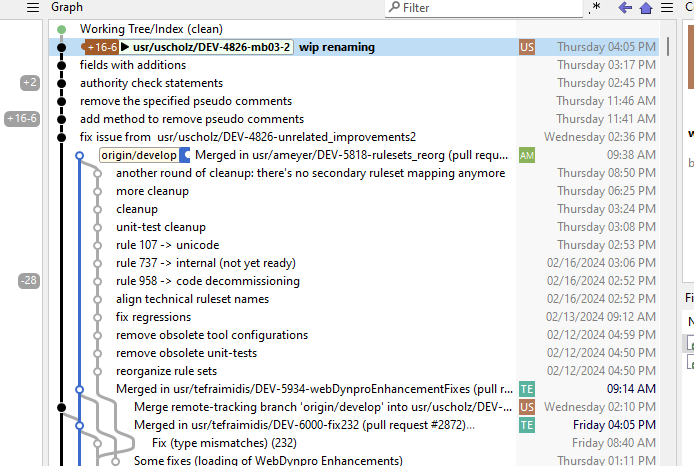
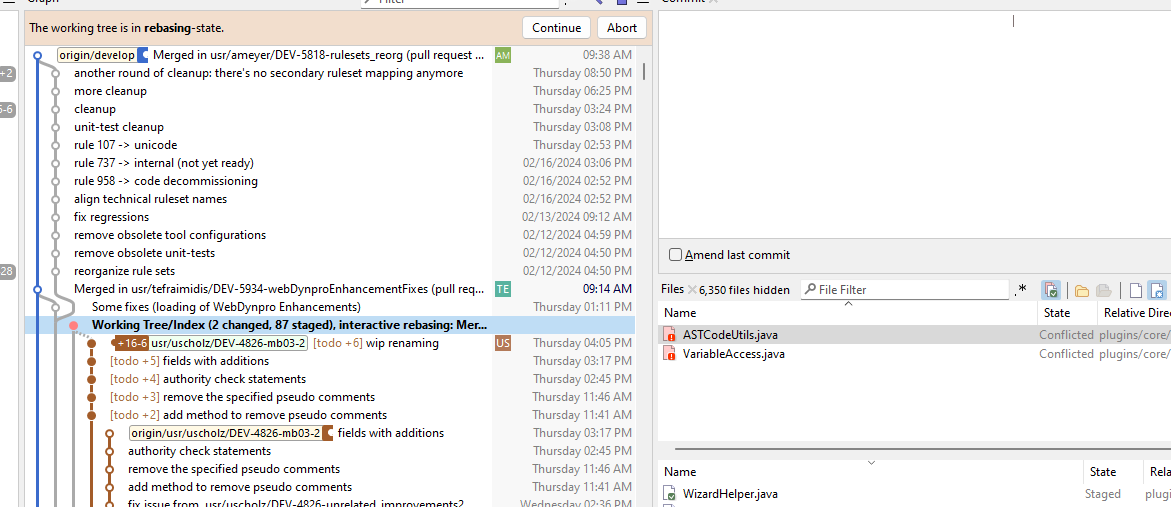

add groups and repos using a script / cmd
looking for a way to auto add (by script) a group with many repos in it from the command line.
should i edit the repository-grouping.yml ?

Standard window: (optionally) re-open submodules (tabs) on next startup of smartGit
Right now, open tabs of submodules are lost, when smartGit is closed. A option to keep them in the tabs until removed manually would be great.

SmartSVN: add command line option to view Log window
open the log window of a file in one or more branches.

Set DpiAwareness to permonitorv2; fallback to older implementations at runtime
The current DpiAware/DpiAwareness level (which is probably 'unaware') leads to the GUI being bitmap scaled (and blurred) when the DPI changes e.g. when moved from a display with 125% display scale to one with 100% display scale.
Scaled to 125% display.
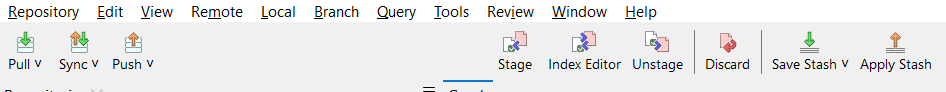
Scaled to 125% display then moved to a display with 100% display scale.


Commit dialog, ability to disable "Local changes" option and always use "Staged Changes"
I regularly accidentally commit Local changes rather than Staged changes. Sure, it's user error, but after staging, I'm in the habit of just leaving the message and committing as you'd expect from most GIT GUIs. Especially as it usually defaults to "Staged Changes", it's hard always to remember to check which option has been chosen.
An alternative fix would be to allow the option to always default to "Staged Changes".
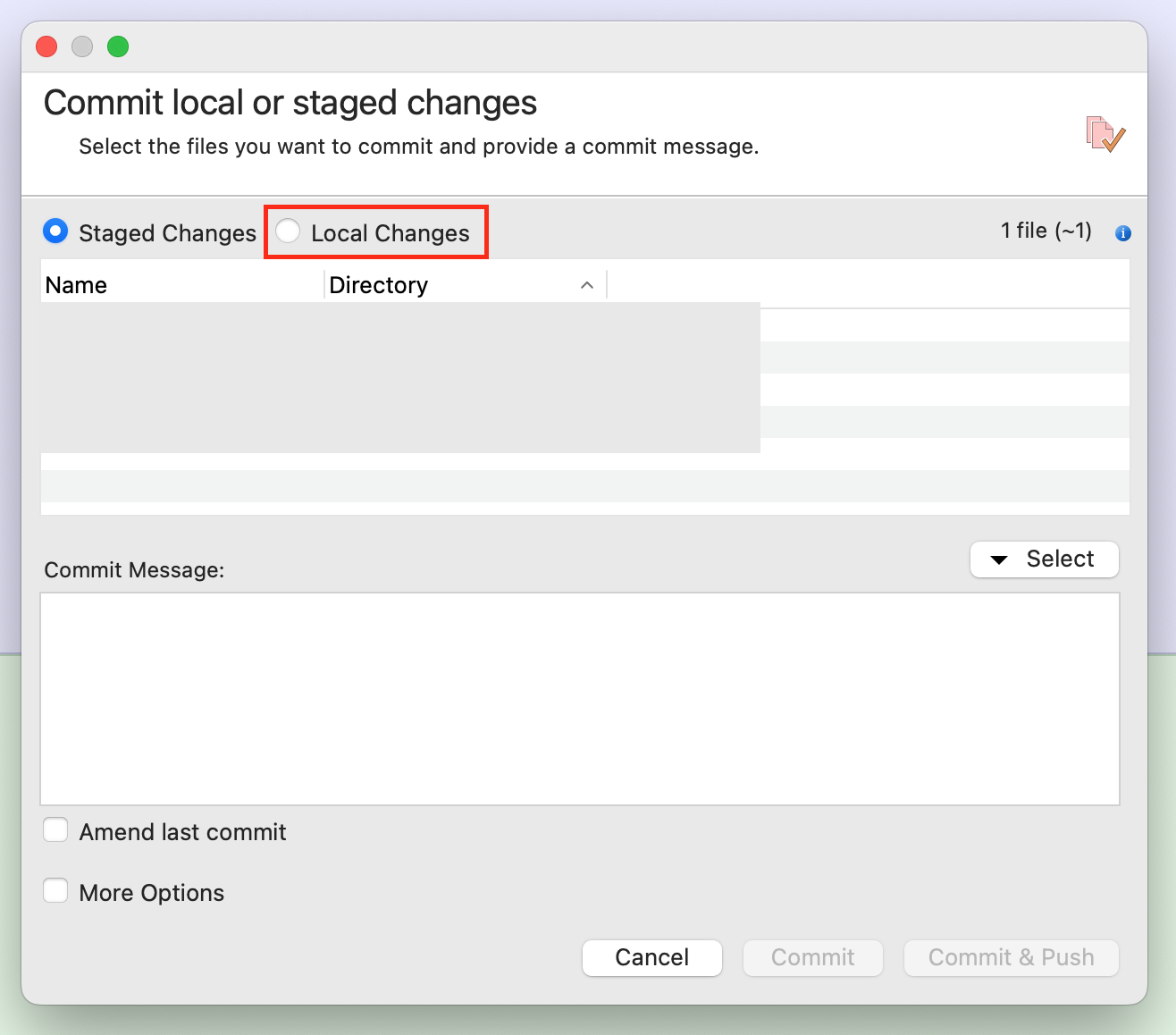

Add feature to show/hide all branches with a certain prefix
On a Graph-panel, I want to hide all commits from a certain folder "release" in one click.
Now it's not possible
You have to uncheck each checkbox for each branch for that.
I suggest to add a checkbox for a folder to do that.
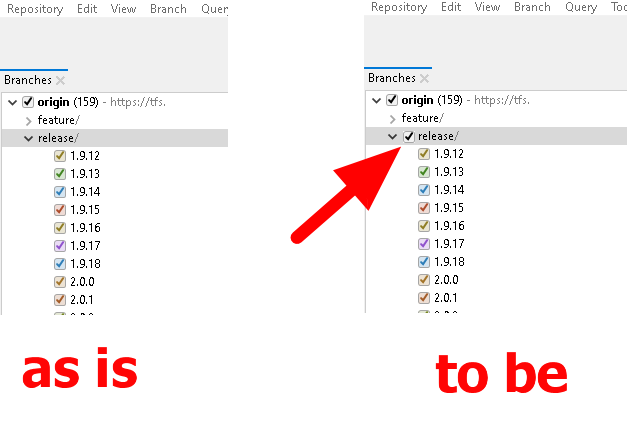

Custom Open action on a repository
A lot of us are using different IDE-s for repos, I use 3, and it would be great if I would be able to right click the repo name, and select "Open -> MY CUSTOM ACTION" which I would configure in the settings (hm I didn't check if this exists actually will check, but in case it doesn't...) so I can add "Visual Studio Code" and have it in the menu so I can "Open > Visual Studio Code" right from the SmartGit.
Customer support service by UserEcho