Share your ideas on how to improve SmartGit!
This is no support platform! To report bugs or request support, please contact us directly. If in doubt ask us.
First search for a similar request and add your votes or comments there.
Take the time to describe your request as precisely as possible, so users will understand what you want. Please note that we appreciate your time and input, but we don't give any guarantees that a certain feature will be implemented. Usually, a minimum requirement is a sufficient number of votes. Hence, please don't comment like "when will this be implemented", but vote instead.
Follow the stackoverflow.com writing guidelines.
Thank you for your help!

System encoding diferent on 24.1.1
Hello there, after i've upgraded my software to 24.1.1 my system encoding is showing diferent as it is.
Before the update my encoding was System Default(CP-1252) now its System Default(UTF-8). And its only on smartgit, on Git GUI its showing System(CP-1252)
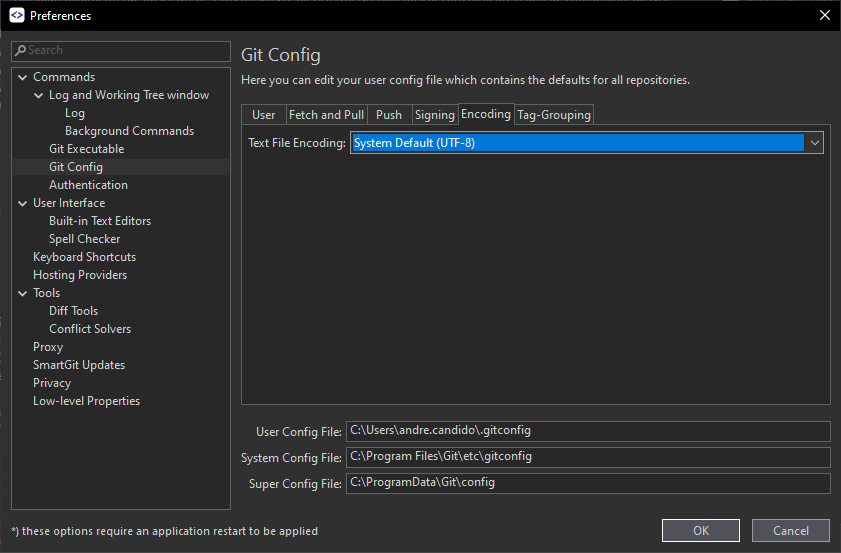
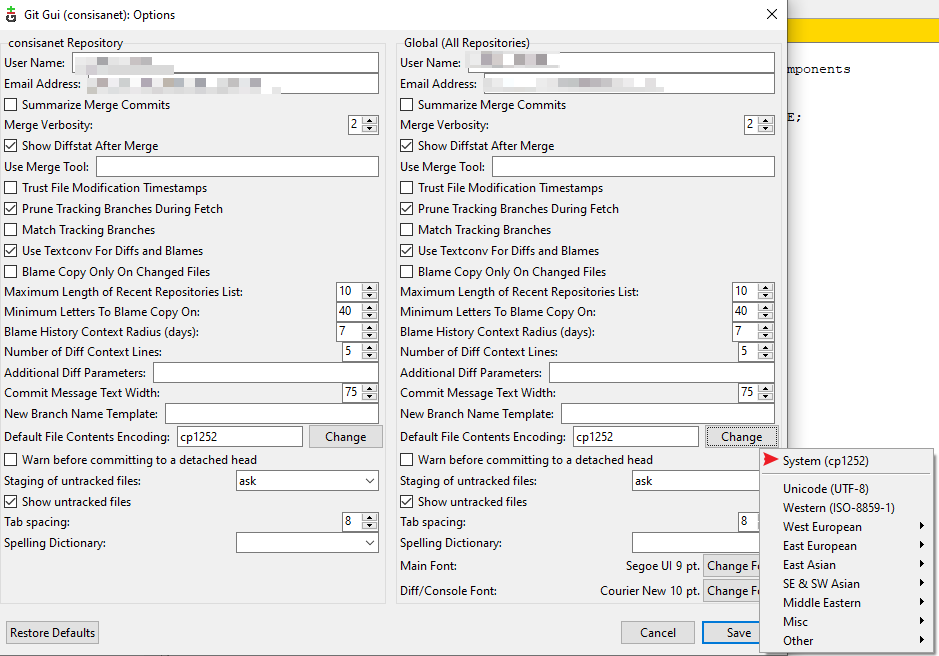

Search option and branch count in Branchs window
If we need to search specific branch there is no search option and we should selected branch count should be displayed on Branchs window
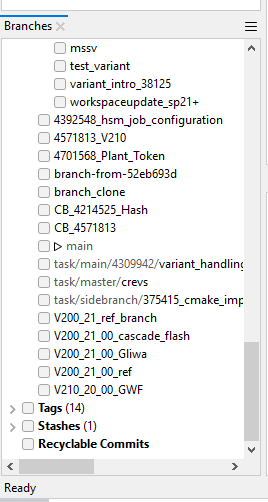

SmartSynchronize, Welcome Dialog: allow default to change "[X] Compare [ ] Files [X] Directories"
Allow a setting (either default, or in low-level properties) to change this dialog; propose Files or Directories as default selected checkbox
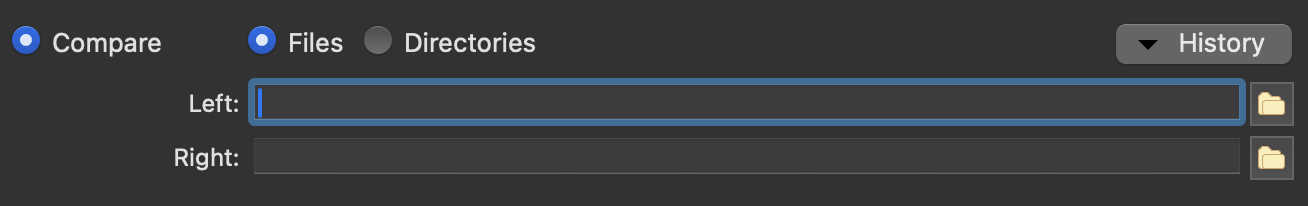

Show pull requests from several remotes
It would be nice if pull requests for more than one remote could be shown. We are currently using two remote repositories but SmartGit only shows the pull requests from one remote repository.

Non-Commercial license mail contains a serious flaw
A non-commercial license has been requested for your email address. If it wasn't you, please apologize and ignore this email.Why would one need to apologize if such a person wrongfully received this message sent by Syntevo?
A better text would be the following:
A non-commercial license has been requested for your email address. If it wasn't you, apologies and please ignore this email.
or:
A non-commercial license has been requested for your email address. If it wasn't you, our sincere apologies and please ignore this email.

Push-To: retain last remote selection
It would be nice if the previously-selected remote repo (multiple) in the Push To dialog can be retained, so that we don't have to re-select each time until we really need to select a different repo.

Export Modified Files Retaining Folder Structure
I'd like the ability to export the selected modified files to a directory and maintain the file structure of the modified files. i.e. if I have selected two files, one in an EXP directory and one in an IMP directory, then I'd expect and IMP and EXP directory to be created with the files in the correct folders.
Ideally, also like the ability to do this from the main window showing changed files, but also from the log window when comparing two commits or looking at a single commit.
This is similar to the functionality in Tortoise GIT using the right-click "Export Selection To" option.

Add Remote: better default name of remote from URL
If a remote from GitHub is added always the last part of the url, which is the repository name, is used. If you want to add another fork to modify the branch as maintainer of the forked repository I always need to change the name.
E.g. for GitHub it would be better to not take the last part, e.g. instead of https://github.com/Spacetown/gcovr it would be better to take https://github.com/Spacetown/gcovr or the last two parts.

Add message explaining why Standard view cannot be selected without commercial license
Currently, when not using a Commercial license, the Standard view is greyed out and cannot be selected on both onboarding Style selection and later selection in Preferences.
However, there is no message indicating that this is unavailable due to not having Commercial license. This may be disturbing to new users, especially as in the onboarding process, it's written "Recommended for new users" just below the Standard view description!
Stack Overflow question with image:

Configurable "open in" menu
The context menu for repositories includes options to "Open In" explorer, git-shell, terminal, and a few more. I'd love to be able to configure that list for my preferred tools, like
- Open in Windows Terminal (my settings don't match what I get when I pick "Open in terminal" or "Open in Powershell"),
- Open in VS Code
- Open in TotalCommander
I see several other feature requests with specific new menu items but it's pretty long as it is - making it configurable would simplify the menu and make it more flexible for everyone.
Customer support service by UserEcho



