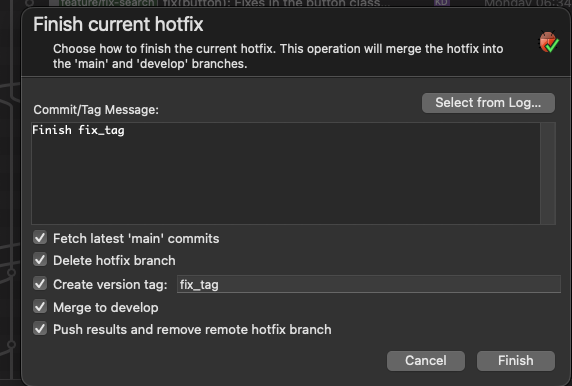Share your ideas on how to improve SmartGit!
This is no support platform! To report bugs or request support, please contact us directly. If in doubt ask us.
First search for a similar request and add your votes or comments there.
Take the time to describe your request as precisely as possible, so users will understand what you want. Please note that we appreciate your time and input, but we don't give any guarantees that a certain feature will be implemented. Usually, a minimum requirement is a sufficient number of votes. Hence, please don't comment like "when will this be implemented", but vote instead.
Follow the stackoverflow.com writing guidelines.
Thank you for your help!

Option to display whitespace
In the File Compare window, there is a useful option (under View > Settings > General : Show Whitespaces) that allows displaying a · (middle dot) for spaces and » for tabs, making it super easy to spot whitespace differences, e.g. when the wrong indentation is used.
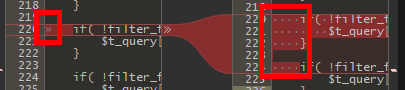
It would be really nice to have the same functionality when viewing changes in the main SmartGit window as well.
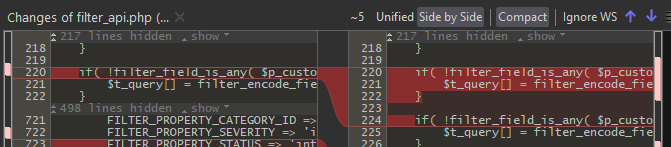
As a bonus: make the setting in File Compare persistent. At the moment (version 25.1.102), it has to be set every time a new window is opened.
Many thanks !

Copying GitHub link to a file?
Can we have a simple function that, when right-clicking on an indexed, unmodified file, and we are on a branch tracking a GitHub branch, provide a choice to copy a link to the corresponding GitHub file?
It copies a link like https://github.com/<account>/<repo>/blob/<blobid>/<filepath>#L<linenumber> or
https://github.com/<account>/<repo>/blob/<branch>/<filepath>#L<linenumber>
Just like this (in Resharper):
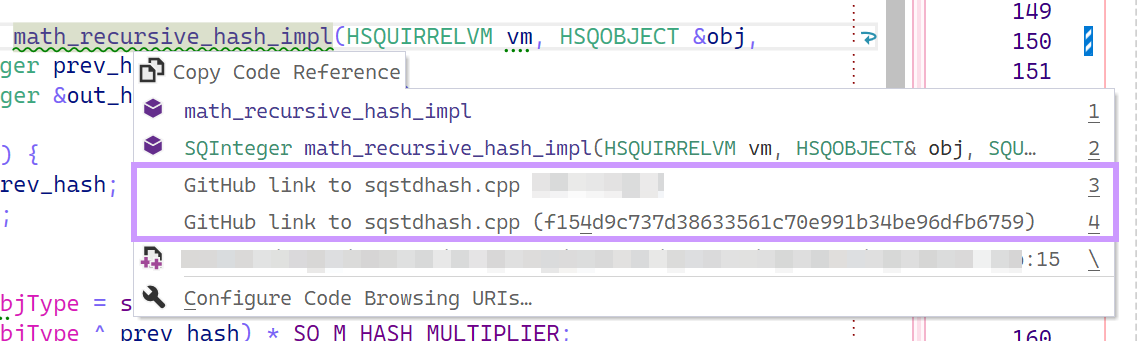
I believe this would be a useful addition to the current feature set.
Best Regards,
Yukino.

Option to always create annotated tags
Lightweight and annotated tags behave differently, and for my purposes I'd always like annotated tags, even with an empty description (due to their having their own independent timestamp). It would be great to have an option so that every created tag was an "annotated" tag, even if the annotation was empty.

Have different displays for lightweight and annotated tags
It's been requested to show annotated tags' descriptions in the Commit pane, but that was considered too verbose. How about just indicating that a specific tag is annotated? (The two often behave differently, e.g. with `git describe`, so it's important to know.)
Some (perhaps ugly) suggestions:
- On the Graph, add an icon at the right edge of an annotated tag
- On the Commit pane, add an icon or "(annotated)" to the right of each annotated tag, or perhaps the first few words of the annotation

Support for => refstorage = reftable
Git reftable is needed to handle Case Sensitive and Case insensitive scenarios and improve overall speed for repository operations with several branches.

Change language of generated commit messages
I want to configure the language of the AI generated commit messages

AI "Explain commit" also in the Working Tree Journal
Users who use the Working Tree-window should be able to right click a commit in the journal and select "Explain commit" there like in the log window

Add options in Base Changes window to only show the diff between Left+Base and Base+Right
When doing a complex merge using the conflict Solver I often use the Base Changes window to see what has changed between since the common parent in both cases which is a fantastic feature, thanks! When using the "Left+Base" mode the Base view still shows the changes compared to Right, even though it is hidden (and same when using Right+Base - the changes between Right and Base are still shown in the Base View).
Would it be possible to add an option (e.g. toolbar button or menu option) to toggle this behaviour to only show the diff between the relevant side and Base. This would then give the same effect as selecting the Base commit and whichever commit corresponds to Left or Right in the log window (which is the workaround I currently use).
Below is an example from an opensource project that (hopefully) illustrates what I mean.
Base Changes Window:

Base + Right selected

The changes shown for lines 45 to 56 in the Common Base above are the changes between Left and Base (which is what I would like to temporarily turn off).
For reference, selecting the same two commits in the the log view and using the File Compare Tool shows the following:

And just in case you would also like to see it, this is the view for Left + Base:

and its associated File Compare (Base is on left in this view)


Conflict Resolution Audit Tools
Hello,
I'm a junior dev with 2 years of professional experience and a SmartGit subscription.
While working on merge conflicts, I've noticed time after time that it would be immensely valuable to have a record of how each conflict was solved if just for some peace of mind and avoid finger pointing when a bug appears. The problem is that when a merge commit is created after resolving conflicts, Git doesn't keep track of several key pieces of info:
1- How many conflicts were there initially?
2- Which files were affected?
3- Which specific lines of a given file were in conflict?
4- How were the different conflicts solved?
Now, what's great about SmartGit is that when creating a merge commit a comment addressing point 2 is already being included. This is great! But I think we can do much better.
I have 3 propositions:
1- Generate a "Conflict Resolution Report: Upon creating the merge commit, it would be fantastic if SmartGit could export a detailed report for each conflicted file. A simple screenshot for each conflict could be a start/additional option. A more useful text-based format like a .diff patch or an interactive HTML file, clearly highlighting what the conflict was and how it was solved would be even better since you never know what the user has on the screen during a screen capture. This would create an invaluable artifact for code reviews and future debugging. Even more powerful the ability to attach a comment to each change so that future me and other devs can quickly understand the reasoning behing complex decisions.
2- Record Resolution button: As an additional or alternative option, a "Record Resolution" button could be provided to trigger a video capture of the entire conflict resolution process, from the moment the user enters the Conflict Solver to the final save. This creates a high-fidelity audit trail and a last-resort backup of the decisions made. Even more, the trigger could set to be automatic. Every time I enter conflict resolver Smartgit would automatically trigger the recording. This way I don't always have to remember clicking the btn.
3- Built-in Conflict Recreation: Provide a way to "re-experience" a past merge conflict from the log. If a problem arises, I could select a merge commit, and SmartGit could instantly recreate the original conflict state in the Conflict Solver.
You could be the ones to implement all this, an entire system to audit each merge conflict.
Customer support service by UserEcho