Share your ideas on how to improve SmartGit!
This is no support platform! To report bugs or request support, please contact us directly. If in doubt ask us.
First search for a similar request and add your votes or comments there.
Take the time to describe your request as precisely as possible, so users will understand what you want. Please note that we appreciate your time and input, but we don't give any guarantees that a certain feature will be implemented. Usually, a minimum requirement is a sufficient number of votes. Hence, please don't comment like "when will this be implemented", but vote instead.
Follow the stackoverflow.com writing guidelines.
Thank you for your help!

MacOS - use login shell (with profile) to run all Git commands
I had an issue with a new customer's project where there were pre-commit hooks that needed the login shell to run.
As such I was unable to commit the change via smartgit and had to commit via the command line git.
What was the hook? An eslint operation that needed the nvm default nodejs for the project (18) as that's how we manage node versions.
Since the login shell was not invoked, nvm didn't setup its default version, and thus the pre-commit hook failed.

I tried what Thomas sugested - I hope this helps.
From zsh you can open SmartGit via:
open -n /Applications/SmartGit.app

Options for main window title bar
I often have multiple SmartGit windows open for various projects. Being able to find which window I am looking for is currently a bit difficult since they are all called "SmartGit <version>". Previously the number of open repos was listed in the Title Bar but this has been removed for a while now.
I would like the ability to change the name shown in the title bar (even if I need to customise it manually). Ideally I would like SmartGit to do some of this automatically (though I understand this can be a difficult problem, especially when multiple repos are open).
Given the following structure
<root>
+ Folder1
+ SubFolder1
+ SubSubFolder1
- Repo1
- Repo2
+ SubFolder2
+ SubSubFolder2
- Repo3
- Repo4
+ Folder2
+ SubFolder1
+ SubSubFolder1
- Repo5
- Repo6
+ SubFolder2
+ SubSubFolder1
- Repo7
- Repo8
- Repo9
- Repo10
- Repo 11
Some possibilities I have thought of (using the above):
- Only one repo open - Name of the repo with the folder containing it after:
- Repo1: "Repo1 in Folder1\SubFolder1\SubSubFolder1"
- Repo9: "Repo9 in Folder2\SubFolder2"
- Repo11: "Repo11" (since it is in root, i.e. not in folder)
- Multiple Repos - Find the highest level folder that contains all the repos and use that folder in the title with the number of open repos:
- If Repo1-2 are open: "SubSubFolder1 in Folder1\SubFolder1 (2 Repos)"
- If Repo1-4 are open: "SubFolder1 in Folder1 (4 Repos)"
- If Repo1, Repo2 are open: "SubFolder1 in Folder1 (2 Repos)"
- If Repo1-11 are open: "11 Repos"
- If Repo1, Repo3, Repo10 are open: "3 Repos"
- If Repo5, Repo9, Repo10 are open: "Folder2 (3 Repos)"
Ideally I would like this to be first in the title bar to make navigating from the taskbar (or alt tab) easier, "<Custom Name> - SmartGit <version>", e.g. "Repo9 in Folder2\SubFolder2 - SmartGit 24.1"
Hopefully I have gotten the idea of what I want across. Note that I use the "Working tree (file oriented)" view primarily and the above proposal is with that in mind so I am not sure of the ramifications for the Standard or Log graph views (though I presume something similar could be done there, maybe with the focused tab/log added as well).

Request for improving Git Depth setting explanation in Clone dialog
In the current clone dialog, the Git clone depth option setting is not intuitive to find.
Specifically:
1. The depth setting is hidden when "Fetch all Heads and Tags" is checked
2. To set the depth, users need to uncheck "Fetch all Heads and Tags" and select a specific branch
Improvement suggestions:
Always display the depth setting field with the following UI elements:
* Gray out the depth setting field when "Fetch all Heads and Tags" is selected
* Add an information icon (ℹ) next to the grayed-out depth setting field
* Show the following tooltip when hovering over the information icon: "To set clone depth, please uncheck 'Fetch all Heads and Tags' "
Benefits:
* Makes the existence of depth setting visually clear
* Provides intuitive understanding of why the setting is disabled and how to enable it
* Improves user experience and potentially reduces support inquiries about the setting
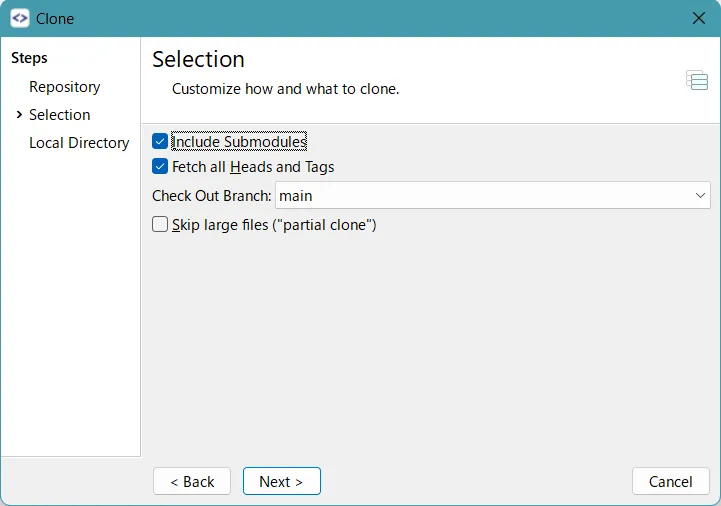
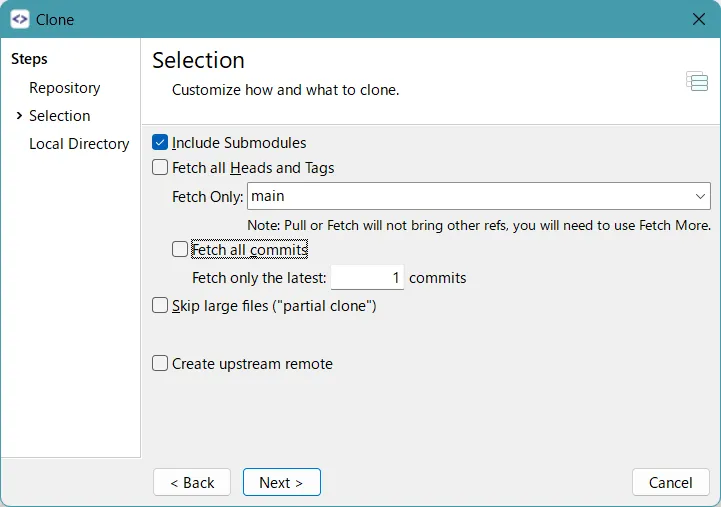

System encoding diferent on 24.1.1
Hello there, after i've upgraded my software to 24.1.1 my system encoding is showing diferent as it is.
Before the update my encoding was System Default(CP-1252) now its System Default(UTF-8). And its only on smartgit, on Git GUI its showing System(CP-1252)
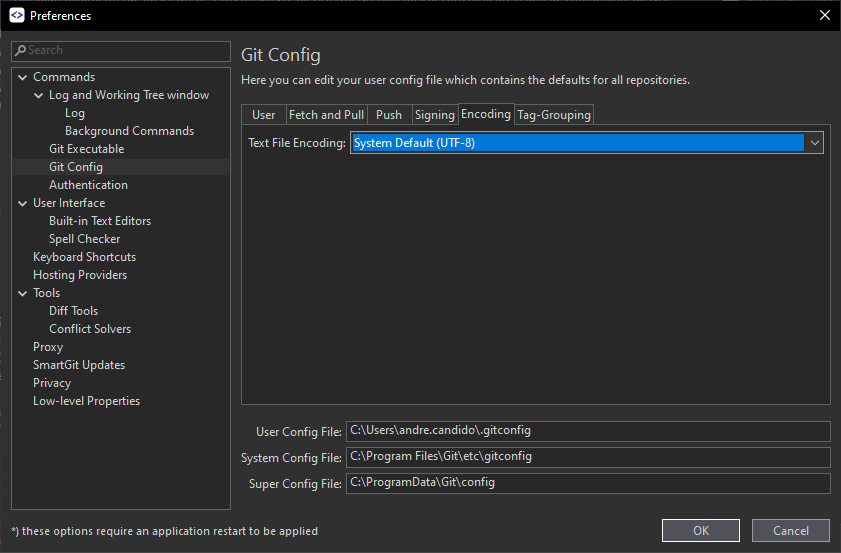
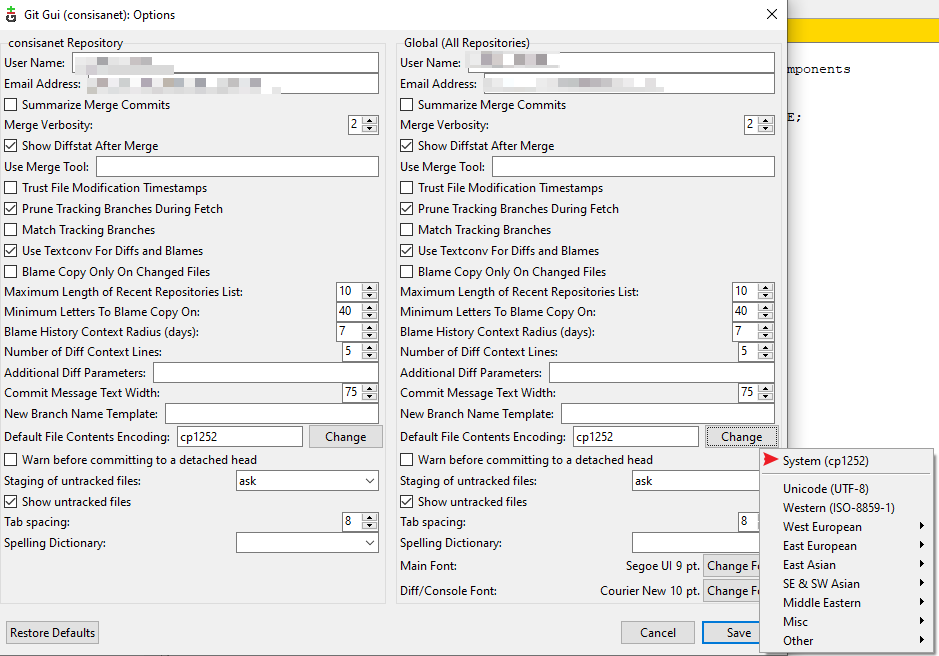

Search option and branch count in Branchs window
If we need to search specific branch there is no search option and we should selected branch count should be displayed on Branchs window
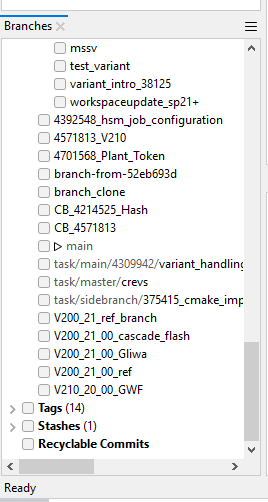

SmartSynchronize, Welcome Dialog: allow default to change "[X] Compare [ ] Files [X] Directories"
Allow a setting (either default, or in low-level properties) to change this dialog; propose Files or Directories as default selected checkbox
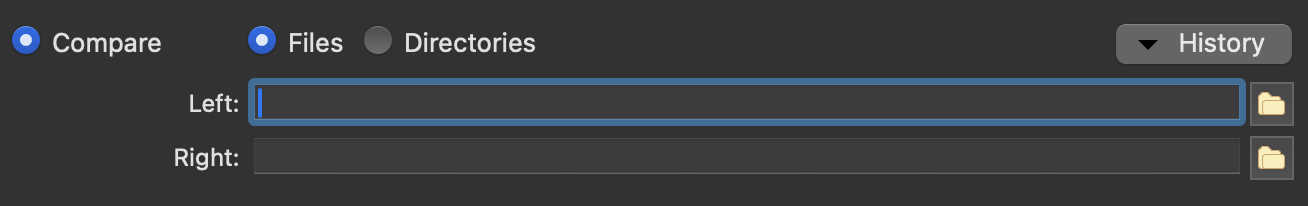

Show pull requests from several remotes
It would be nice if pull requests for more than one remote could be shown. We are currently using two remote repositories but SmartGit only shows the pull requests from one remote repository.

Non-Commercial license mail contains a serious flaw
A non-commercial license has been requested for your email address. If it wasn't you, please apologize and ignore this email.Why would one need to apologize if such a person wrongfully received this message sent by Syntevo?
A better text would be the following:
A non-commercial license has been requested for your email address. If it wasn't you, apologies and please ignore this email.
or:
A non-commercial license has been requested for your email address. If it wasn't you, our sincere apologies and please ignore this email.

Push-To: retain last remote selection
It would be nice if the previously-selected remote repo (multiple) in the Push To dialog can be retained, so that we don't have to re-select each time until we really need to select a different repo.

Export Modified Files Retaining Folder Structure
I'd like the ability to export the selected modified files to a directory and maintain the file structure of the modified files. i.e. if I have selected two files, one in an EXP directory and one in an IMP directory, then I'd expect and IMP and EXP directory to be created with the files in the correct folders.
Ideally, also like the ability to do this from the main window showing changed files, but also from the log window when comparing two commits or looking at a single commit.
This is similar to the functionality in Tortoise GIT using the right-click "Export Selection To" option.
Customer support service by UserEcho


