Share your ideas on how to improve SmartGit!
This is no support platform! To report bugs or request support, please contact us directly. If in doubt ask us.
First search for a similar request and add your votes or comments there.
Take the time to describe your request as precisely as possible, so users will understand what you want. Please note that we appreciate your time and input, but we don't give any guarantees that a certain feature will be implemented. Usually, a minimum requirement is a sufficient number of votes. Hence, please don't comment like "when will this be implemented", but vote instead.
Follow the stackoverflow.com writing guidelines.
Thank you for your help!

Add option to specify repository and branch for "Push Up To..."
When I create a local branch which doesn't track any remote branch yet and want to push the changes to a remote it would be nice if there was an option to select the remote repository and the branch.
Basically I would like to see this dialog, which is shown when I select "Push Up To..." in the branches view:
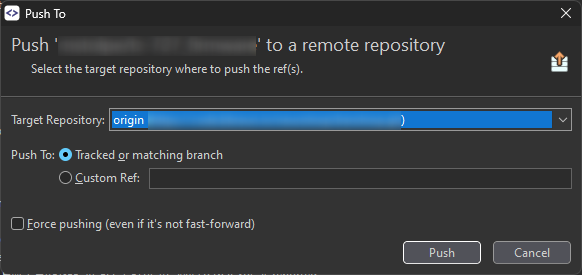
also when I select "Push Up To..." in the logs view.
The behavior of "Push Up To..." differs between the different windows:
Working Tree Window + Log Window: A dialog is shown where I can push the commits and SmartGit will push the changes to a corresponding branch on the default remote
Standard Window: SmartGit directly pushes to a corresponding branch on the default remote
I often work with local commits where I have stored some local settings which I don't won't to push to the remote repository. That's the reason why I sometimes don't won't to push the complete branch to the remote repository.
Best regards
Martin

Fast Compare upper/below
Please add the ability to take all blocks above/below the current position in the File Compare interface
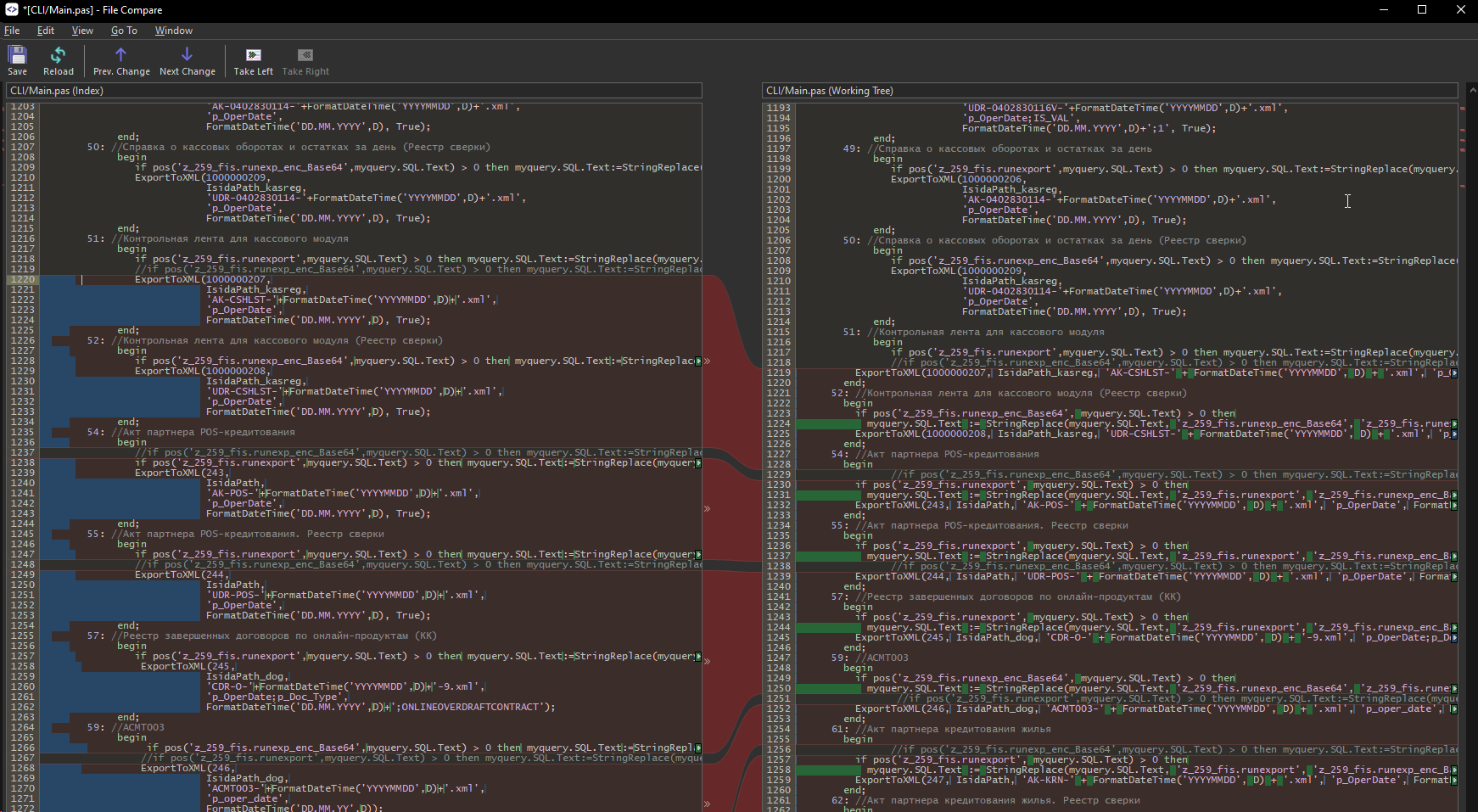

GitHub Enterprise: support SmartGit as OAuth app
On Github Enterprise it is possible to register an app. In the dialog you have to specify a callback URL. If I understood it correctly this registration would be needed if I wanted to generate an access token from within SmartGit. If this is the case it would be nice if there was some documentation on how to configure this.

Use filter to show only tagged commits
It would be helpful to have an option that allows to reduce the complexity of the log graph by showing only commits that are tagged, or somewhat decorated (like head of branhces, etc.), still keeping branch and merge points visible.
In essence, the result should be what you get on the command line with:
git log --graph --simplify-by-decoration --oneline
That would make it much easier to grasp the history of repos that have long lived branches with hundreds of commits, which are seldom merged and tagged.
On the UI, this option could be a button/menu next to the filter text box, or could be triggered by a special "keyword" typed directly there, like "tagged" or "decorated" (with some special character perhaps? like #tagged or #decorated)

Actually filter when typing
When I start typing and selection start jumping in the branches tree I would go one step further and actually filter the branches tree.. that way I can be better guided into finding what I'm looking for.
Who ever worked with Jetbrains Rider or other IDE they know what I mean. Virtually EVERY list () can be quick-filtered on the spot which is very powerful.
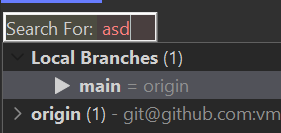

Copy file name by Ctrl+Shift+C
We copy full Commit / File name (with details) by Ctrl+C, and short Commit name by Ctrl+Shift+C.
Please realize copying short file name (i.e. filename only) by Ctrl+Shift+C.

Support hosting providers based on Gogs
Please support working with Git-providers based on https://gogs.io/

In Branches pane, show count of branches in each subpath
Currently, the "Branches" pane shows a count of the number of branches in each top-level group (e.g. "Local Branches (3)" or "origin (27)"). And when "Group tags and branches by path-like name" is selected, there's a sub-group for each initial path component, with all branches having the same path component underneath that group.
Problem: we use path grouping for different developers, and some developers have gotten out of control on how many of their branches are still hanging around. But, it's hard to see which developer has lots of branches and which has few.
Suggestion: have the sub-groups display the count of branches within that sub-group.

Font size of the Gitlab Merge requests comments
Hi
while the font size of the SG application is configurable with the defaultSize ui low level props, the font size of the Merge request comments is apparently fixed and very small (the comments are almost unreadable). Is there a way to increase this font? If not, it should be possible to do it, please!
Thanks in advance

Run tools on Remotes/Branches/Tags similar to files
It would be great to run external tools on other contexts than the whole repo and files.
E.g., I like to manually prune remote branches. But for a repository with more than one remote, I cannot do this without using the command line because I cannot select the correct remote context to run my command.
Similarly, it would be great to also have tools available on branches and tags.
The easiest way for the user would be to add a "Tools" sub-menu entry on the context menu of the branches view items (and maybe the captions in the log graph).
This caption should similarly to the confirmation dialogue parse the replacements, so that the user can get a good description of what will happen.
For example:
label: "Prune remote branches of ${remoteName}"
command: ${git} fetch --prune ${remoteUrl}
Customer support service by UserEcho



