Share your ideas on how to improve SmartGit!
This is no support platform! To report bugs or request support, please contact us directly. If in doubt ask us.
First search for a similar request and add your votes or comments there.
Take the time to describe your request as precise as possible, so users will understand what you want.
Follow the stackoverflow.com writing guidelines.
Thank you for your help!

Conflict Solver: show timestamp change for files
It is possible to add to the "Conlict Solver", the timestamp information of a change and file modification date ?
When I compare code, I dont' know wich file is more recent. And if we can have the chnage date of a line, you win ! :-D

Perforce like Time-lapse view or some "git log -LX,Y:myfile" view
Would be great to have a graphic view that at least retrieve all commits done on a certain line range of a file.
At best something like the Perforce Time-lapse view would be awesome: https://www.perforce.com/support/tutorial-video-library/video/using-time-lapse-view

Log: show "key" on signed commit or tag
Hi,
Relative to the thread https://groups.google.com/forum/#!topic/smartgit/3w46shCd_mg it could be nice to have the "key" icon for all signed commit (like for signed tags). The static key color could be replaced with green or red key to have a quick look of the GPG key integrity/verification.
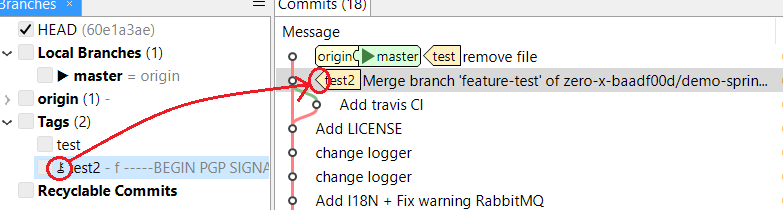

Commit highlight for short / long description (instead of hard limits)
Instead or alternatively to the hard limits which can be configured in the Preferences by Show line length guides, the commit message textareas could do some highlighting on the text, like VIM does, allowing us to format our commits like the Linux standard: titles of 50 char at most, one empty line, description below.
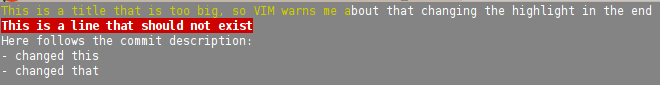

This is supported by GitHub by giving you a short-desc and long-desc fields, and warning on 50chars+:
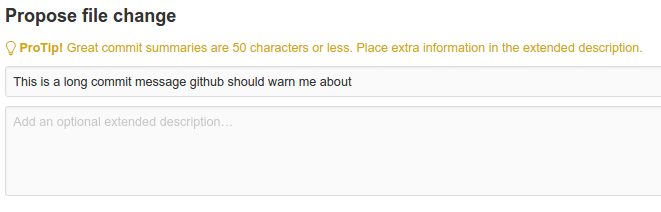

Push To: Show branch name when pushing
When you push a branch to a remote, the Push To dialog does not show the branch name. I'd love to have that so when I'm using the keyboard I'm sure I'm not pushing the wrong branch.

Monorepo support [SG-14535]
Support for possibly huge "mono repositories", by:
- offering a "shallow" clone of the repository
- selectively fetching projects from the repository, using Git's "sparse checkout" feature and "partial clone" feature
- limiting Log graph (and dependent views) to such a fetched project
Support should be implemented in a subtle way to not complicate the GUI for the majority of "plain" repository users.
Related topics:
Please comment on this topic about your monorepo size:
- Number of projects
- Number of commits overall (
git rev-list --all --count) - Number of files in HEAD overall (
git ls-tree -r HEAD | grep -c "")

Stash should work similar to Commit - the selection should define whether to stash all or just the selection
Not selecting any file, both cmd + k and cmd + s commits, respectively stashes all the files in the working tree.
Selecting one or more files from the working tree, cmd + k commits them while cmd + s stashes all the files, in which case the selection is completely ignored.
This is not consistent and, at least for me, very unintuitive. A lot of times I selected some files, hit cmd + s, and pressed enter, only to see that all the files were stashes instead.

New Journal and Log view: Ability to change order of columns
Flexibility to have date and author first.

Great product continues to improve, and the Preview releases are habitual!
SmartGit continues to improve at a good pace and the Preview releases are a great way to try the improvements. I've become so used to regular Preview releases that I'm almost sad when a new build isn't available to try! ;-)
For 18.1 Preview, the "Reworked Compare" feature is my personal fav as I'm diffing all the time and this change helps automatically narrow to what's truly changed vs me manually hunting in a highlighted block for what changed (slow and painful!).
Thanks guys!

Clicking the Pull button should behave as the Push button does - immediately do the pull
Clicking the Pull button pops up a dialog window of the options, which I almost never use, and requires user to press Enter or click. If I need to do pull options, the button's drop down menu has them.
This is also true of the context menu's Pull... and Ctrl-P shortcut, but those work as is.
Clicking the Push button immediately does the push. If I need to adjust the push, the button's drop down menu has it.
Customer support service by UserEcho


