Share your ideas on how to improve SmartGit!
This is no support platform! To report bugs or request support, please contact us directly. If in doubt ask us.
First search for a similar request and add your votes or comments there.
Take the time to describe your request as precisely as possible, so users will understand what you want. Please note that we appreciate your time and input, but we don't give any guarantees that a certain feature will be implemented. Usually, a minimum requirement is a sufficient number of votes. Hence, please don't comment like "when will this be implemented", but vote instead.
Follow the stackoverflow.com writing guidelines.
Thank you for your help!

Commit-hooks: bypass when squashing
When doing a regular commit, there is a checkbox "Bypass commit hook".
When re-organizing commits, i.e. dragging and/or squashing, there is no such option.

Ability to strip accented characters
It would be great if SG would implement stripping of accented characters (ON/OFF based on config value) when pasting text into a NewBranch dialog.
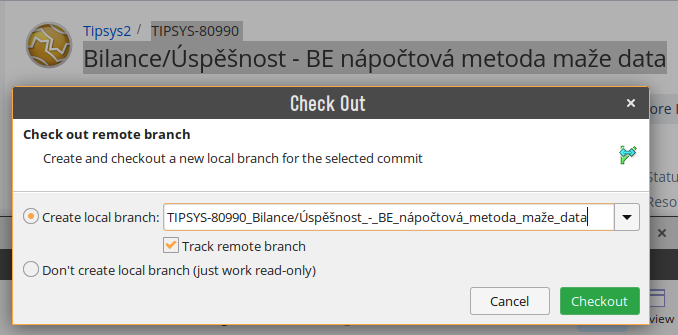
In Java it is easy to use a method "org.apache.commons.lang3.StringUtils#stripAccents()".
It might be good also to group multiple "white" characters into one entity - like those "_-_".

GitHub Enterprise Server Avatar
It would be nice if the avatars would also work with a GitHub Enterprise server.
I have found the low-level property avatar.serverUrl to fetch the avatars. The GitHub avatar can be fetched via github.com/user_name.png?size=64.
Currently in avatar.serverUrl only the email in md5 is available. In my cause I would need only a part of the email (user_name@email.com) and not in md5.
But also using the GitHub User API should work which returns a JSON containing the avatar URL.

Add option for "--set-upstream origin" for untracked branches
When I create a local branch (either directly or with the git flow feature) and then push it, it is not tracked and I have to add tracking separately. I would like an option to do this automatically (similar to "git push -u origin" on the command line)
I have tried checking the preference "Automatically set up tracking for new branches", but this doesn't help (what does this anyway? Couldn't find it in the online manual)

Fuzzy search in "File Filter" (no regex needed)
In vscode or any good editor, I can do partial string searches like "action comment" to yield results for "actions/comments.js".
It would be nice if the File Filter can do that too. I believe currently we need to enable regex to do something like that.

gitconfig error message detail
My global user gitconfig had an error in it. This caused SmartGit to lose all connections to my repos, however there was no informative reason given for why the repo could not be opened.
Request: More informative error messages so cause of issue can be remedied faster.
When I tried to open a repo, I got this message:
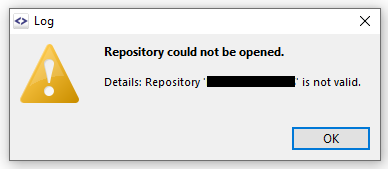
When I try to re-add the repo I got this message:
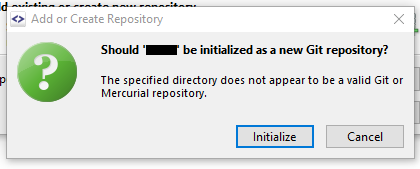
I had to use Github Desktop (!!!) to get an informative error message:
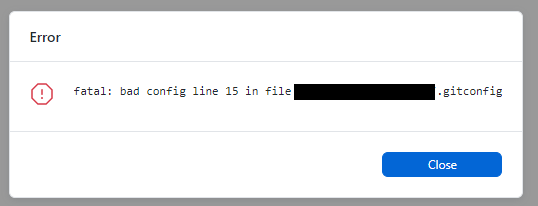
Once I fixed the .gitconfig error the repo correctly connected in SmartGit.
This problem took 15 mins to resolve instead of 1 min had the issue been described in more detail (or a link to error log files provided).

Temporary Open Directory with Repros

Allow merge and push branch in one click
Please allow users to merge a branch and push in one menu click.
Now it's like this:
- checkout the destination branch
- right click on the branch you want to merge
- click on "merge..."
- wait for merge to succeed or fail
- click push
I'd like to be like this:
- checkout the destination branch
- right click on the branch you want to merge
- click on "merge and push..." *
*push should be done automatically when there are no conflicts

Search for filename in any repository
I have a lot of repos in group hierarchies in SmartGit, and sometimes I am editing a file (outside SmartGit) but I am not sure where this repo is located in SmartGit.
I would like to have some search functionality to locate a filename to find the repo it exists in (can be multiple off course).

Rebase: be able to add breakpoint on a "todo +N" commit to edit this commit when rebase continues
In some cases during a rebase process (generally when reordering commits), when fixing a conflict I know there should be a conflict on next commit but this conflict is not detected.
In such case, when I continue rebase, the rebase finishes and ends-up with an unexpected change. Then I have to modify the "next commit" to apply the change that was missed.
This happens easily if you have a commit A that adds a function (any block of new lines), and a commit B that renames some variables, including in this new function.
If you switch commits order, you will probably end-up with the added function without expected renamed variables. You would have a conflict to solve when applying commit B, and the solution of the conflict would be to ignore extra lines (they will be added with commit A after). Then when you continue, commit A will just add the lines, without any conflict (new lines in both cases).
In such case, it would be really great if I could request git to stop after the next commit (like the edit option in interactive rebase), so I can apply the changes I know I need to apply.
When a rebase is in progress, I can see all next commits in the graph with the usefull "[todo +N]" labels. This is great.
If I had for example a contextual menu Item "Add rebase break" or anything alike on those commits "to be rebased", it would be wonderful.
It would be a little bit like interactive rebase, but defined during a current rebase instead of defining it at the beginning of the rebase process.
Customer support service by UserEcho



