Share your ideas on how to improve SmartGit!
This is no support platform! To report bugs or request support, please contact us directly. If in doubt ask us.
First search for a similar request and add your votes or comments there.
Take the time to describe your request as precisely as possible, so users will understand what you want. Please note that we appreciate your time and input, but we don't give any guarantees that a certain feature will be implemented. Usually, a minimum requirement is a sufficient number of votes. Hence, please don't comment like "when will this be implemented", but vote instead.
Follow the stackoverflow.com writing guidelines.
Thank you for your help!

Concurrent operations: allow doing actions on repo while SmartGit is busy
This is a complex and difficult feature that I've wanted for many years, and have bugged the SmartGit team about several times.
One of the frustrating things when you're working with SmartGit is that every time you're doing an action (like fetch or commit or cherry-pick) you can't do almost anything with the interface until it completes. It means that when I'm working with SmartGit, I spend a lot of my time twiddling my thumbs waiting for it to do one action before I issue the next one, and computers aren't supposed to be like this.
It'll be nice if SmartGit had some kind of command queue, so I could do another command while a command is already taking place, and then it'll get executed automatically when the first command is done.
For example, I could be pushing to a remote repo, which might take 5 seconds. Once I started the push, I might want to switch to a different branch. I should be able to do that. Right now what I do is use the command line `git checkout` instead, but staying inside SmartGit would be preferable.
This is a really complex feature, because SmartGit would have to have a queue of outstanding commands. We'll need to think about cases where a command failed in the queue, making the other commands not able to run.
Despite of the complexities, I think that this can be a huge improvement to SmartGit.

Merge local .gitignore file rules into root .gitignore file
With #309 (https://smartgit.userecho.com/communities/1/topics/309-ignore-file-ability-to-specify-which-gitignore-file-to-use), SmartGit got the ability to specify where to store ignore information.
Sometimes tools like PyCharm generate a local .gitignore file, when a new project is created in an existing repository. The project will have a global (.gitignore in the repositories root directory) and a local .gitignore file.
I would be great if one could merge or integrate the local file into the root .gitignore file.
Work items I could imagine:
- offer a right-click menu on files, if these files are ".gitignore" files
- copy rules from local file into root-directory file and extend the paths with the relative path from root to local directory
- remove the local .gitignore file

"Follow Only First Parent" is great!
Just discovered this option hidden in the log. It is extremely useful for viewing commits on Unreal Engines crazy criss-cross branching without 5000 unrelated commits getting in the way. Thanks!
before:
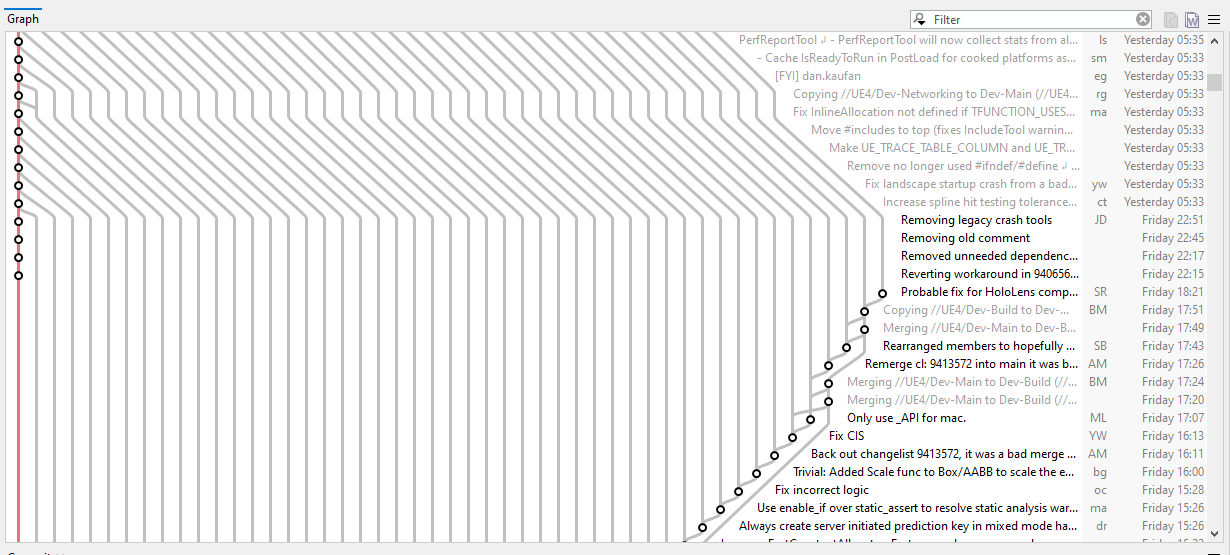
after:
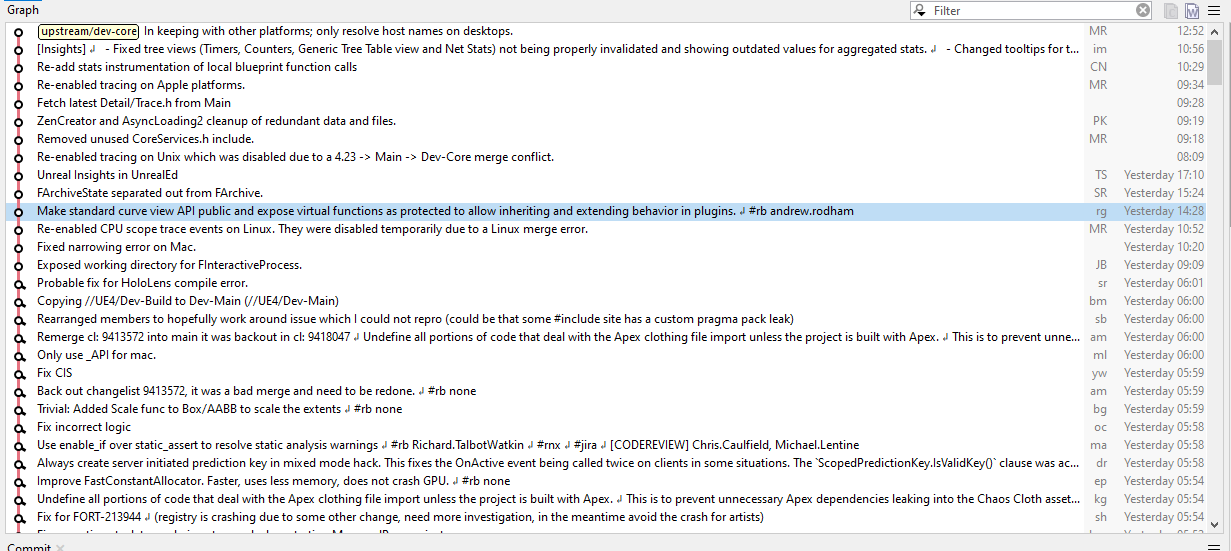

Keyboard shortcut for Commit view's Commit button
Ctrl+k maps to opening the Commit dialog but I'm unable to find a key mapped to the Commit view's Commit button. That's more efficient than reaching for the mouse to click Commit! Is there one and, if not, can we please have one added?

Allow to change the redo keyboard shortcut because some keyboards as mine do not accept this key combination.
When I am editing text on the Commit dialog:
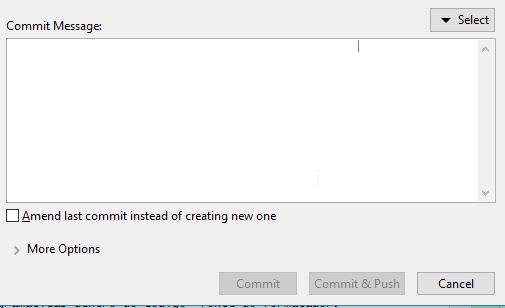
I can undo stuff with `Ctrl+Z`, but I cannot redo stuff with `Ctrl+Shift+Z` because my keyboard does not support the combination of `Ctrl+Shift+Z`.
Ideally, I should be able to remap it to `Ctrl+Y` as Google Chrome, Sublime Text, Microsoft Words, probably all software I have known binds it to by default.

Change "Reveal in Explorer" to "Reveal in File Browser" (at least semantically)
The context menu operation "Reveal in Explorer" does exaclty what it anounces to do--it opens the the folder conting the file using `explorer.exe`.
I however do not use the explorer.exe but 'Directory Opus' (DOpus). DOpus registeres itself as the default file browser and opens i.e. when I do a 'Open Containing Folder' in Visual Studio, or press Win+E.
Please do not default to the explorer, but instead use whatever indirection windows is offering and that DOpus hooks into instead the current way.

Changes: prevent going to the previous or next file when the compare was forced
In other words, if you:
- Select a big file
- Click the "Force Compare" button
- Use the "Go to previous change" or "Go to next change" buttons until you reach the start or end of the file
it would be nice if SmartGit wouldn't select the previous or the next file. Because then you have to wait again for the compare to be computed for the big file.

Changes view: when you cannot show the change (diff) of a large (big) file, show the output of `git diff` for that file
Instead of only showing "File is too large to display.", could you please add the output of git diff for that file (perhaps just the first 10,000 lines/characters)? This at least gives *some* information.
There is also a delay before the "File is too large to display." It would be great if that delay could be removed, perhaps by estimating whether the file will be too large based on just the file size.
I work in a repository where there are several large files that must be updated in almost every commit, but the changes are tiny; just being able to see the change quickly would be ideal.

Please, stop closing the Base Changes window, when I close the Conflict Solver Window
This started happening after the latest update: 19.1.1 #14179
After I open the Conflicts Solver window:
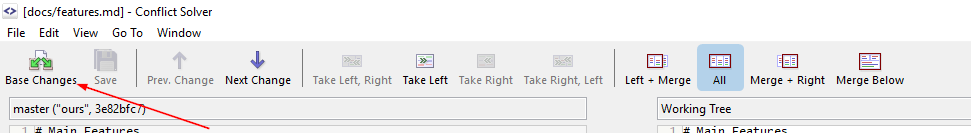
I also open the Base Changes window:
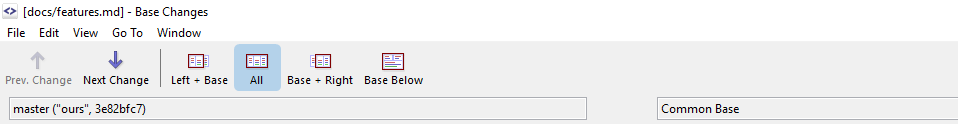
And when I think I am done, I close the Conflicts Solver Window.
But now, Smartgit is automatically closing the Base Changes window when I close the Conflicts Solver window. Very bad! How can I post review changes now?
I would also like to ask to:
1. Not close the Base Changes window, just because I closed the Conflicts Solver window.
2. Allow me to reopen the Base Changes and or the Conflicts Solver window, after I marked the conflict a solved, so I can refix something I bad merged/fixed on the last time I had those windows opened. Now, I can only do that by aborting the whole merge process and starting everything from scratch.

Allow to reload changes on the `Conflict Solver` window
Most times the conflicts I solve are so hard to deal with, I have to open the text editor to properly deal with them (like rewrite code).
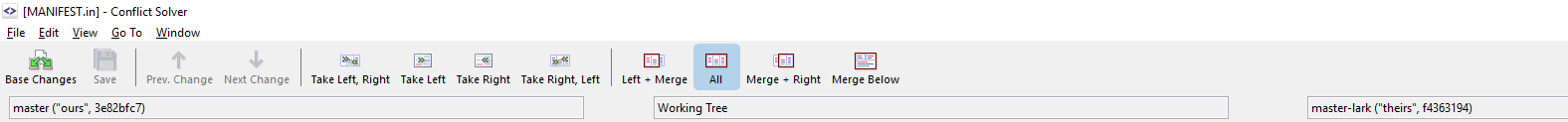
But when I go back to the Smartgit `Conflict Solver` window, the changes in the file system are not reloaded.
It would be very welcome if Smartgit asked me whether I would like to reload the changes on the file system
.
Customer support service by UserEcho



